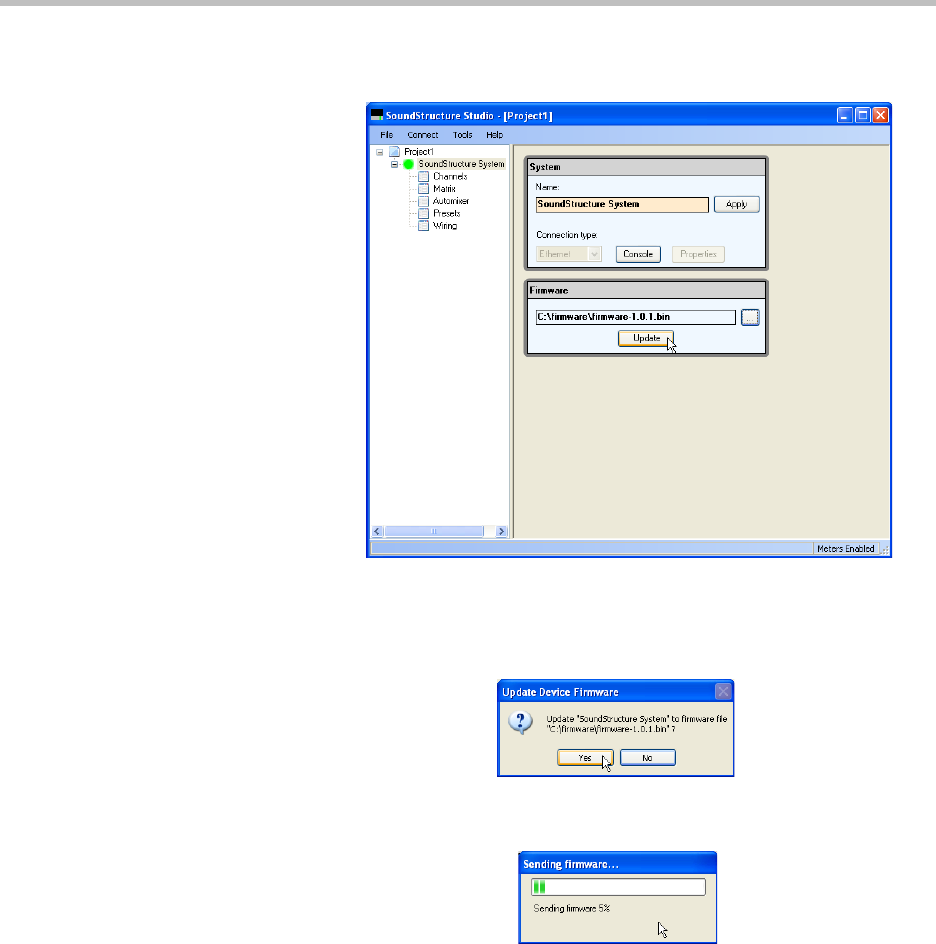
Installing SoundStructure Devices
7 - 9
Select the file by double clicking on the desired file name. Once the file has
been selected, the firmware update page will appear as in the following figure.
Click on the update button to begin the firmware transfer to the device. A
window will appear to confirm that the firmware file should be sent to the
selected device. Select Yes to continue the firmware transfer or No to not
update firmware.
Once the firmware transfer begins, the progress will be updated with a display
as shown in the following figure.
Upon completion of a successful firmware transfer, the SoundStructure device
will reboot and SoundStructure Studio will present the Connect to Devices
window to allow SoundStructure Studio to re-connect to the device. Wait for
the device to finish re-booting (front-panel green light stops flashing) and then
connect to the device.
If a firmware transfer is not completed successfully - perhaps because power
was lost to the device or the transfer cable was mistakenly pulled out - the
SoundStructure system will revert back to the firmware that was in the device
prior to the firmware update process was initiated.


















