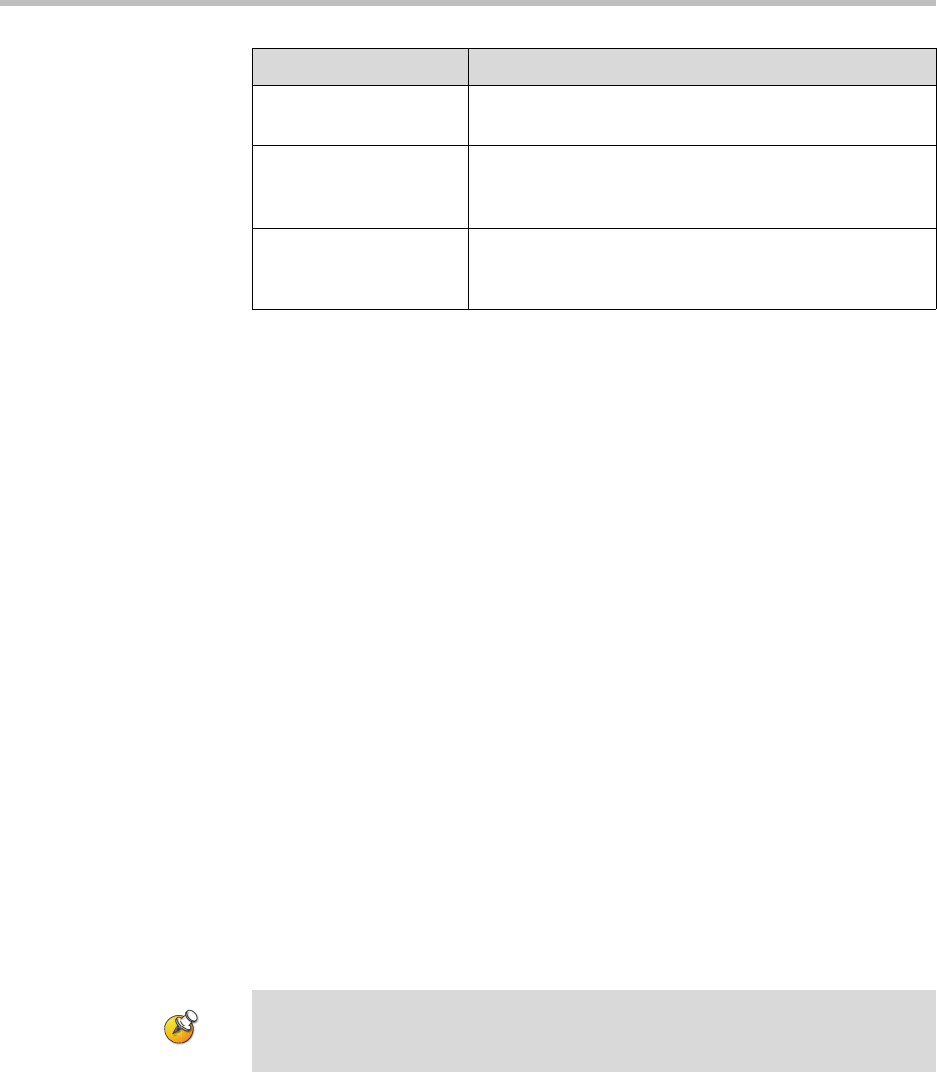
Design Guide for the Polycom SoundStructure C16, C12, C8, and SR12
7 - 24
Saving a preset to the SoundStructure system will cause the preset to be writ-
ten into the non-volatile memory of the SoundStructure device. When online,
the settings will be transferred to the SoundStructure device and stored in the
non-volatile memory.
The current settings of a device may be saved to a new full preset by selecting
the New Full preset option. The new preset will have a default name of “New
Preset” and the name may be changed by left clicking on the preset name.
Presets may be saved, removed, or re-named only from within the Sound-
Structure Studio software. Presets may be executed via the SoundStructure
API as described next by using the run action.
Virtual Channels And Groups And Presets
Full presets store all the parameter settings that differ from the defaults for all
the virtual channels that are defined at the time the full preset is created.
If, after a full preset has been saved, a new virtual channel is defined or
renamed, the existing presets will be updated with the new channel name at
the time that any full preset is saved, any full preset is executed from Sound-
Structure Studio, or the configuration file is saved using the File Save option.
If virtual channels are removed, then all presets that have any reference to that
virtual channel will be updated when any preset is saved, any preset is exe-
cuted from SoundStructure Studio, or the configuration file is saved using the
File Save option.
Creating Partial Presets
Partial presets are a list of commands that will be executed when the partial
preset is run. Partial presets can be created in two ways:
• Removing entries from a full preset
Col Channel For parameters that affect matrix crosspoints, this is the
name of the output virtual channel.
Index This is the way to get access to the individual
parameters that if multiple parameters are associated
with a parameter such as the AEC reference.
Value This is the value that the action applies to the parameter
of the Row Channel or at the Row Channel and Col
Channel.
Column Header Description
Any changes to current settings that are desired to survive a power cycle must be
saved to a preset, and usually the power-on preset, if the settings are to survive a
power cycling.


















