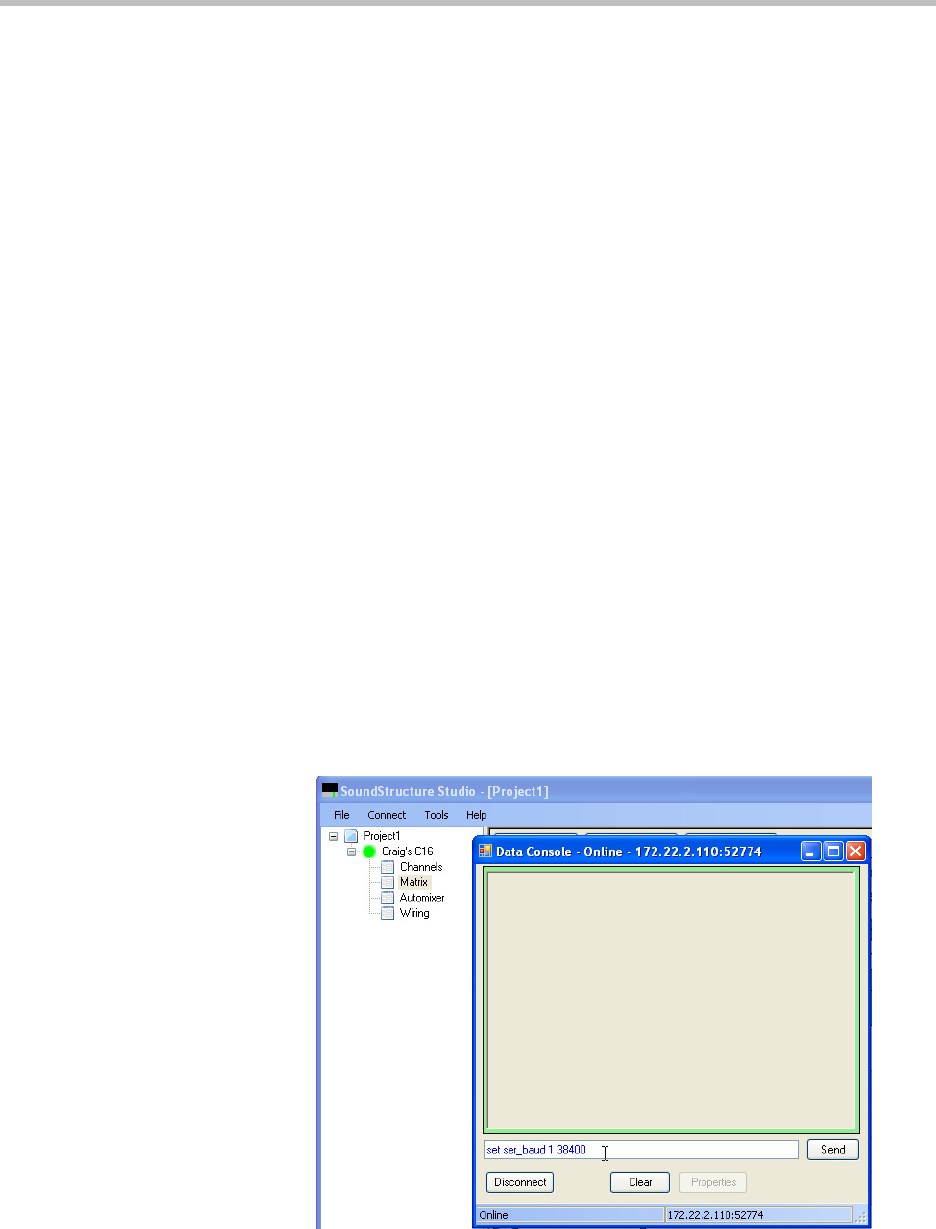
Design Guide for the Polycom SoundStructure C16, C12, C8, and SR12
10 - 12
RS-232 Troubleshooting
I Can’t Connect Over RS-232 To The System, How Do I Connect?
Check that the baud rate between the PC or Control system and the Sound-
Structure device are set to the same value. Baud rates above 9,600 baud should
have hardware flow control enabled on both the SoundStructure device and
the control system or local PC.
How Do I Set The Baud Rate? What If I Can’t Connect Over RS-232?
By default the baud rate of the SoundStructure devices is set to 9600 bps. Try
connecting the device at this baud rate over the serial port.
There is an API command ser_baud that can be used to set the baud rate of the
SoundStructure device. To adjust baud rate, send the command
set ser_baud 1 9600
where 1 is the device ID of the device.
Remember if you change the baud rate and are connected over RS-232 at the
previous baud rate, you will have to change the baud rate on your PC terminal
program or Control System to continue talking to the device over the RS-232
interface.
The RS-232 cable requires straight through wiring as shown in Chapter 11.
The baud rate may be set using either the ethernet interface or RS-232 interface.
Connect to the device as described in Chapter 7 and open the console window
by right clicking on the device name in SoundStructure Studio and type the
command directly into the console window as shown in the following figure.


















