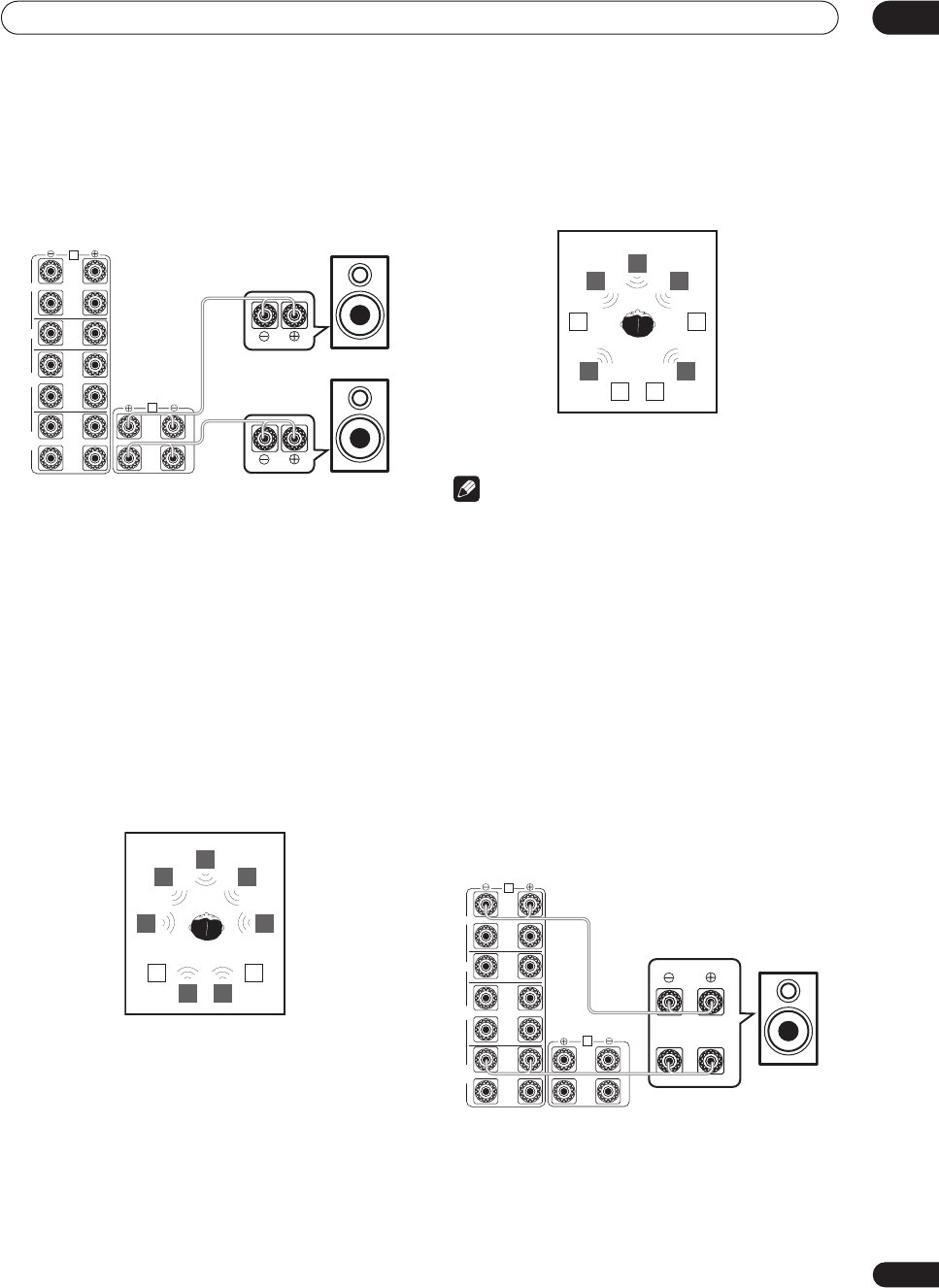
Other connections
10
81
En
1 Connect an alternate (ITU-R) set of surround
speakers as shown below.
Connect the ITU-R surround left speaker to the left
speaker terminal of speaker system B. Connect the ITU-R
surround right speaker in the same way.
• Make sure that the + / – connections are properly
inserted.
2 Select the ‘ITU-R’ setting from the Speaker
Systems menu.
See Speaker Systems on page 58 to specify how you’re
using speaker system B. Normal Surround should be
selected to make this setting.
3 Use the SPEAKER A/B button on the remote
control receiver menu screen to select a speaker
system setting.
You can also use the SP SYSTEM A/B button on the front
panel.
Choose between the following settings (the shaded
boxes indicate the active speakers in each setup):
• SPA: Normal – Normal surround (for movies, etc.)
• SPB: ITU-R – ITU-R surround setup for DVD-Audio
and other multichannel music sources. See Speaker
system setup for DVD-Audio/multichannel music
sources on page 98 for more on this.
• SPOFF– No sound is output from the speakers.
Note
• Depending on the Stream Direct mode, the surround
channel signal(s) will be output from either the
surround, or surround back channel pre-outs when
SPB: ITU-R is selected.
Bi-amping your front speakers
Bi-amping is when you connect the high frequency driver
and low frequency driver of your speakers to different
amplifiers (in this case, to both front and surround back
terminals) for better crossover performance. Your
speakers must be bi-ampable to do this (having separate
terminals for high and low) and the sound improvement
will depend on the kind of speakers you’re using.
1 Connect your speakers as shown below.
This illustration below shows the connections for bi-
amping your front left speaker. Hook up your front right
speaker in the same way.
Since both front and surround back speaker terminals
output the same audio, it doesn’t matter which set (front
or surround back) is powering which part (Hi or Low) of
the speaker.
• Make sure that the + / – connections are properly
inserted.
FRONT
CENTER
SUR-
ROUND
SUR-
ROUND
BACK
(Single)
L
R
L
R
L
R
L
R
A
B
ITU-R surround
left speaker
ITU-R surround
right speaker
FRONT
CENTER
SUR-
ROUND
SUR-
ROUND
BACK
(Single)
L
R
L
R
L
R
L
Hi
Lo
R
A
B
Front left
speaker


















