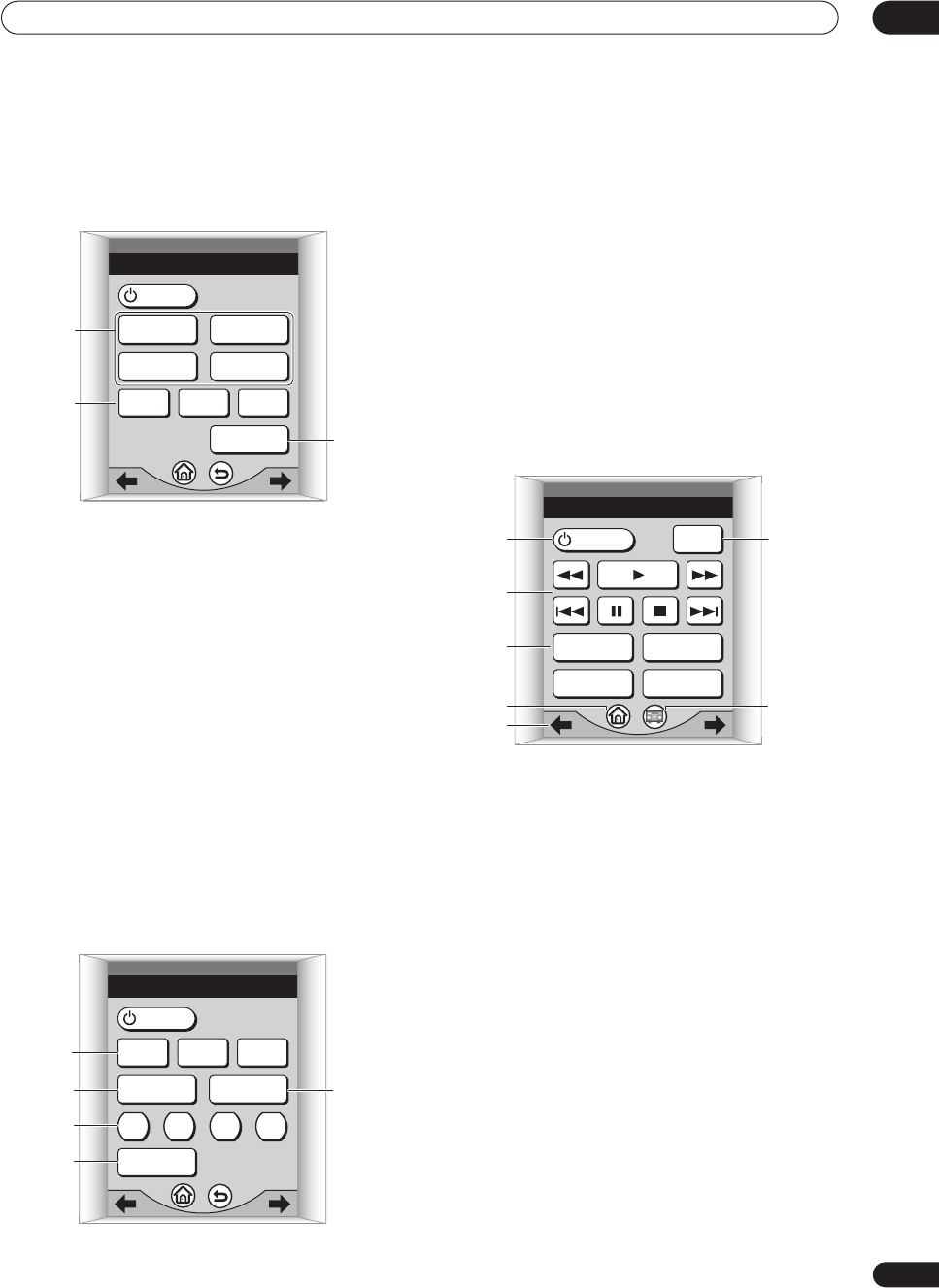
Controls and displays
03
37
En
11 IN1 / IN2 / IN3 / IN4
These are unassigned buttons which can be used to
learn new commands. See Programming signals from
other remote controls on page 69 for more on this.
12 DTV controls
DTV ON/OFF
Press to switch the digital TV on/off.
DTV MENU
Press to display the DTV menu.
DTV GUIDE
Press to access the digital TV guide.
DTV INFO
Press to display the DTV information screen.
13 DTV AUDIO
Press to switch between DTV audio options.
VIEW MODE
Press to switch between view modes available.
CC
Press to switch close-captioning on/off.
14 RETURN
Press to return to the DTV main menu.
15 ANT / DTV / i.LINK
Use to select the type of antenna, DTV, or i.LINK
component you’ve connected to your TV.
16 AV selection
Press to select the programmed picture quality mode.
17 BLU / GRN / RED / YEL
Use to make selections from a DTV menu.
18 SLEEP
Press to set the TV sleep timer.
19 FREEZE
Press to freeze the picture when using a plasma display.
Operating menus for additional components
The example below shows the DVD menu screen.
1 DVD
Press to switch DVD power on/off.
2 Playback buttons
(backward/forward scan)
Press and hold for fast backward/forward scanning
(play)
Press to start or resume playback.
(backward/forward skip)
Press to jump back to the beginning of the
current chapter or track, then to previous chapters.
Press to jump to the next chapter or track.
(stop)
Press to stop the disc (you can resume playback by
pressing (play)).
(pause)
Press to pause playback. Press again to restart.
3 AUDIO
Press to select the audio channel or language.
SUBTITLE
Press to select a subtitle display.
TV CONTROL
TV
DTV
AUDIO
VIEW
MODE
DTV
GUIDE
DTV
ON/OFF
DTV
INFO
DTV
MENU
CC
3/4
RETURN
13
12
14
TV CONTROL
TV
AV
selection
i.LINK
FREEZE
DTVANT
BLU GRN RED
YEL
4/4
SLEEP
17
18
16
15
19
DVD 1/2
TV
CONT
DVD
AUDIO SUBTITLE
DISPLAY TOP MENU
1
6
2
4
5
3
7


















