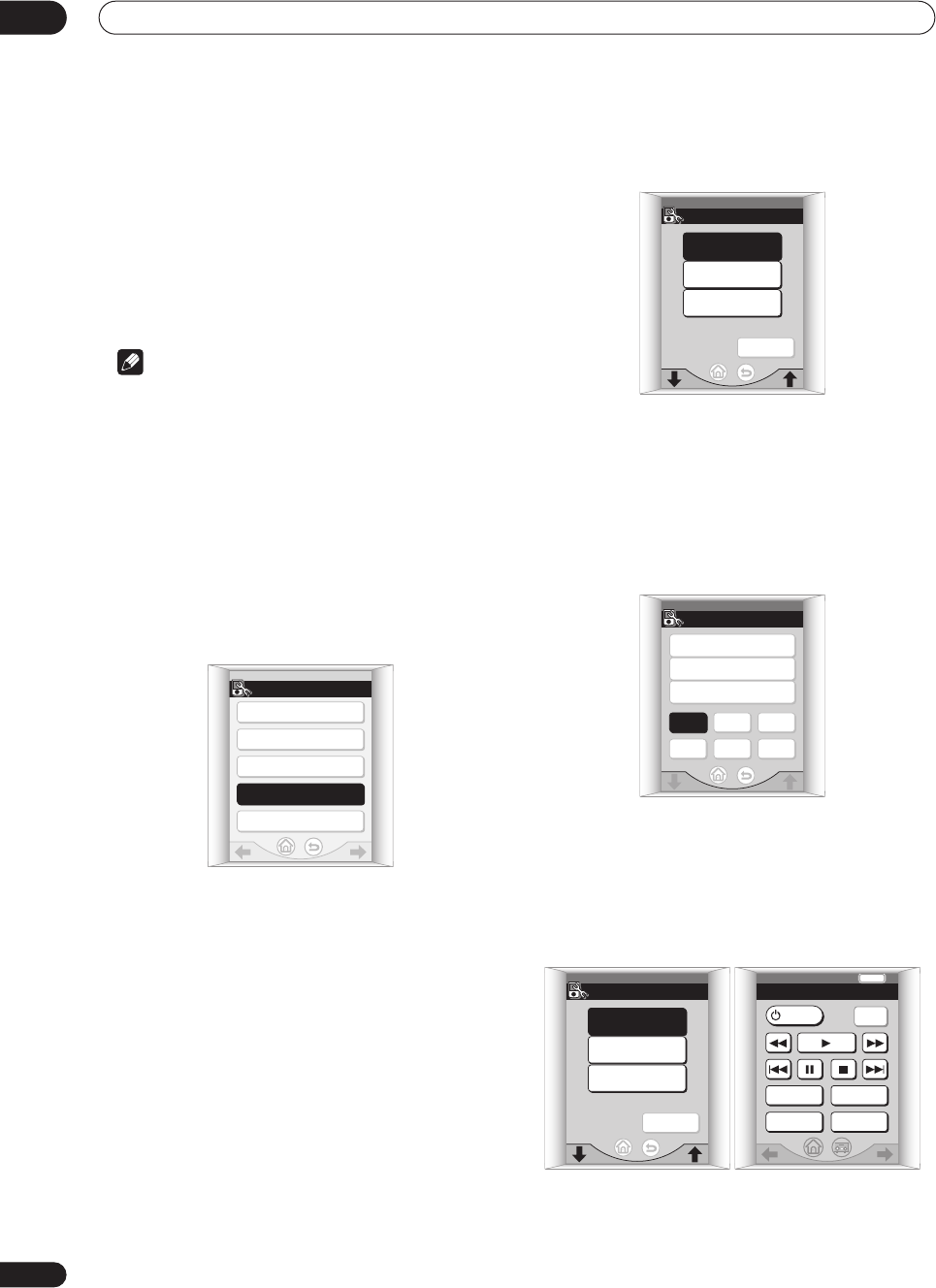
Controlling other equipment
08
72
En
Multi Operation and System Off
The Multi Operation feature allows you to program a
series of commands for the components in your system.
For example, you could turn on your TV, turn on your DVD
player and start playing the loaded DVD using only two
buttons on the remote control.
Similar to multi operations, System Off allows you to use
one button to stop and switch off a series of components
in your system at the same time.
Note
• Before Multi Operation and System Off will work
correctly, you must setup the remote to work with
your TV and other components (see Recalling preset
codes on page 67 and Programming signals from
other remote controls on page 69 for more on this).
• Power on and off commands only work with
components that have a standby mode.
Programming a multi operation or a
shutdown sequence
1 Press MULTI OPERATION on the remote setup
menu.
2 From the ‘Select Function’ screen, choose the
input function.
This will be the one that starts the multi operation when
you select it as an input source. For example, press DVD/
LD if the multi operation is being used to switch on the
DVD player connected to the DVD/LD terminals.
If you are programming a shutdown (system off)
sequence, select RECEIVER from the end of the list.
• Use the / (cursor up/down) buttons to scroll
through the component options.
3 Press ‘Add’ to choose an operation in the
sequence.
If this is the first command in the sequence, the
operation you’re adding will be placed at the top.
Otherwise, the command will simply take the next place
in the sequence.
4 Choose the component and command you want
to add to the multi operation or shutdown
sequence.
For example, choose DVD/LD from the select function
menu (this now takes the name of the multi-operation
component), then (play) or (stop) from the DVD
menu to start (or stop) playback on your DVD player.
• Press END to go back without making any changes.
1/3SETUP
CALIBRATE
PRESET RECALL
LEARNING
MULTI OPERATION
DIRECT FUNCTION
MULTI OPERATION
Select Function
DVD/LD
TV/DVD
SAT
CANCEL
MULTI OPERATION
DVD/LD
Add
Replace
Run
Delete
Delay OK
MULTI OPERATION
DVD/LD
DVD/LD
TV/DVD
SAT
CANCEL
DVD
MULTI OPERATION
END
1/2
TOP MENUDISPLAY
SUBTITLE
TV
CONT
AUDIO
DVD


















