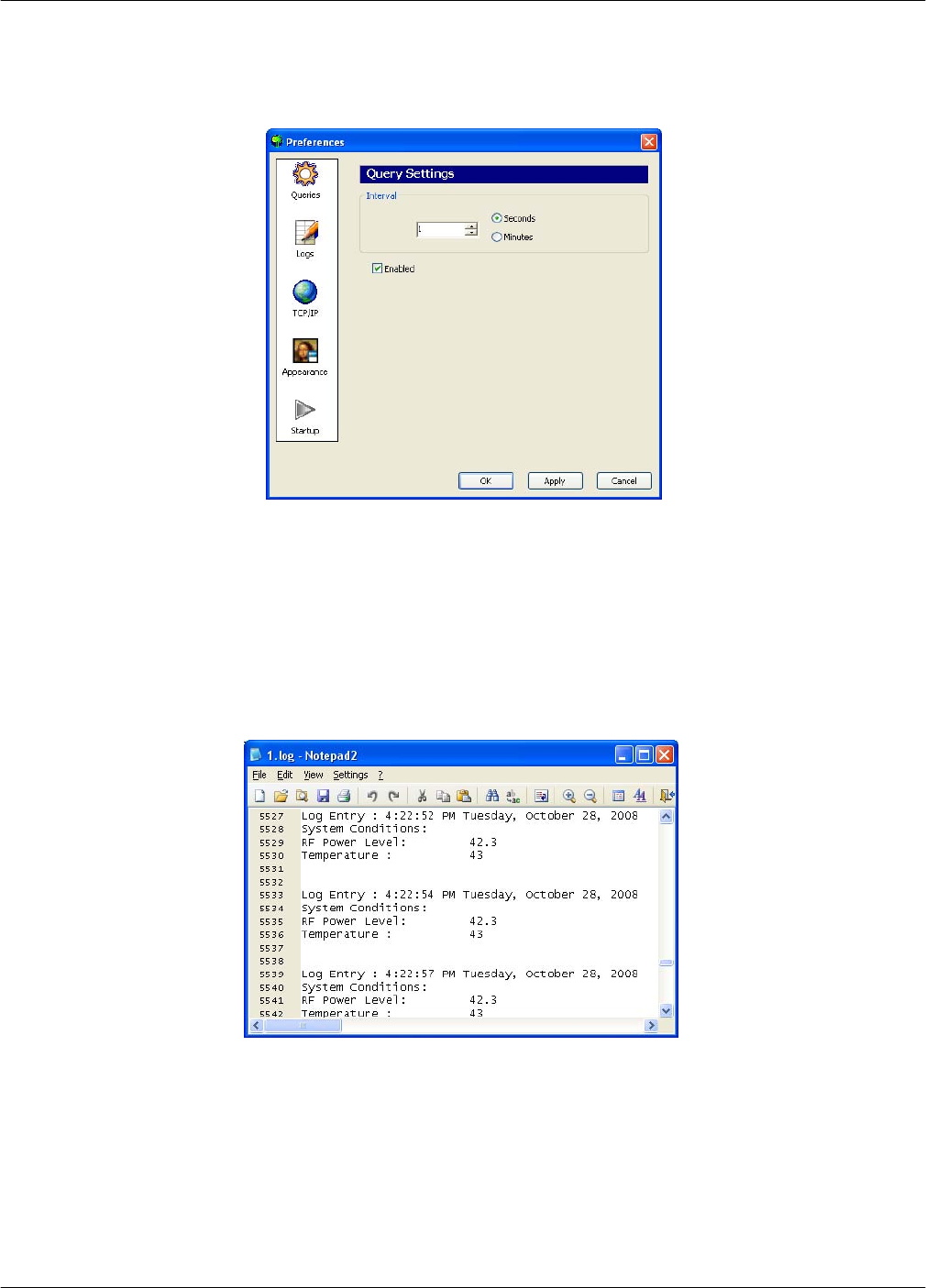
36 205486 REV F Operations Manual, HPA2, Compact Outdoor SSPA
3.9.3 Universal M&C Preferences
The user can adjust certain preferences of the Universal Monitor and Control Software. See
Figure 3-6.
Queries: Enable and adjust the interval that the software queries the unit. Note that if
queries are disabled, there will be no communication with the unit at startup.
Logs: Enable and adjust the interval that the software writes to the log. The log
location is determined during unit setup, with the default location set to the My
Documents folder. Each entry catalogs the RF Power Level and Temperature of the
unit. See Figure 3-7 for an example of a log entry.
TCP/IP: Select the Local UDP Port (the software must be restarted to take effect). Note
that each UDP address must be unique.
Appearance: Set the transparency of the M&C Windows.
Startup: Enable or disable auto-loading of the last device configuration.
Figure 3-6: Preferences Window
Figure 3-7: Example, Log entry


















