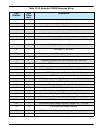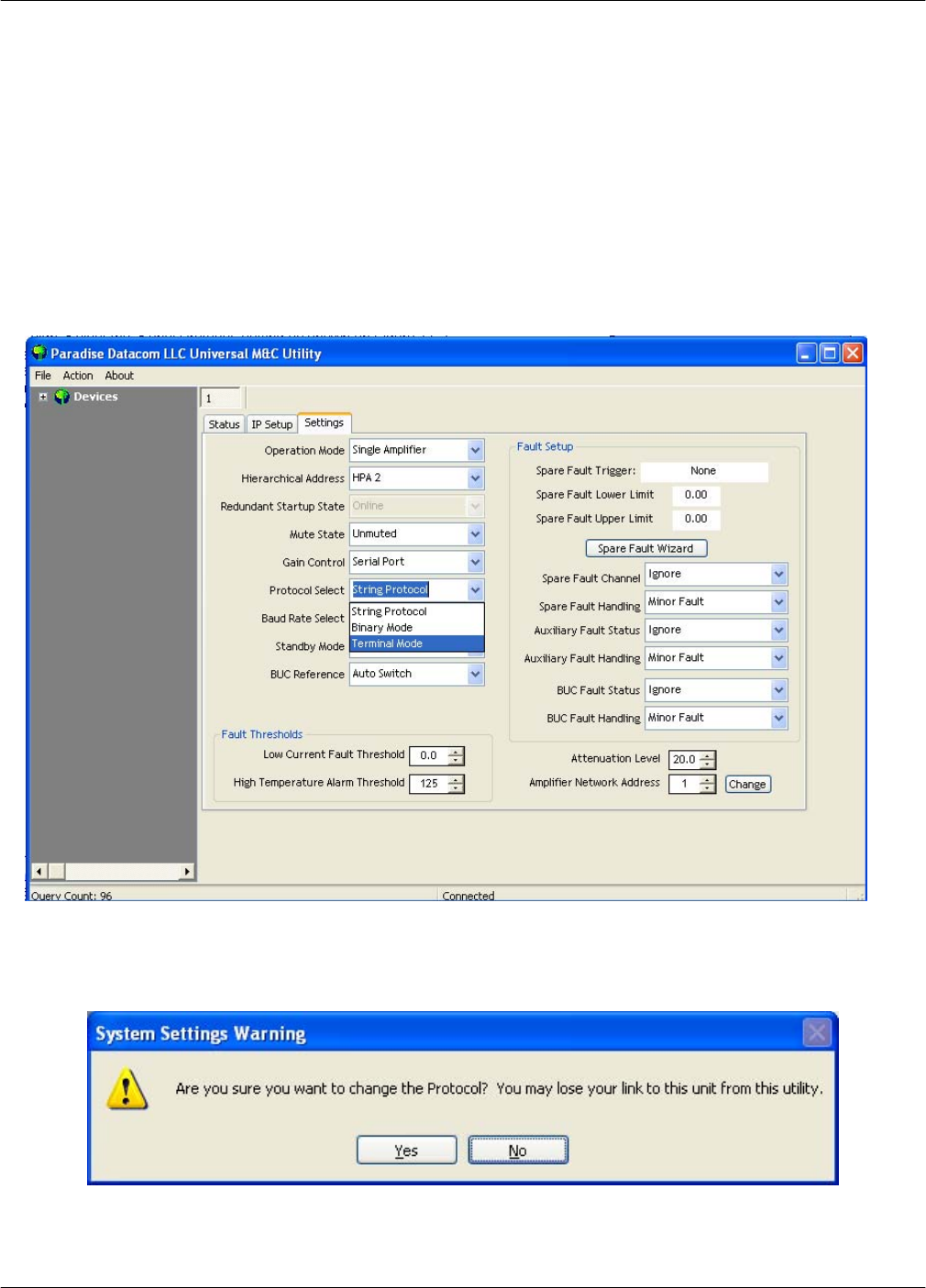
Operations Manual, HPA2, Compact Outdoor SSPA 205486 REV F 109
11.2 Configuring SSPA and PC to work with terminal mode protocol
Each unit is shipped from the factory with “String” type of protocol selected as the default
serial protocol. To switch the SSPA to work with Terminal mode protocol, the user must use
the supplied M&C utility software and establish a connection with the SSPA (see Compact
Outdoor Amplifier Quick Start Guide for details).
1. Establish connection with the SSPA by using Paradise Datacom Quick Start Cable and
PC’s RS232 serial port.
2. Start and configure Paradise Datacom Universal M&C utility. Make sure the M&C software
has steady connection with the SSPA (green light at upper left corner of Status screen).
3. On the “Settings” tab, select the “Serial Protocol” setting as shown on Figure 11-3.
4. Select “Terminal’ in selection box. A dialog window will appear prompting you to accept
the change in protocol See Figure 11-4.
5. Cycle power to the unit. The unit is now configured to use Terminal mode serial protocol.
Figure 11-3: Universal M&C Settings Screen, Modifying Protocol Select
Figure 11-4: Verification to Change Protocol