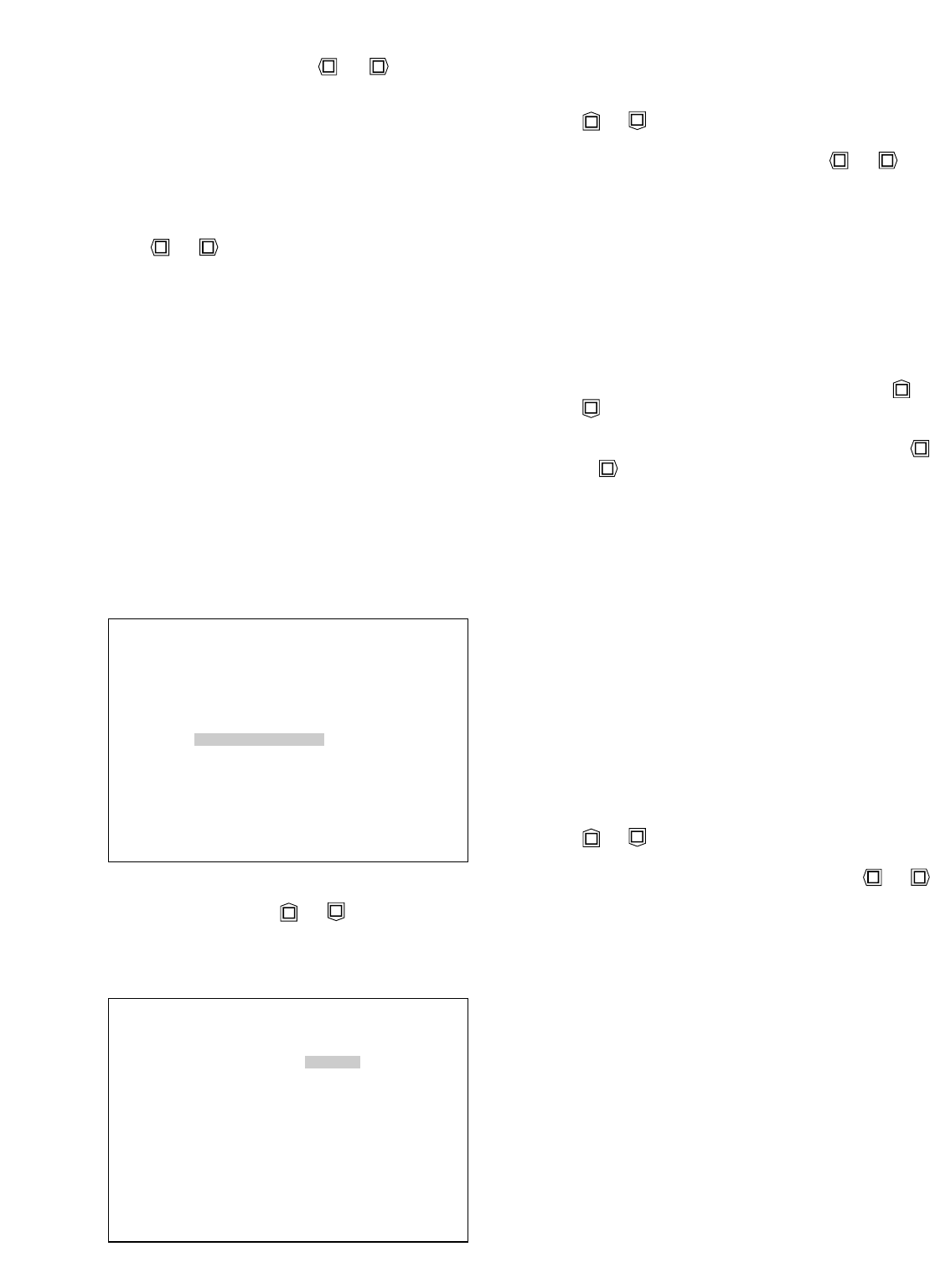
-26-
MAIN
SET UP ENABLE
SYSTEM *
REC MODE MODE1 *
MODE2 *
ALARM RECORD *
SEARCH/PLAY *
SYSTEM INFO *
Panasonic AV Disc Recorder V1.0R00
Move the cursor to ALARM RECORD in the MAIN
menu by pressing the or button, then press
the SET button. The ALARM RECORD menu shown
below appears on the monitor screen
ALARM RECORD
SIGNAL TYPE CLOSE↓
ALARM
RECOVER FUNCTION TIMER
TIMER DURATION 2 sec
BUZZER OFF
LABEL *
SENSOR
LABEL *
DELAY TIME 0.05 sec
PROGRAM TIMER OFF
4. Select ON by pressing the or button then
press the SET button.
ON: Time Lapse Program Timer Recording for the
specified day and time is enabled. Select this
parameter to set START and END.
OFF: Time Lapse Program Timer Recording is dis-
abled.
5. Move the cursor to the time editing area by pressing
the or button, then set the time to start and
end recording by pressing the (+) or (–) button.
6. To return to setting the day of the week, press the
SET UP/ESC button.
7. Repeat procedures 3 to 6 to set times for other days
of the week.
8. To apply the programmed times, press the SET
UP/ESC button to return to the TIME LAPSE menu.
■ Alarm Recording Menu
This menu allows you to change the alarm recording
and program timer settings.
To select an item from the ALARM RECORD menu:
1. Move the cursor to the desired item by pressing the
or button.
2. Select a parameter by pressing the or but-
ton.
3. Press the SET UP/ESC button to return to the previ-
ous MAIN menu, if desired.
● Alarm Input Signal Setup
This item lets you select either Normally Open or
Normally Closed for alarm or sensor input.
1. Move the cursor to the SIGNAL TYPE parameter in
the ALARM RECORD menu by pressing the or
button.
2. Select either CLOSE or OPEN by pressing the
or button.
CLOSE: Accepts alarm signals in the closed state.
OPEN: Accepts alarm signals in the open state.
Note: Connect the unused ALARM IN/SENSOR IN
terminal input to ground (GND) on the rear
Terminal Board.
The default setting is CLOSE
● Alarm Recover Output Function Setup
This item lets you define the signal output in Alarm
Recording mode from the ALARM RECOVER OUT ter-
minal on the Terminal Board located on the rear of the
Disc Recorder.
1. Move the cursor to the RECOVER FUNCTION para-
meter in the ALARM RECORD menu by pressing the
or button.
2. Select the desired mode by pressing the or
button.
TIMER: Signal is output when Alarm Recording
is terminated.
MANUAL/EXT: Signal is output when the Disc
Recorder’s ALARM RESET button
is pressed or in response to an
external alarm reset signal.
The default setting is TIMER.
● Alarm Output Duration Setup
This item lets you select the duration of alarm signal out-
put and sounding of the buzzer in response to alarm
input. The alarm is automatically reset after the pro-
grammed time.


















