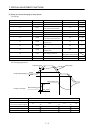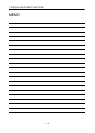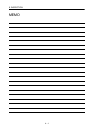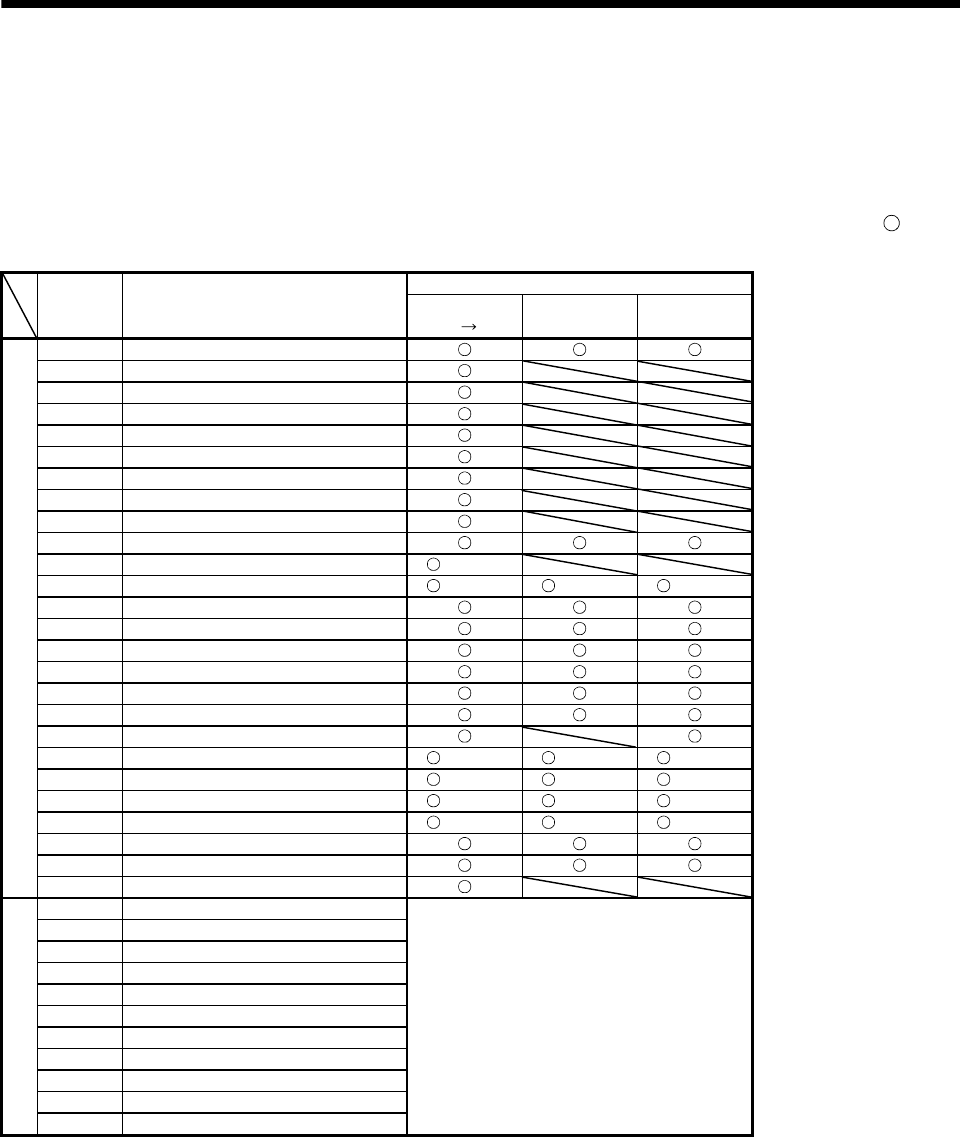
9 - 1
9. TROUBLESHOOTING
9. TROUBLESHOOTING
9.1 Alarms and warning list
When a fault occurs during operation, the corresponding alarm or warning is displayed. If any alarm or
warning has occurred, refer to section 9.2 or 9.3 and take the appropriate action.
After its cause has been removed, the alarm can be deactivated in any of the methods marked
in the
alarm deactivation column.
Alarm deactivation
Display Name
Power
OFF
ON
Error reset CPU reset
10 Undervoltage
12 Memory error 1
13 Clock error
15 Memory error 2
16 Encoder error 1
17 Board error
19 Memory error 3
1A Motor combination error
20 Encoder error 2
24 Main circuit error
25 Absolute position erase (Note 2)
30 Regenerative error (Note 1) (Note 1) (Note 1)
31 Overspeed
32 Overcurrent
33 Overvoltage
34 CRC error
35 Command frequency error
36 Transfer error
37 Parameter error
45 Main circuit device overheat (Note 1) (Note 1) (Note 1)
46 Servo motor overheat (Note 1) (Note 1) (Note 1)
50 Overload 1 (Note 1) (Note 1) (Note 1)
51 Overload 2 (Note 1) (Note 1) (Note 1)
52 Error excessive
8E Serial communication error
Alarms
88 Watchdog
92 Open battery cable warning
96 Home position setting warning
9F Battery warning
E0 Excessive regenerative warning
E1 Overload warning
E3 Absolute position counter warning
E4 Parameter warning
E6 Servo forced stop warning
E7 Controller forced stop warning
E9 Main circuit off warning
Warnings
EE SSCNET error warning
Removing the cause of occurrence
deactivates the alarm automatically.
Note 1. Deactivate the alarm about 30 minutes of cooling time after removing the cause of occurrence.
2. For confirming the connection to the servo system controller, the alarm may not be reset unless turning the power on twice or
more times.