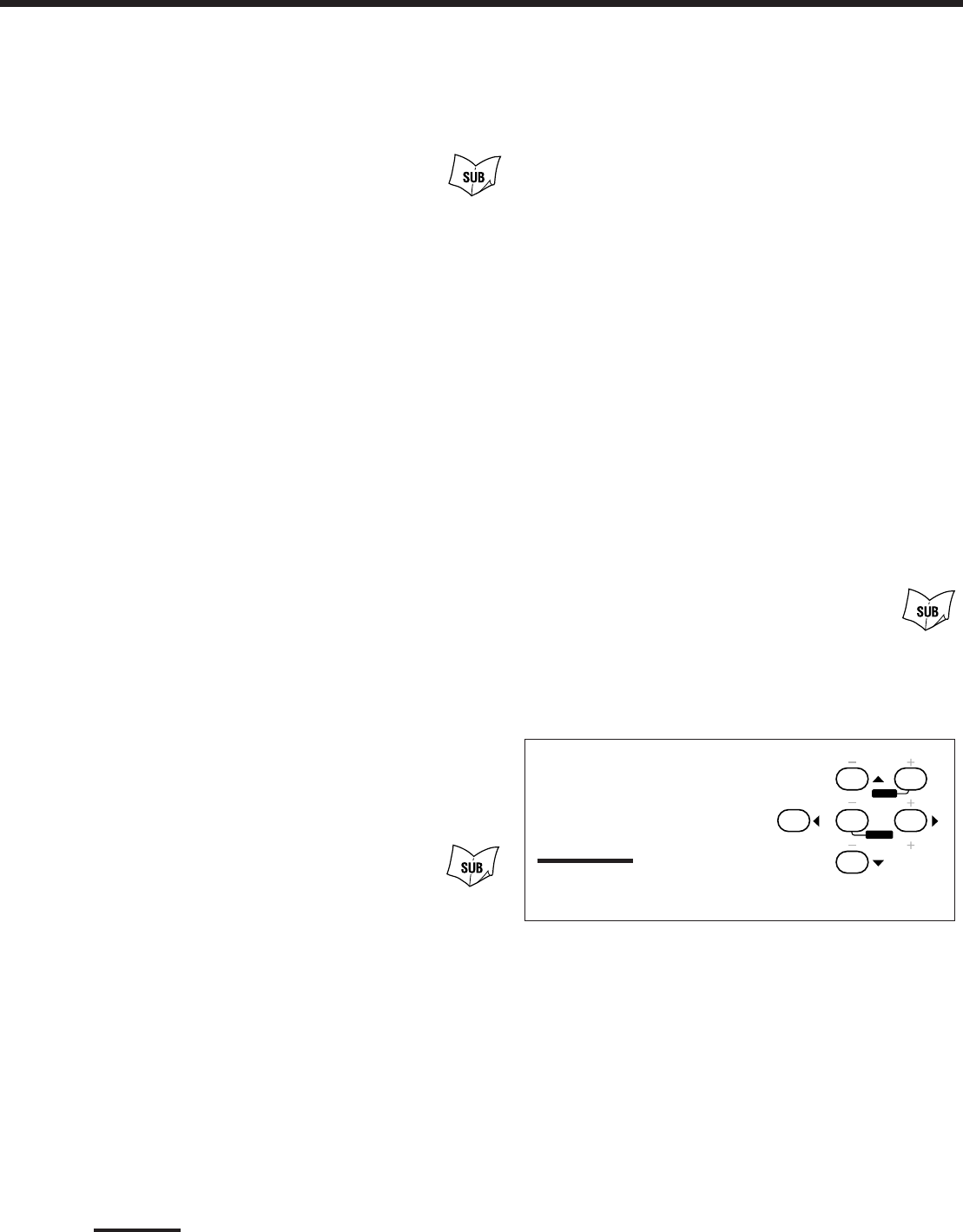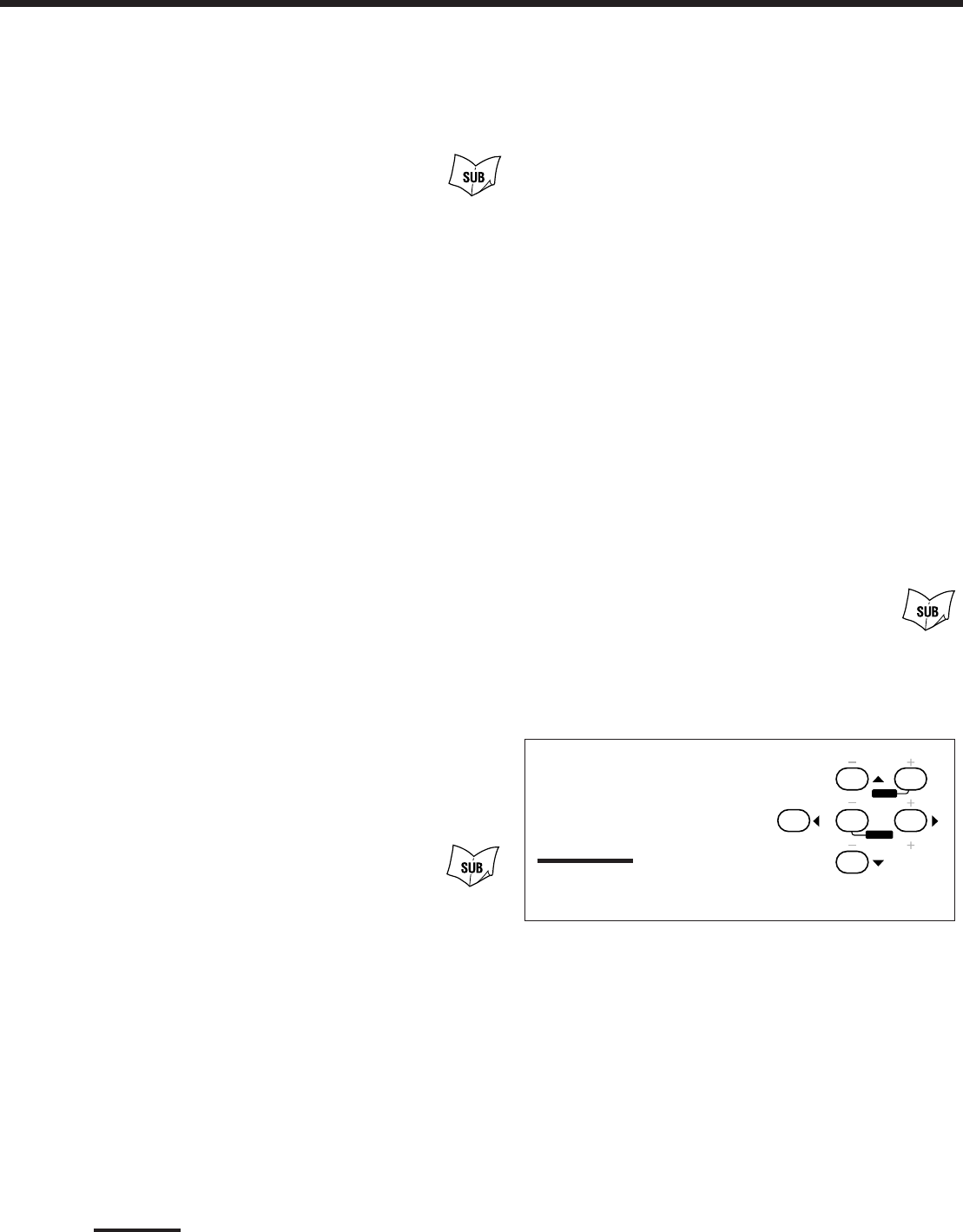
61
5. Release TV/CATV/DBS POWER.
After setting the remote control mode selector to “CATV/DBS,”
you can perform the following operations on the CATV
convertor or on the DBS tuner:
TV/CATV/DBS POWER: Turns on and off the CATV
converter or DBS tuner.
CHANNEL +/–: Changes the channels.
1 – 10, 0, 100+ (+10): Selects the channel.
100+ (+10) button will function
as the ENTER button if your
equipment requires pressing ENTER
after selecting a channel number.
6. Try to operate your CATV converter or DBS
tuner by pressing TV/CATV/DBS POWER.
When your CATV converter or DBS tuner turns on or off, you
have entered the correct code.
If there are more than one code listed for your brand of
CATV converter or DBS tuner, try each one until the correct
one is entered.
To change the transmittable signals for
operating another manufacturer’s VCR
1. Set the remote control mode to “AUDIO/TV/
VCR.”
2. Press and hold VCR 1 POWER.
3. Press VCR 1.
4. Enter manufacturer’s code (two digits) using
buttons 1–9, and 0.
See the list on page 62 to find the code.
Examples: For a JVC product, press 1, 7.
For an NEC product, press 3, 9.
5. Release VCR 1 POWER.
The following button can be used for operating the VCR (with
the remote control mode selector set to “AUDIO/TV/VCR”):
VCR 1 POWER Turns on and off the VCR.
After pressing VCR 1 or VCR 1 CONTROL (with the remote
control mode selector set to “AUDIO/TV/VCR”), you can
perform the following operations on the VCR 1:
CHANNEL +/– Changes the TV channels on the VCR.
1 – 10, 0, 100+ (+10) Selects the TV channels on the VCR.
The 100+ (+10) button will function
as the ENTER button if your VCR
requires pressing ENTER after
selecting a channel number.
PLAY Starts playback.
1 Rewinds a video tape.
¡ Fast winds a video tape.
STOP Stops operation.
PAUSE Pauses.
¶ REC: Starts recording or enters recording pause.
Note:
You can use either VCR 1 button or the VCR 1 CONTROL button
to activate the buttons listed above. If you press VCR 1, the
playing source also changes. On the other hand, if you press VCR
1 CONTROL, the playing source does not change.
6. Try to operate your VCR by pressing VCR 1
POWER.
When your VCR turns on or off, you have entered the correct
code.
If there are more than one code listed for your brand of
VCR, try each one until the correct one is entered.
To change the transmittable signals for
operating a DVD player
1. Set the remote control mode to “AUDIO/TV/
VCR.”
2. Press and hold VCR 1 POWER.
3. Press DVD.
4. Enter manufacturer’s code (two digits) using
buttons 1–9, and 0.
See the list on page 62 to find the code.
Examples: For a JVC product, press 0, 1.
For a Sony product, press 0, 5.
5. Release VCR 1 POWER.
After pressing DVD (or DVD MULTI: only for the main room
operations) (with the remote control mode selector set to
“AUDIO/TV/VCR”), you can perform the following operations
on a DVD player:
PLAY: Starts playing.
4: Returns to the beginning of the current (or previous)
track.
¢: Skips to the beginning of the next track.
STOP: Stops playing.
PAUSE: Stops playing temporarily. To release it, press PLAY.
After pressing DVD (or DVD
MULTI: only for the main room
operations) , these buttons can be
used for the DVD menu operations.
Note:
For detailed menu operations, refer to the
instructions supplied with the discs or the
DVD player.
6. Try to operate your DVD player by pressing one
of the above buttons.
• DO NOT forget to turn on the DVD player before pressing
one of the above buttons.
CENTER
REAR TONE
REAR-L
REAR-R
23
456
8
MENUMENU
ENTERENTER
EN54_65.RX-9000V[J]/f 00.2.15, 3:51 PM61