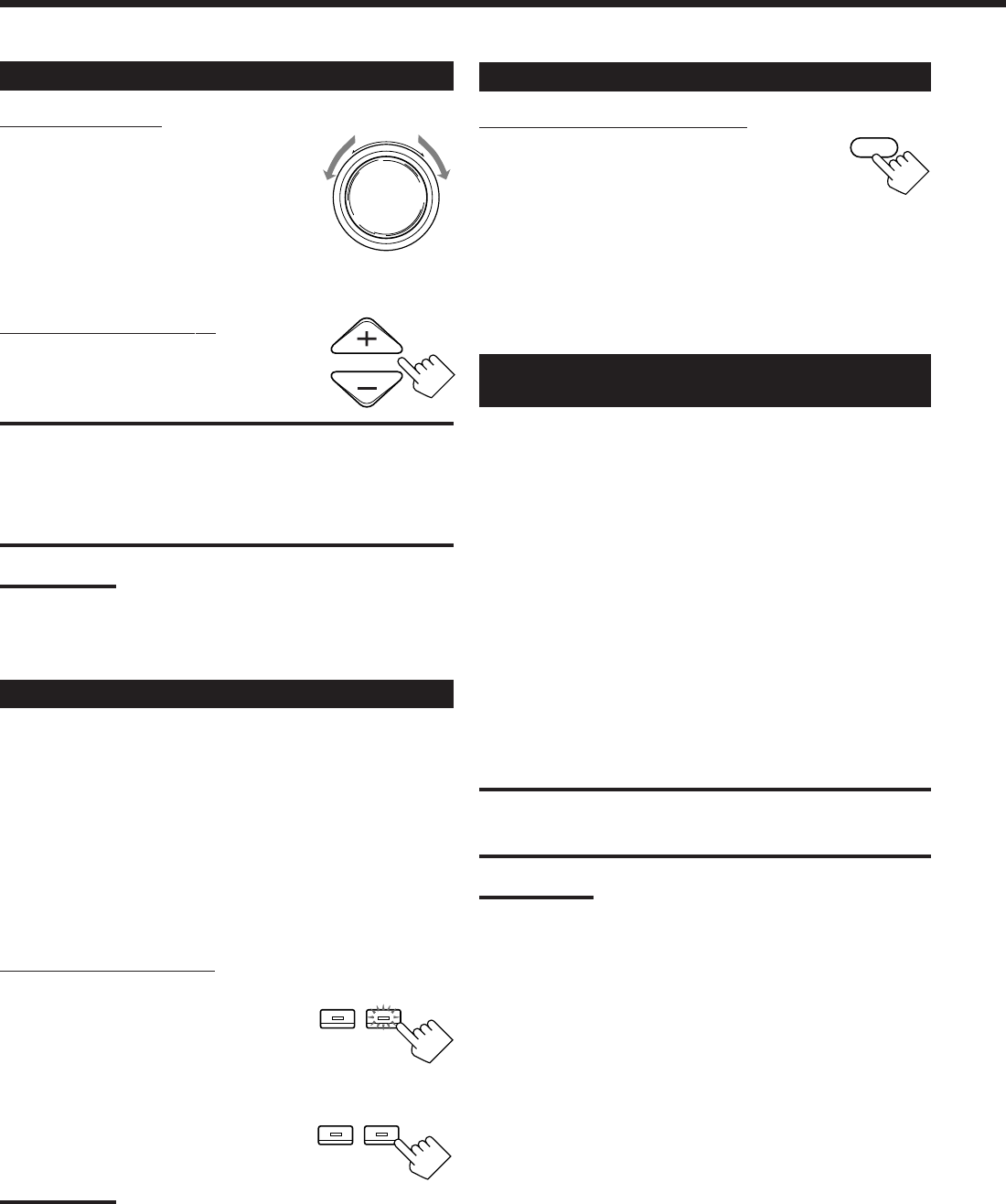
22
Muting the Sub-room Sound
From the remote control ONLY:
Press MUTING to mute the sound through
the front speaker in the sub-room.
The volume level indicator goes off.
To restore the sound, press MUTING again so that the volume
level indicator appears on the display.
• Turning MASTER VOLUME on the front panel or pressing
VOLUME +/– on the remote control also restores the sound.
Operating the Playback Source for the
Sub-room
• When you select “FM” or “AM” as the sub-room source, you can
do the following:
– Tune into any station frequency manually (see page 29).
– Select a preset station (see page 30).
– Select FM reception mode (see page 30).
• When you select the other sources as the sub-room source, you
can operate them by using the remote control supplied with this
receiver. (“TV SOUND,” “DVD MULTI” and the digital input
cannot be selected as the sub-room source.)
– If they are one of the JVC products equipped with the COMPU
LINK remote control system or the AV COMPU LINK remote
control system, see pages 57 to 59.
– If they are one of the JVC products, but not equipped with the
above remote control systems, or if they are the products of the
other manufacturers, see pages 60 to 62.
CAUTION:
Be careful not to turn up the volume so high when controlling the
receiver without listening to the playback sound. For example, when
adjusting the volume level in the sub-room from the main room.
Notes:
• Any sound adjustments such as the SEA or DSP modes cannot be
applied to the sub-room source. You can only adjust the volume
level.
• The One Touch Operation function (see page 28) cannot be used
for the sub-room sources.
Adjusting the Sub-room Volume
On the front panel:
To increase the volume, turn MASTER
VOLUME clockwise.
To decrease the volume, turn it
counterclockwise.
• When you turn MASTER VOLUME rapidly,
the volume level also changes rapidly.
• When you turn MASTER VOLUME slowly,
the volume level also changes slowly.
From the remote control:
To increase the volume, press VOLUME +.
To decrease the volume, press VOLUME –.
CAUTIONS:
• Always set the volume to the minimum before starting any source. If
the volume is set at its high level, the sudden blast of sound energy
can permanently damage your hearing and/or ruin your speakers.
• Be careful not to turn up the volume so high when controlling the
receiver without listening to the playback sound. For example, when
adjusting the volume level in the sub-room from the main room.
Note:
The volume level can be adjusted within the range of “0” (minimum) to
“90” (maximum).
Activating the Sub-room Front Speakers
This section is not for the persons who connect the sub-room
front speakers to the SUB ROOM PRE OUT jacks using
another amplifier (see page 12).
Before you start, remember...
• When shipped from the factory, both pairs of the front speakers
have been set to be used in the main room. To use the front
speakers connected to the FRONT 2/SUB ROOM SPEAKERS
terminals for the sub-room, see “Setting the Front Speakers Either
for the Main Room or Sub-room” on page 23.
On the front panel ONLY:
Press SUB ROOM (SPEAKERS 2) to activate
the front speakers in the sub-room.
The lamp on the button lights green.
• Each time you press the button, the lamp on
the button turns on and off.
To deactivate the front speakers in the sub-
room, press SUB ROOM (SPEAKERS 2)
again.
Note:
If the center speaker or rear speakers are used for the DSP mode
(see page 32) for the main room operations, the SUB ROOM
(SPEAKERS 2) button does not work.
VOLUME
–
+
MASTER VOLUME
MUTING
SPEAKERS
MULTI ROOM
SUB ROOMMAIN ROOM
1
2
SPEAKERS
MULTI ROOM
SUB ROOMMAIN ROOM
1
2
EN12_22.RX-9000V[J]/f 00.2.15, 2:53 PM22


















