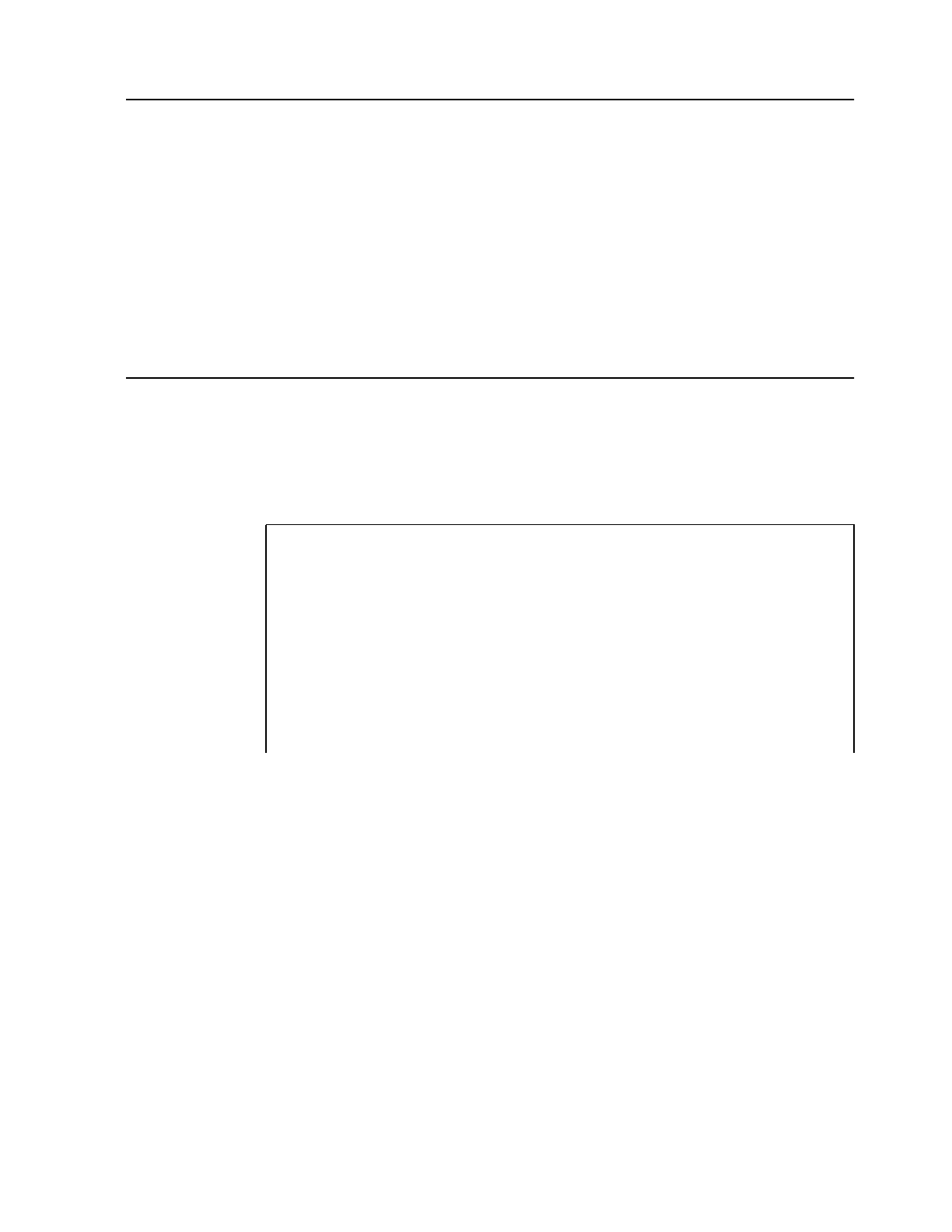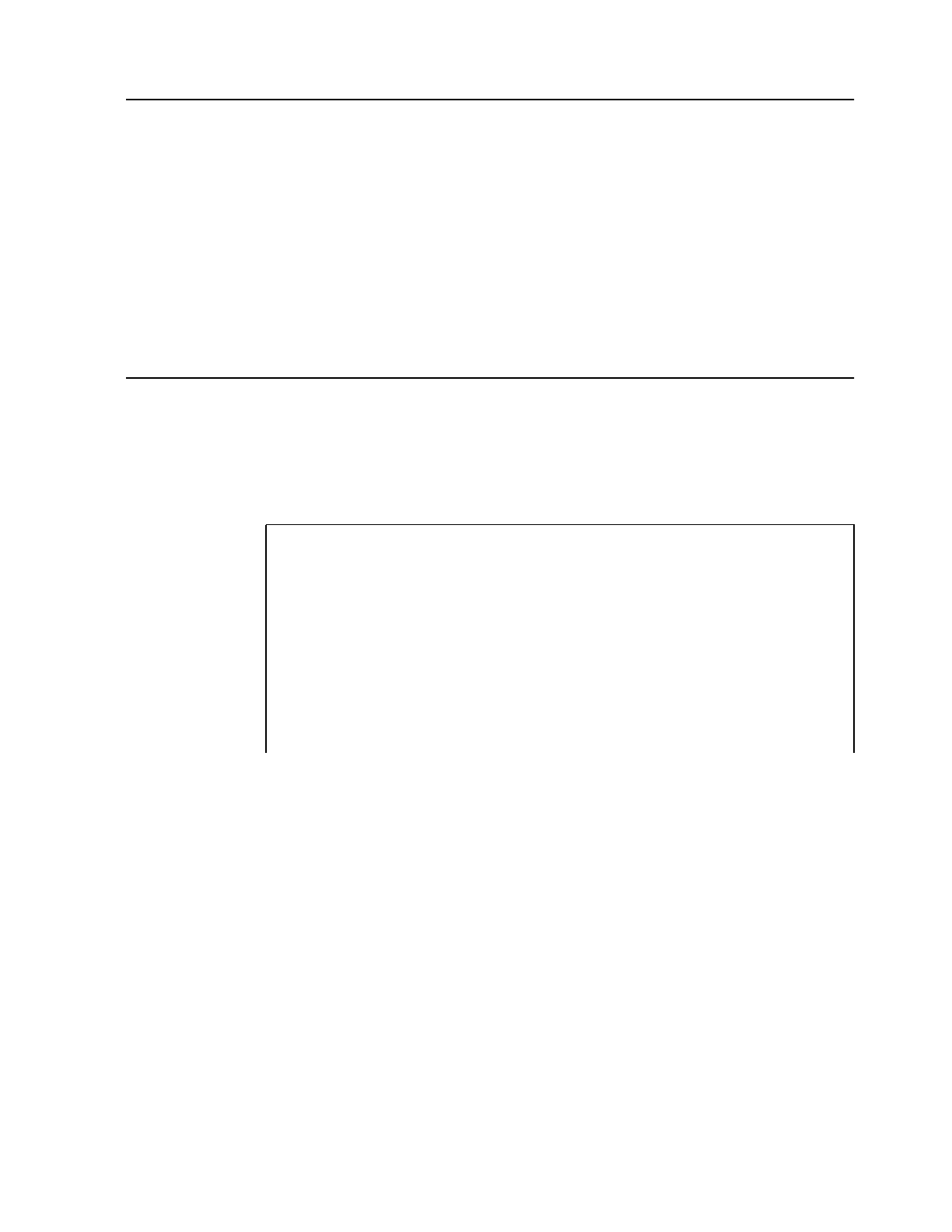
Chapter 2. Using CMFMON’s Online Facility 31
Automatically Updating the Screen
To refresh CMFMON’s online data automatically, type the following command in the
COMMAND field:
ASU xx
where xx is a value of 3 through 999 seconds. The default is 15 seconds.
The data on the screen is updated at the interval specified, as if you were pressing the Enter key
at the same rate.
To exit automatic screen update (ASU) mode, press the ATTN key or PA1.
Displaying Data from a Remote System
The Cross-System Data Server (XDS) provides access to data from any system(s) within a
sysplex. XDS data is displayed in CMFMON’s online screens by specifying the ID of the
remote system you want to access in the SYSTEM field, shown in the upper right corner of
Figure 24, and pressing Enter.
To display data from a remote system in CMFMON online screens, the following conditions
must exist:
• XDS must be active on the MVS PAS of the local system.
• The MVS PAS of the local system must be connected to a CAS that communicates with a
CAS on the remote system in the same XCF group.
• The remote system’s CAS must be connected to a PAS on which XDS is active.
For more information on activating XDS on the MVS PAS, see the CMF MONITOR
Customization Guide (TD-502). For more information on connecting a local and remote CAS,
see the MainView Implementation Guide.
CMFMON ------- Address Space Resource Data (ARD) ------- ROW 1 TO 15 OF 96
COMMAND ===> SCROLL ===> CSR
SYSTEM ===> SYSD
CPU 74/ 37 UIC 255 Paging 0 ES Mig Age 14286 Time 15:23:10 Mode TOTAL
JOBNAME DEV FF PRIV LSQA LSQA X SRM TCB CPU EXCP SWAP LPA CSA NVI V&H
CONN BEL FF CSF ESF M ABS TIME TIME RATE RATE RT RT RT RT
________ _____ ___ ____ ____ ____ _ ___ ______ ______ ____ ____ ___ ___ ___ ___
>------------------------------------------------------------------------------
*MASTER* 67.12 0 17 60 22 0.0 175.40 549.99 0.00 0.00 0.0 0.0 0.0 0.0
PCAUTH 0.000 0 2 25 3 X 0.0 0.075 0.145 0.00 0.00 0.0 0.0 0.0 0.0
RASP 0.000 X 0.0 0.032 0.696 0.00 0.00 0.0 0.0 0.0 0.0
TRACE 0.000 0 3 74 2 X 0.0 0.022 0.073 0.00 0.00 0.0 0.0 0.0 0.0
Figure 24. SYSTEM Field in ARD