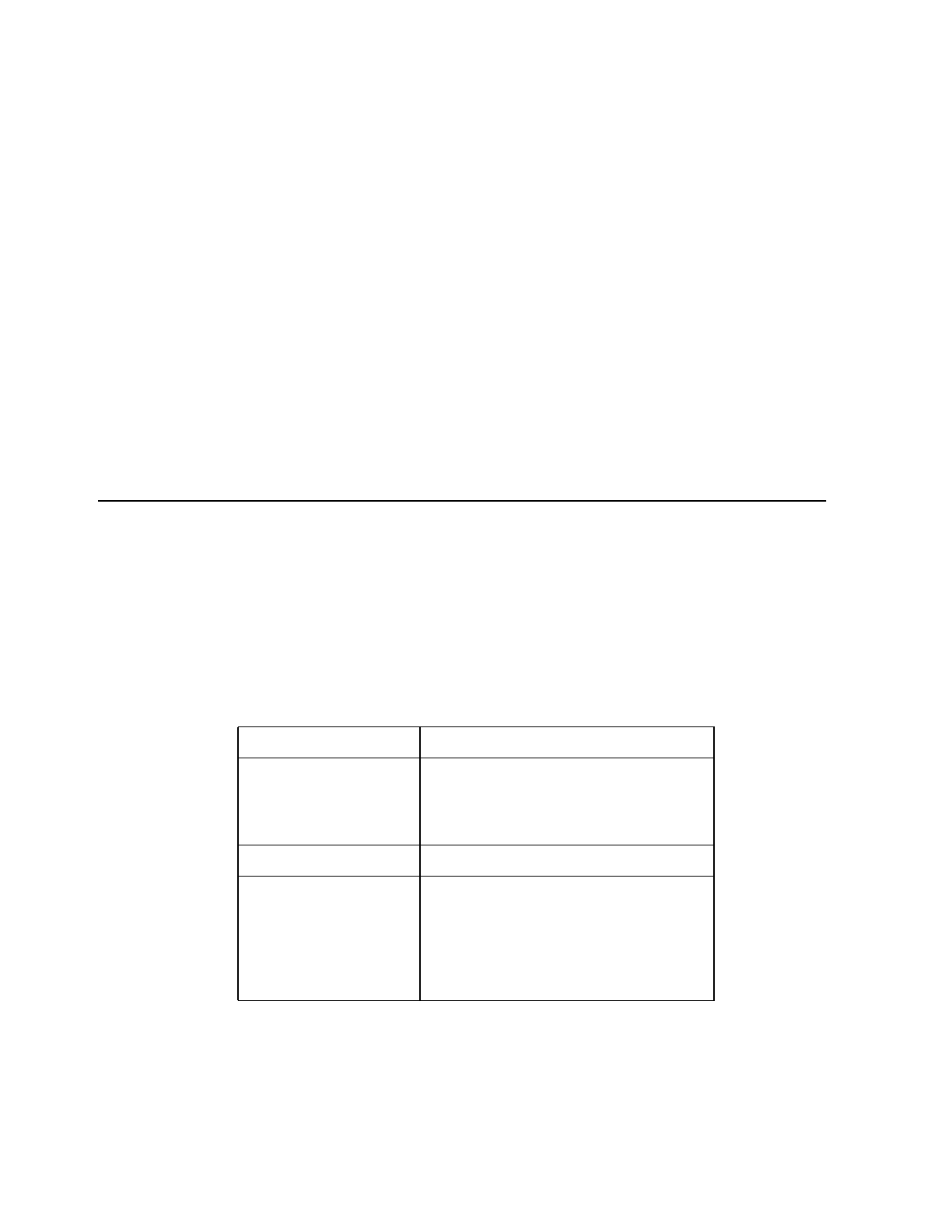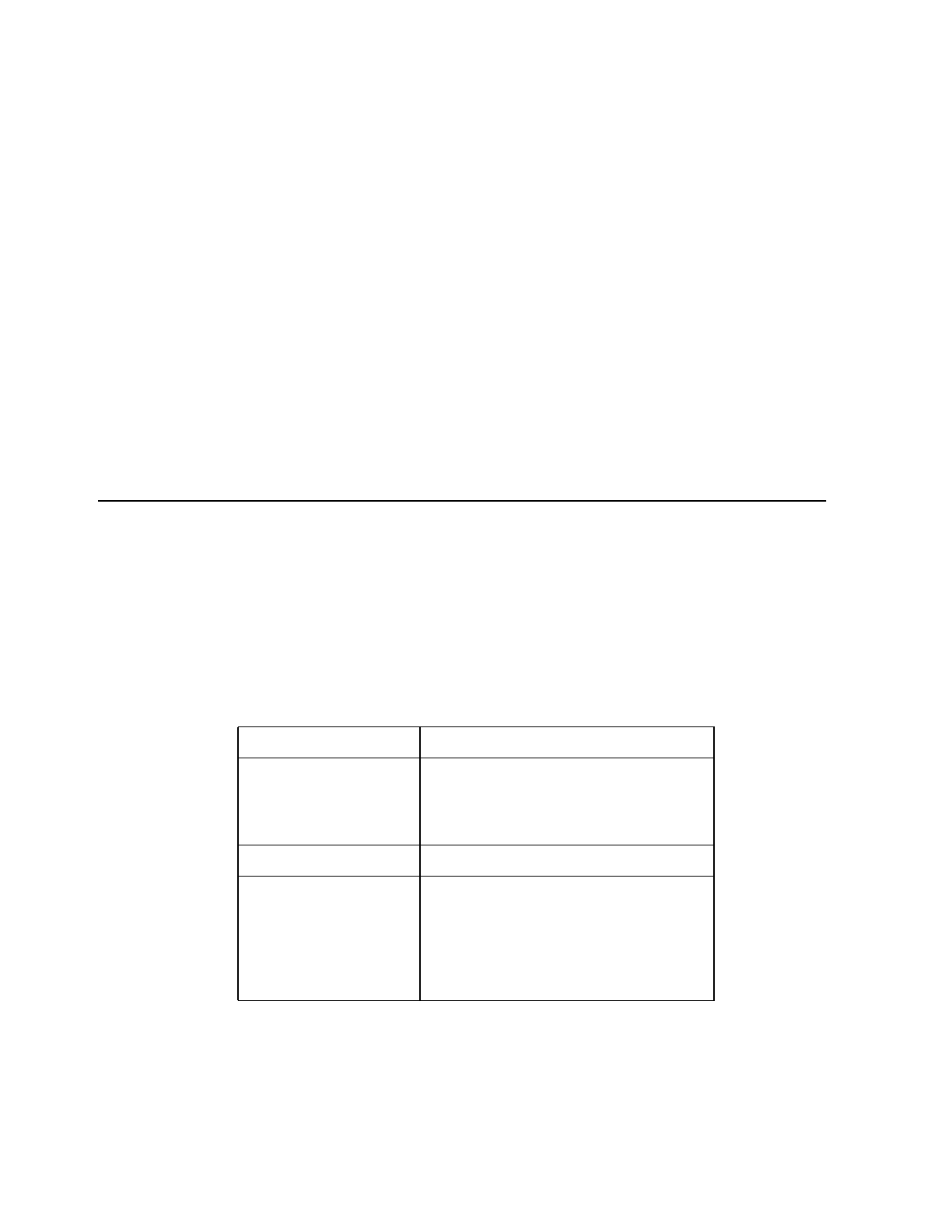
20 CMF MONITOR CMFMON User Guide
Using PF Keys
Because CMFMON is an ISPF application, the definitions you set for your CMFMON PF keys
are completely independent from other applications. To set PF keys for use with CMFMON:
1. Enter the KEYS command from any CMFMON display.
The PF KEY DEFINITIONS AND LABELS screen is displayed.
2. Define your PF keys.
3. Press PF3 (END).
Your PF key settings are saved across invocations of CMFMON. When you exit CMFMON,
your ISPF PF key settings are restored.
Note: If you tend to use certain screens frequently, you may find it useful to display them
using your PF keys. When defining your PF key, specify your ISPF stack character
(usually a semicolon), followed by =xxxx, where xxxx is the screen name. For
example, after defining PF4 as ;=ARD, the ARD screen is displayed simply by
pressing PF4.
Locating a String in the Display
To locate a particular string and move it to the top of the display, type:
L target
where target is a jobname, volser number, or a timestamp, depending on which screen is
displayed.
Note: If you change the sort value of a screen, then target is the field by which the screen
is sorted.
Wildcard characters (*, %, ?) are supported.
If the target you specify does not appear on the screen, the message LOCATE ARG NOT FOUND
appears in the upper right corner. Some screens do not support the Locate command at all.
This target Is valid on these screens
Jobname ARD
ASD
ASRM
ASL
Volser number DEV
Timestamp ARDJ
ASDJ
ASRMJ
DEVV
SPAG
SRCS