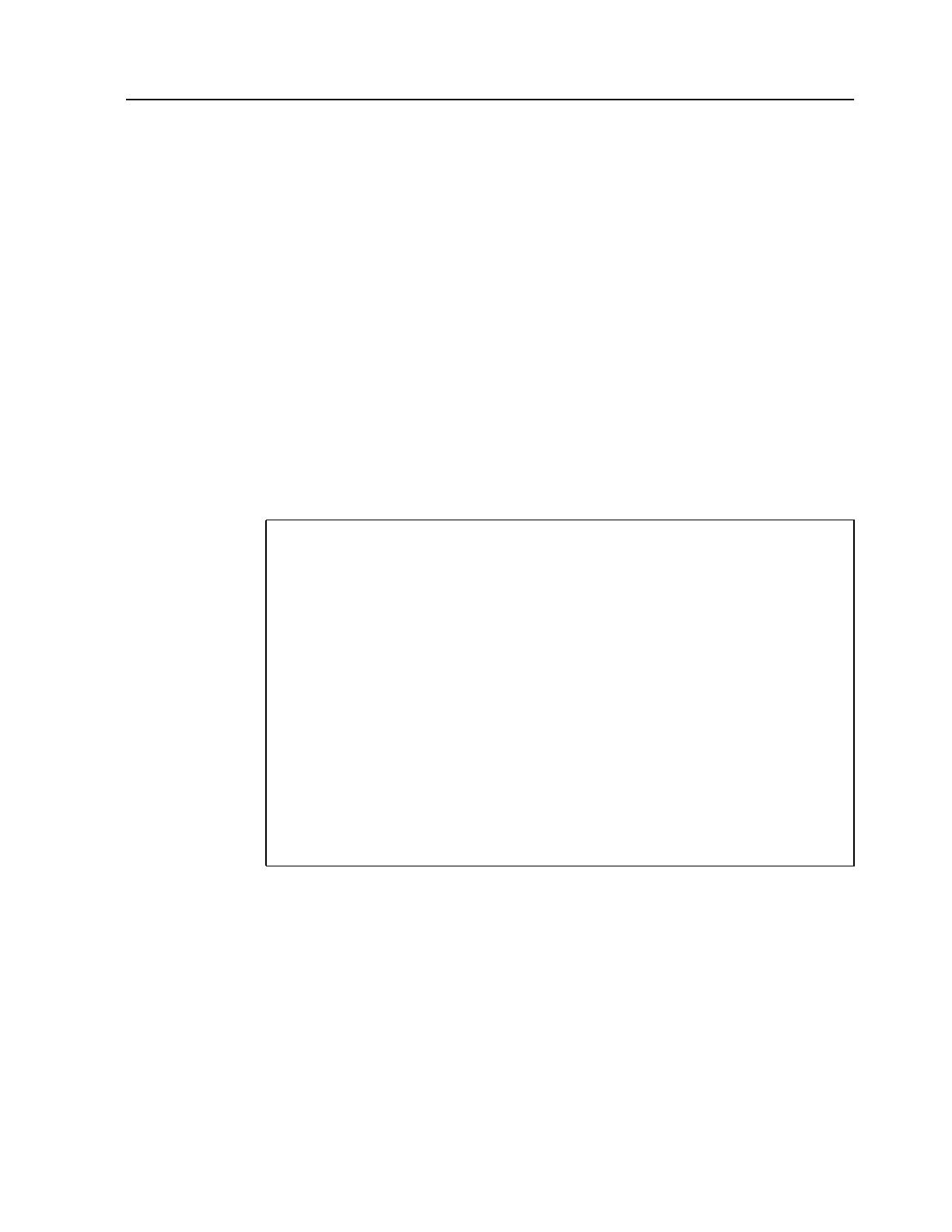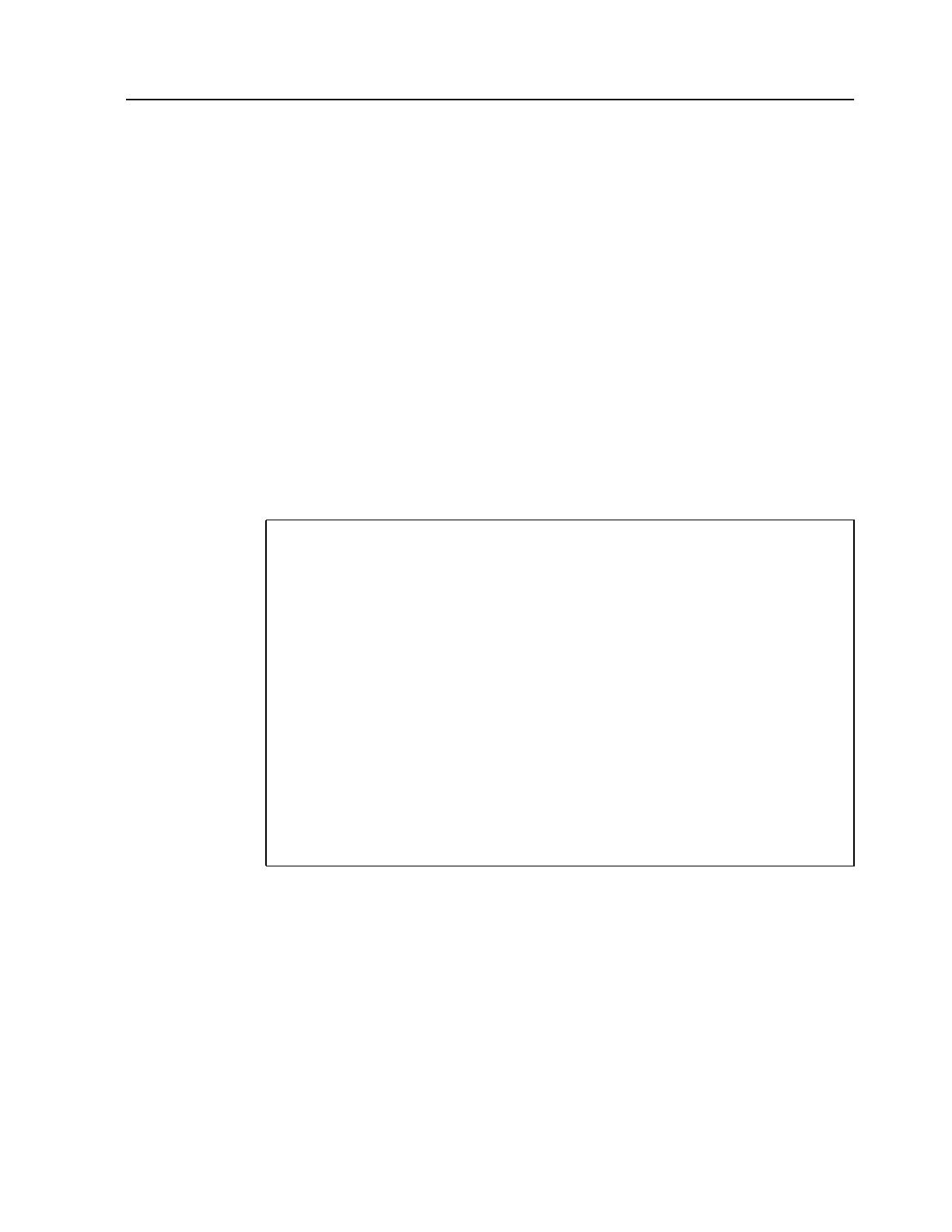
xv
CMF MONITOR General Enhancements
OS/390
Performance
and Control
Panel
The OS/390 Performance and Control panel was formerly the MainView for MVS panel (see
Figure 2 below).
The following changes and additions have been made to the panel:
• MVMVS is now MV390.
• MainView for MVS is now MainView for OS/390.
• Option 3 now invokes CMFMON real-time analysis.
• Option 4 invokes CMFUTIL, the CMF Extractor Online Utilities.
• Option 5 (formerly option 6) invokes ANALYZER to generate CMF Analyzer batch
reports.
• The new option 6, MVBATCH, allows you to generate MainView for OS/390 batch
reports.
• A new section has been added, General Services, which allows you to choose option M (to
display messages and codes) or option N (to show you what is new in this release).
------------------------ OS/390 Performance and Control -----------------------
Option ===> 2
MainView Online Applications
1 MV390 Execute MainView for OS/390
2 CMF Execute CMF MONITOR Online
Additional CMF Online Components
3 CMFMON Invoke CMFMON real-time analysis
4 CMFUTIL CMF Extractor Online Utilities
Batch Applications
5 ANALYZER Generate CMF Analyzer batch reports
6 MVBATCH Generate MainView for OS/390 batch reports
General Services
M MESSAGES Display Messages and Codes
N NEWS What's new in this release
(C) Copyright 1998, Boole & Babbage, Inc.
Figure 2. OS/390 Performance and Control Panel (formerly MainView for MVS Panel)