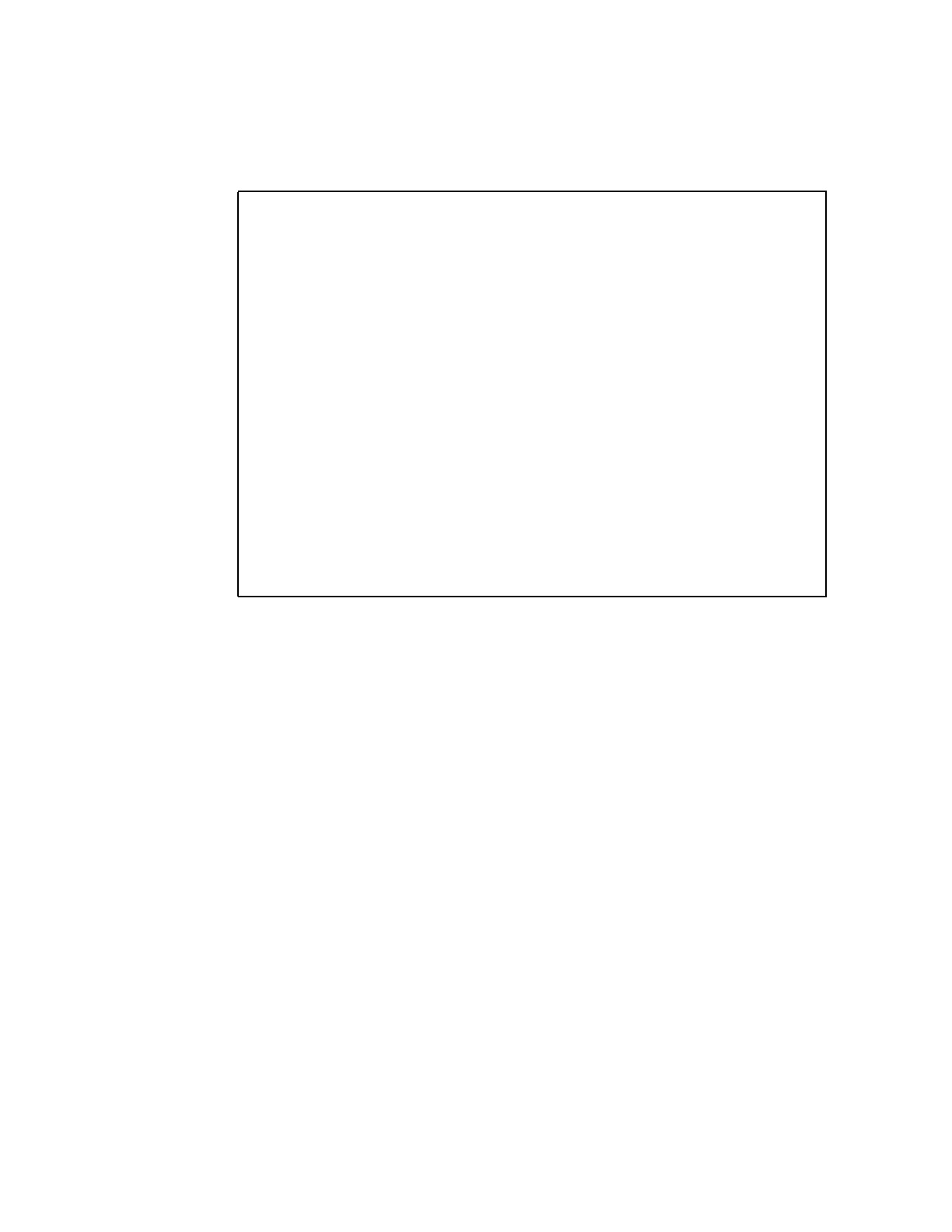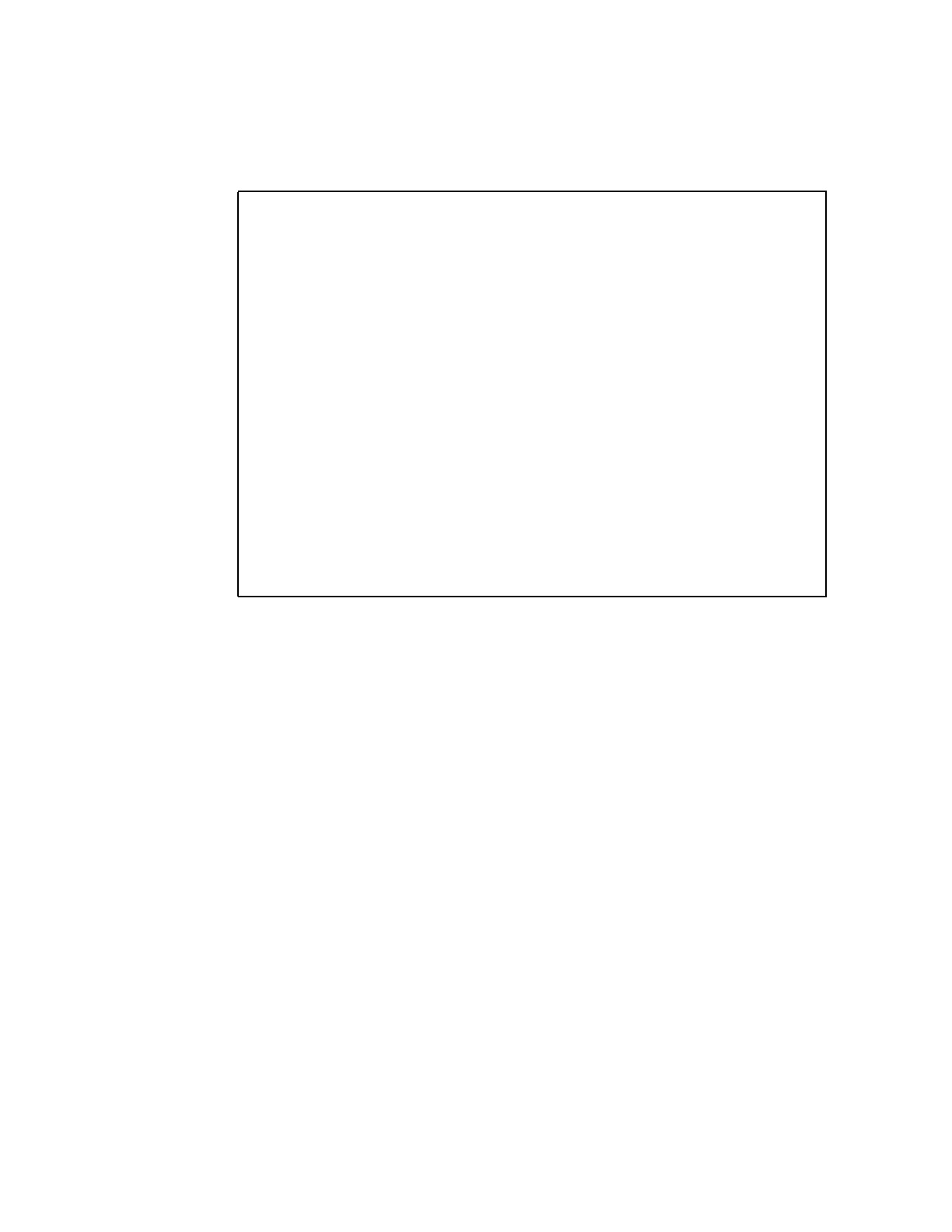
24 CMF MONITOR CMFMON User Guide
Example 1
In the screen below, a filter is added to DEV’s Resp Time field so that only volsers with a
response time of greater than 2 seconds are displayed:
If you wanted to specify a filter that is equal to 2, type 2; the default operand is equals.
Rules for Setting Filters
Observe the following rules when specifying a filter:
• Use any of the following operands:
> Greater than
< Less than
= Equal to (the default)
¬ Not equal to
>= Greater than or equal to
<= Less than or equal to
CMFMON ------------ System Device Data (DEV) ----------- ROW 32 TO 46 OF 161
COMMAND ===> SCROLL ===> CSR
SYSTEM ===> SYSD
CPU 63 UIC 6 Paging 0 ES Mig Age 9477 Time 10:16:14
Mode TOTAL I% 7
STG VOLSER DEV DEV LCU ACTV RESP IOSQ DPB CUB DB PEND DISC CONN %DEV %D
GRP CLS NUM RATE TIME TIME DLY DLY DLY TIME TIME TIME UTIL RV
________ ______ ___ ____ ___ ____ >2__ ____ ___ ___ ___ ____ ____ ____ ____ ___
-------------------------------------------------------------------------------
XCF001 DAS 0200 024 0.0 2.1 0.0 0.0 0.0 0.0 0.0 0.0 0.0 0.0 0.0
XCF002 DAS 0201 024 0.0 3.0 0.0 0.0 0.0 0.0 0.0 0.0 0.0 0.0 0.0
SYSP02 DAS 0202 024 5.6 7.4 0.0 0.0 0.0 0.0 0.1 0.0 7.1 4.0 0.0
SYSP03 DAS 0203 024 1.4 19.9 0.0 0.0 0.0 0.0 0.2 0.0 19.5 2.9 0.0
SYSP04 DAS 0204 024 0.0 2.4 0.0 0.0 0.0 0.0 0.0 0.0 0.0 0.0 0.0
SYSP05 DAS 0205 024 0.0 2.5 0.0 0.0 0.0 0.0 0.0 0.0 0.0 0.0 0.0
SYSP06 DAS 0206 024 1.2 3.4 0.0 0.0 0.0 0.0 0.5 0.0 0.8 0.1 0.0
SYSP07 DAS 0207 024 0.6 4.5 0.0 0.0 0.0 0.0 0.1 0.0 1.1 0.1 0.0
SYSP08 DAS 0208 024 0.0 5.2 0.0 0.0 0.0 0.0 0.0 0.0 0.0 0.0 0.0
SYSP09 DAS 0209 024 0.0 5.3 0.0 0.0 0.0 0.0 0.0 0.0 0.0 0.0 0.0
WLM001 DAS 020A 024 0.0 3.3 0.0 0.0 0.0 0.0 0.0 0.0 0.0 0.0 0.0
SYSP0D DAS 020D 024 0.0 2.5 0.0 0.0 0.0 0.0 0.0 0.0 0.0 0.0 0.0
SYSP10 DAS 0210 024 3.5 4.4 0.0 0.0 0.0 0.0 0.5 0.0 3.6 9.6 8.3
SYSP11 DAS 0211 024 1.0 4.8 0.0 0.0 0.0 0.0 0.7 0.0 3.9 0.4 0.0
Figure 19. Setting a Filter for the Resp Time Field