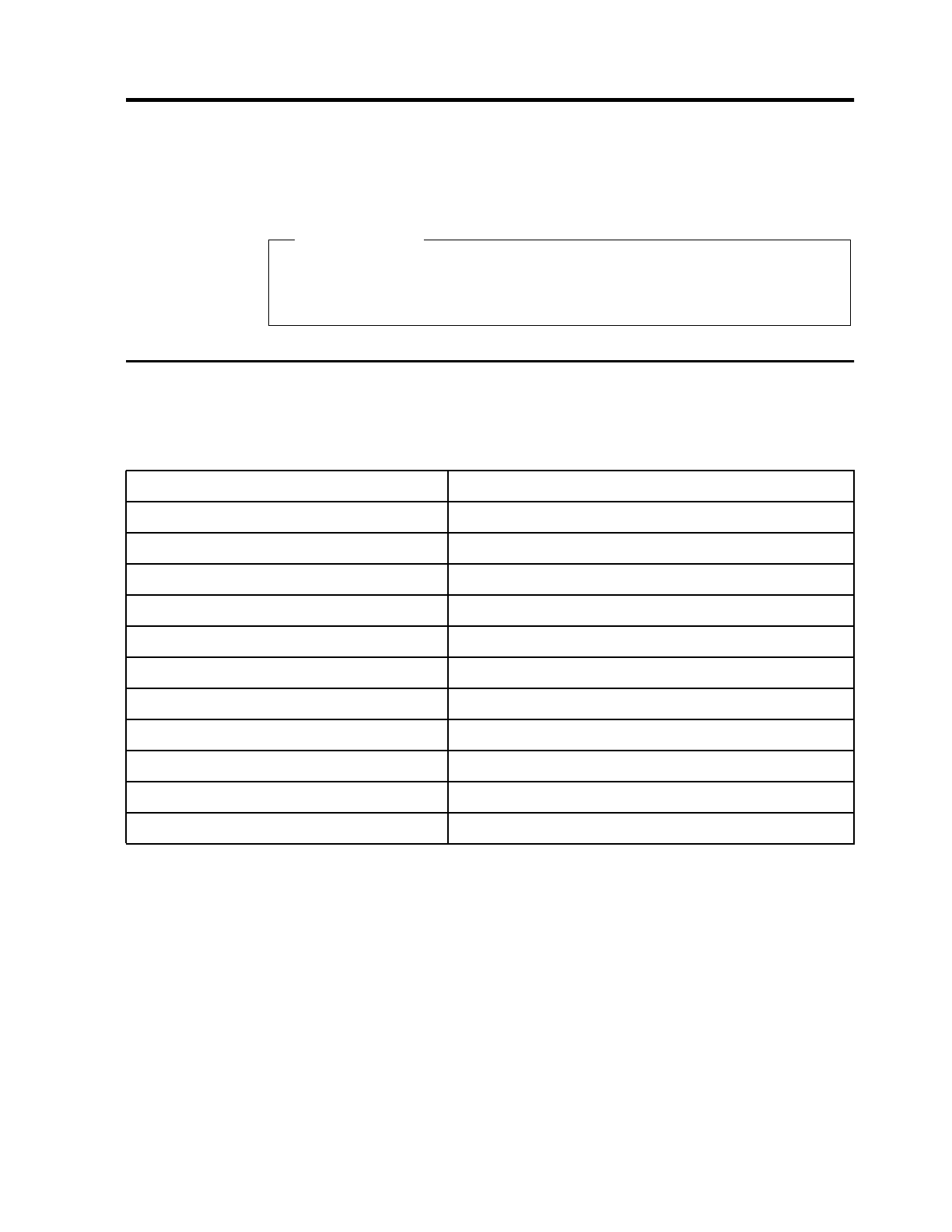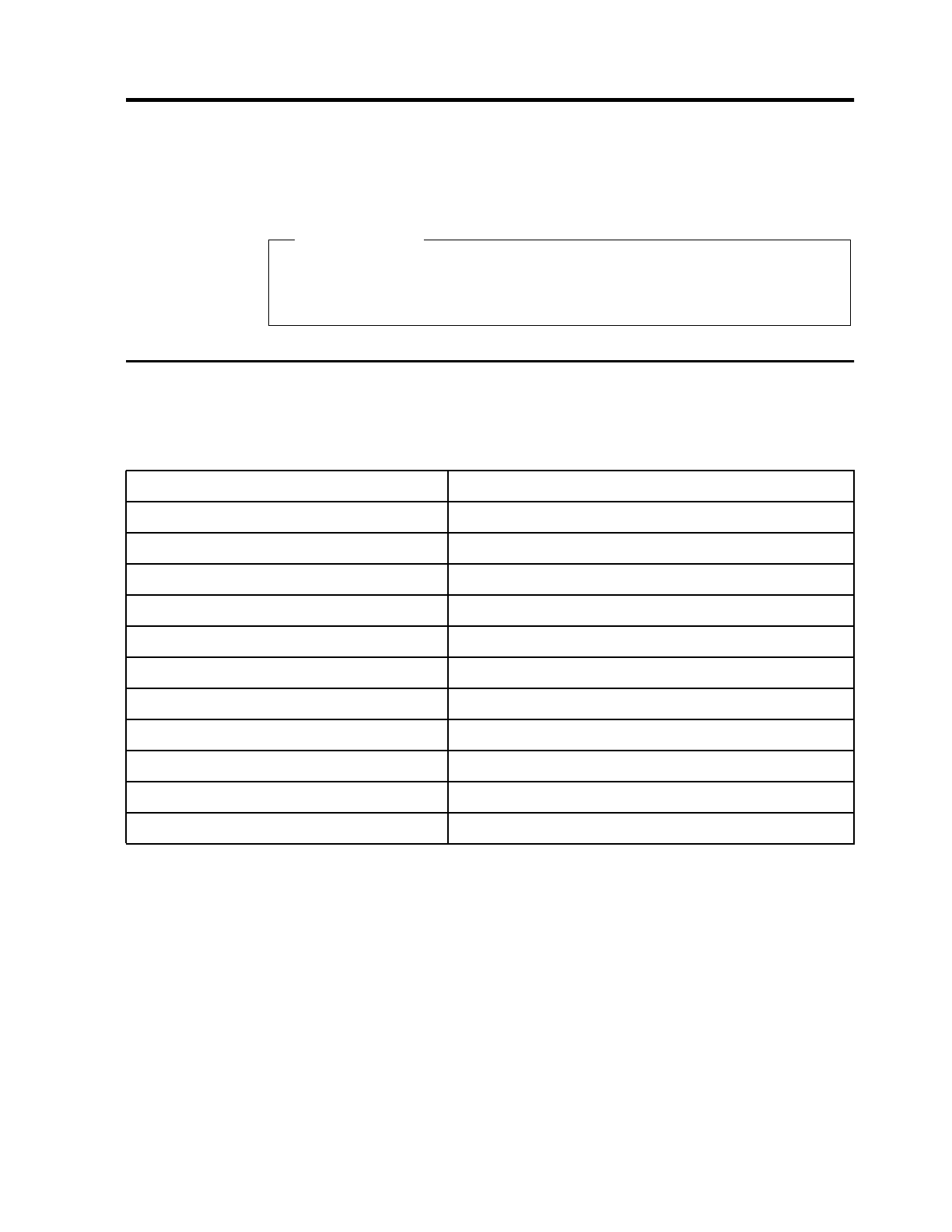
Chapter 2. Using CMFMON’s Online Facility 5
Chapter 2. Using CMFMON’s Online Facility
This chapter summarizes the kinds of things you can do with CMFMON’s online facility, then
discusses each topic in more detail. The topics are presented in the order you are likely to use
them, so you may want to read this section sequentially, from start to finish.
What Can You Do in CMFMON?
The following table summarizes the tasks you can perform using CMFMON’s flexible online
interface:
Be sure to check Appendix B, “Getting Data You Want” on page 95, to ensure that all the
data you need is available. Some screens are dependent on certain CMF samplers and/or
the BBX subsystem.
Important
To do this See this section
Start and stop a CMFMON session “Beginning and Ending a CMFMON Session” on page 6
Set parameters for CMFMON online “Setting CMFMON Parameters” on page 7
Get help on any field or screen “Getting Help” on page 6
Locate a string in the display “Locating a String in the Display” on page 20
Sort a field in ascending or descending order “Sorting the Display (SORT)” on page 21
Add a filter to a field “Filtering the Display” on page 23
Customize the display “Customizing the Display (CUST)” on page 27
Display deltas/totals “Displaying Deltas and Totals” on page 29
Automatically refresh the screen “Automatically Updating the Screen” on page 31
Display data from a remote system “Displaying Data from a Remote System” on page 31
Export the data to an ISPF data set for later use “Saving the Data for Later Use (EXPORT)” on page 32