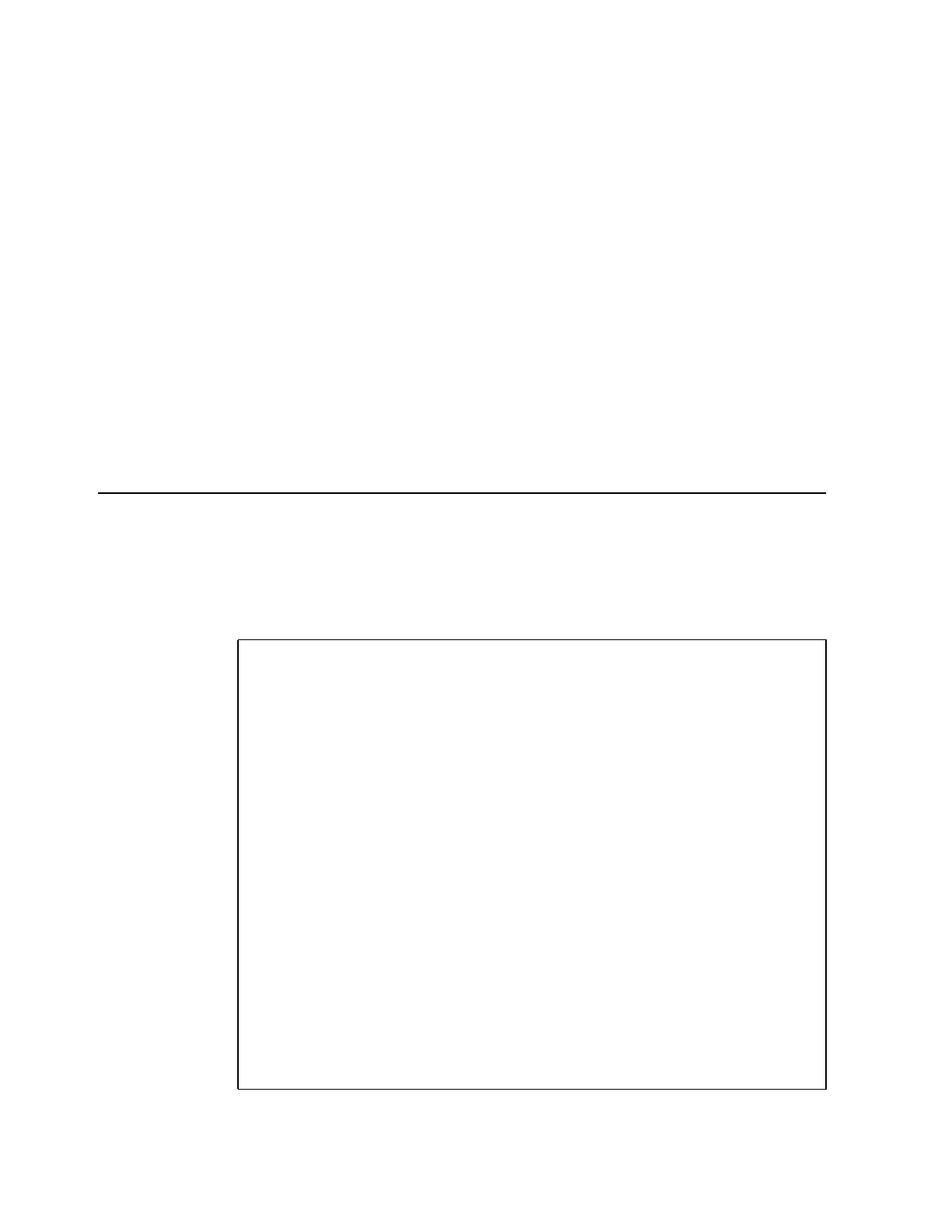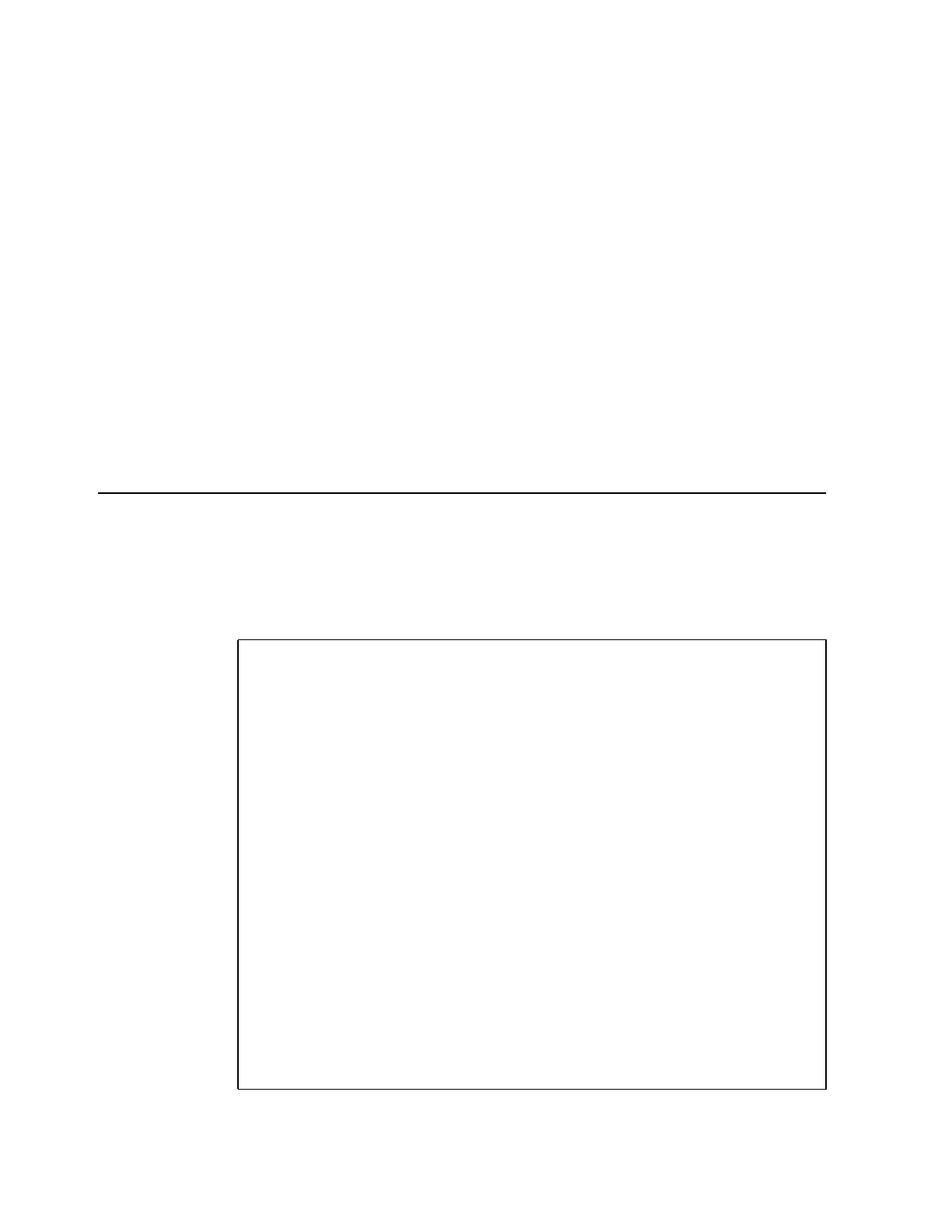
8 CMF MONITOR CMFMON User Guide
use PF3 successively to exit CMFMON; if you use the key
combination of =X to exit CMFMON quickly, all customization
changes are discarded.
NO Changes are discarded as soon as you exit the screen.
YES Saves your changes automatically and keeps them for the next time you
access CMFMON.
Note: Only changes made on the Screen Customization panel can be saved. Changes
made by altering the filter or sort criteria directly on a screen are discarded as
soon as another screen is displayed.
4. In the API field, specify RMF, if you want CMFMON to use data collected by RMF, or
CMF, if you want to use the CMF Type 79 API.
Note: To use the RMF API, you must also delete the alias statement in hilevel.BBLINK
that defines ERBSMFI (the RMF API) as an alias of CX10GVID (the CMF API).
If you do not, CX10GVID is used regardless of what you specify in the API field.
5. Press PF3 (END) to save your changes and return to the CMFMON Display Menu.
Learning the CMFMON Interface
This section references a commonly used CMFMON screen, ARD, to introduce you to some of
CMFMON’s key features.
The ARD screen looks like this:
CMFMON ------- Address Space Resource Data (ARD) ------- ROW 1 TO 16 OF 235
COMMAND ===> SCROLL ===> CSR
SYSTEM ===> SYSD
CPU 100/ 58 UIC 16 Paging 0 ES Mig Age 67123 Time 08:34:33 Mode TOTAL
JOBNAME DEV FF PRIV LSQA X LSQA SRM TCB CPU EXCP SWAP CSA LPA NVI V&H
CONN BEL FF ESF M CSF ABS TIME TIME RATE RATE RT RT RT RT
________ _____ ___ ____ ____ _ ____ ___ ______ ______ ____ ____ ___ ___ ___ ___
------------------------------------------------------------------------------>
*MASTER* 585.6 0 7 9 54 0.0 117.11 419.26 0.00 0.00 0.0 0.0 0.0 0.0
PCAUTH 0.000 2 2 2 X 33 0.0 0.031 0.057 0.00 0.00 0.0 0.0 0.0 0.0
RASP 0.000 X 0.0 0.014 1.057 0.00 0.00 0.0 0.0 0.0 0.0
TRACE 0.000 0 3 1 X 73 0.0 0.012 0.038 0.00 0.00 0.0 0.0 0.0 0.0
XCFAS 0.047 0 23 69 X 128 0.0 17.933 19.968 0.00 0.00 0.0 0.0 0.0 0.0
GRS 0.000 0 21 3 X 25 0.0 0.042 0.235 0.00 0.00 0.0 0.0 0.0 0.0
SMXC 0.000 0 2 2 14 0.0 0.004 0.030 0.00 0.00 0.0 0.0 0.0 0.0
SYSBMAS 0.000 0 7 63 14 0.0 0.005 0.030 0.00 0.00 0.0 0.0 0.0 0.0
DUMPSRV 30.59 0 2 5 28 0.0 2.610 6.014 0.00 0.00 0.0 0.0 0.0 0.0
CONSOLE 470.7 0 6 5 X 25 0.0 218.62 226.62 0.00 0.00 0.0 0.0 0.0 0.0
ALLOCAS 0.000 0 2 2 X 17 0.0 0.010 0.035 0.00 0.00 0.0 0.0 0.0 0.0
SMF 57.22 0 2 3 X 28 0.0 0.525 8.352 0.00 0.00 0.0 0.0 0.0 0.0
JES2 1027 19 28 14 42 0.0 564.79 643.05 0.00 0.00 0.0 0.0 0.0 0.0
VLF 0.596 0 23 4 X 22 0.0 5.179 5.546 0.00 0.00 0.0 0.0 0.0 0.0
LOGROUTE 0.020 0 2 3 17 0.0 0.020 0.054 0.00 0.00 0.0 0.0 0.0 0.0
Figure 5. Address Space Resource Data (ARD) Screen