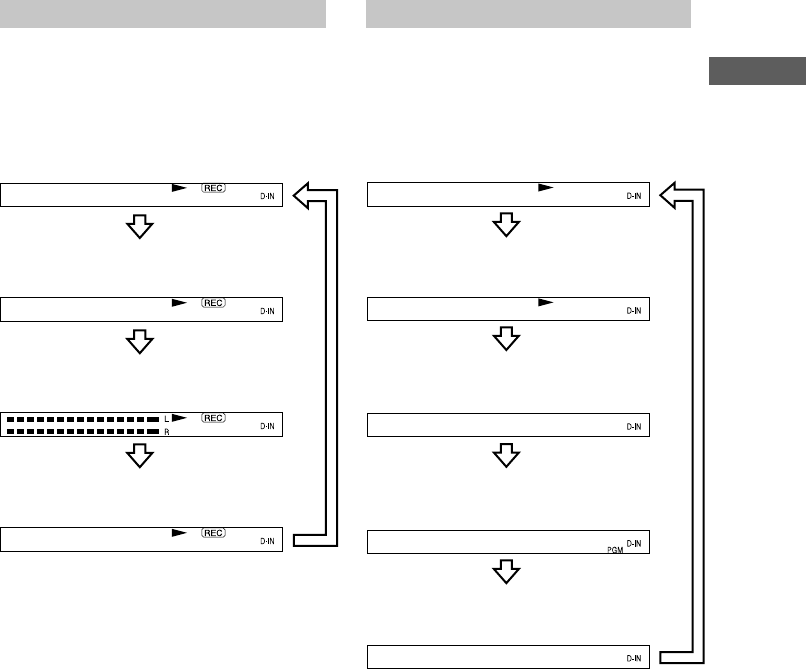
7
Location and Function of Parts
While the deck is recording
Press DISPLAY repeatedly to change the
display.
Each press of the button changes the display as
follows:
SONGS
15Tr 44.22
-63.02
While the deck is playing
Press DISPLAY repeatedly to change the
display.
Each press of the button changes the display as
follows:
Track2
1Tr 0.12
1Tr-2.51
-45.25
12t 4 t 61
* The display appears only when “PGM” appears.
Press
Press
Press
Press
Track number and recorded time of
the current track (default display)
Remaining recordable time on the MD
Level of the input signal
Track name
Track number and elapsed time of the
current track (default display)
Press
Press
Press
Press
Track number and remaining time of
the current track
Remaining recordable
time on the MD
Order of the programmed
tracks*
Track name
Press


















