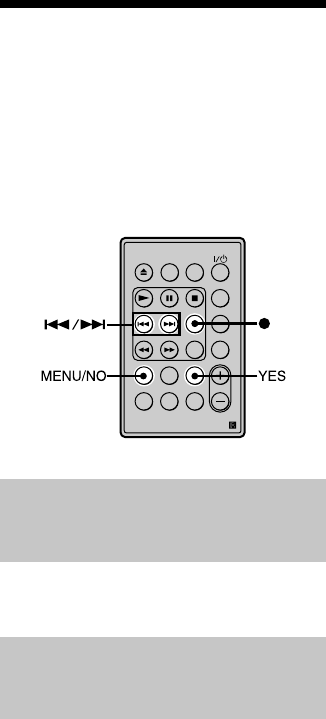
18
Notes
• If you start recording with no signal input, Smart
Space and Auto Cut will not operate regardless of
the setting.
• Smart Space does not affect the order of the track
numbers being recorded, even if the blank space
occurs in the middle of a track.
• If the deck stays in recording-pause for about 10
minutes after the Auto Cut operation, the recording
operation will be automatically ended.
• Auto Cut is automatically turned on or off in
tandem with Smart Space.
• If you turn off the deck or disconnect the AC power
adaptor, the deck will store the last setting
(“S.Space On” or “S.Space Off”) and apply it the
next time you turn on the deck.
Marking Track Numbers
While Recording
(Track Marking)
You can mark track numbers either manually or
automatically while recording. By marking track
numbers at specific points, you can quickly locate
the points later or edit the MD easily.
Marking track numbers
manually (Manual Track
Marking)
Press z at the point where you want to
add a track number while recording.
Marking track numbers
automatically (Automatic
Track Marking)
When recording from a CD player or MD deck
connected to the DIGITAL (OPTICAL) IN
connector, the deck marks track numbers in the
same sequence as the source. When recording
from other sources connected to the DIGITAL
(OPTICAL) IN connector or a source connected to
the LINE (ANALOG) IN jacks, do the procedure
below to mark track numbers automatically.
Recording Tips (continued)


















