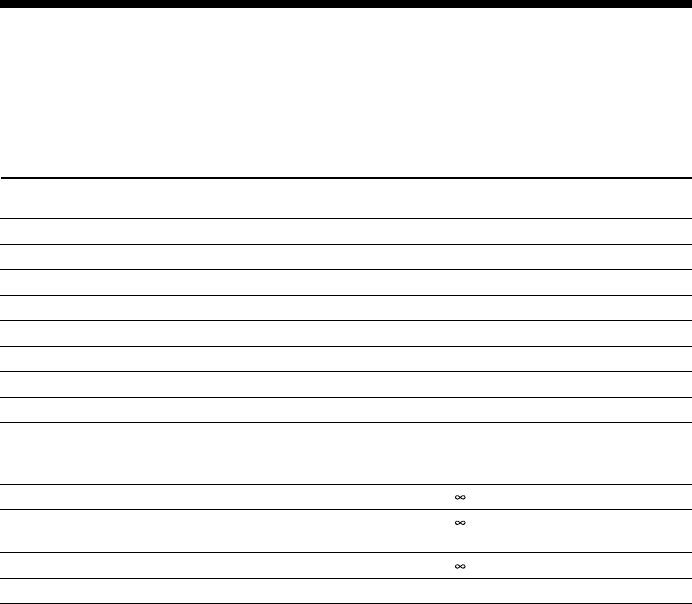
50
Setup Menu Table
The following table provides an overview of the various Setup Menu items, including their parameters,
factory settings, and reference page in the manual.
To access the Setup Menu
While the deck is stopped, press MENU/NO twice to display “Setup Menu.”
Menu item Function Parameters Factory
setting
Reference
page(s)
Program ? Creates a program. ——25
T.Mark Turns Automatic Track Marking on or off. Off/LSync LSync 19
LS(T) Changes the trigger level for Automatic Track Marking. –72 to 0dB* –50 dB 19
Auto Turns Auto Space and Auto Pause on or off. Off/Space/Pause Off 27
S.Space Turns Smart Space and Auto Cut on or off. On/Off On 17
P.Hold Continuously displays the level of the strongest signal. On/Off On 15
F.in Sets the duration of Fade-in Recording/playing 1.0 to 15.0 s 5.0 s 42
F.out Sets the duration of Fade-out Recording/playing 1.0 to 15.0 s 5.0 s 42
Stereo Rec Selects the recording mode. Stereo (no
indication)/LP2/
LP4/Mono
Stereo
Ain Changes the input level of the ANALOG IN jacks – to 12.0 dB 0.0 dB 15
Opt
15
Changes the input level of the DIGITAL (OPTICAL) IN
connector
– to 18.0 dB
Aout Changes the output level of the ANALOG OUT jacks – to 0.0 dB –14 dB 10
LPstamp Turns LP Stamp function on or off. On/Off On 16
* Adjustable in 2 dB steps.
To recall a factory setting
Press CLEAR while selecting the parameter.
0.0 dB 15


















