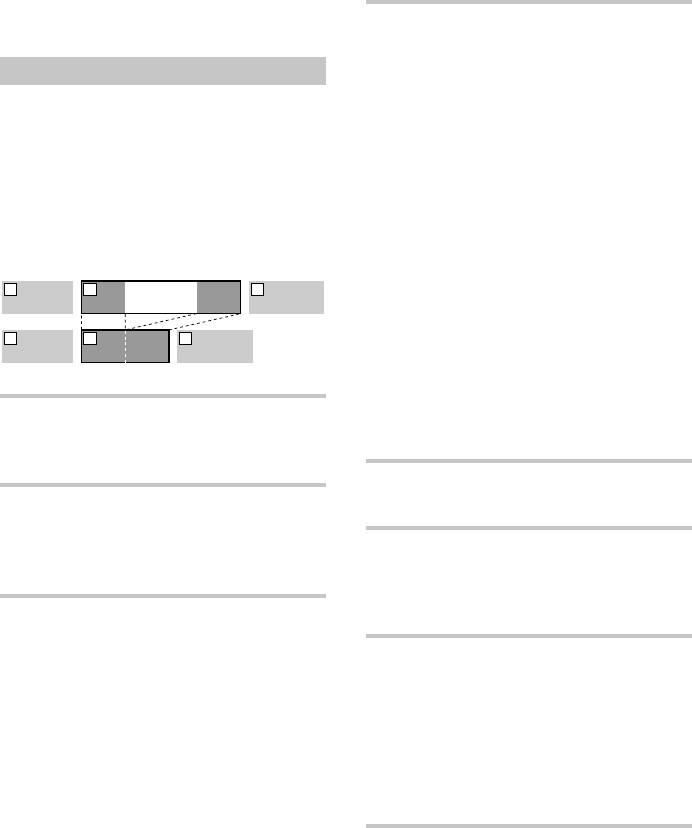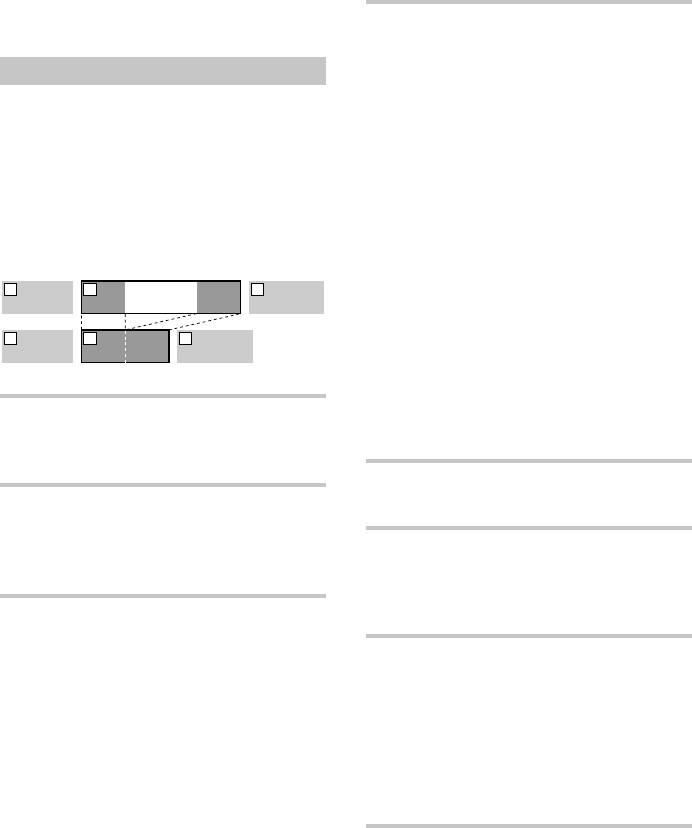
30
Erasing a portion of a track
You can easily erase a portion of a track by
specifying the starting and ending points of the
erasure.
This is useful for erasing the unnecessary portions
of a track recorded from a satellite or FM
broadcast.
Example: Erasing portion “B2”
of the second track
AAA BBB
B1 B3B2
CCC
1 2 3
AAA
B1 B3
CCC
1 2 3
BBB
1 While the deck is stopped, playing, or
paused, press MENU/NO.
“Edit Menu” appears in the display.
2 Press ./> repeatedly (or turn
./> on the deck) until “A-B
Erase ?” appears, then press YES (or
./> on the deck).
3 Press ./> repeatedly (or turn
./> on the deck) until the
number of the track containing the
portion to be erased flashes, then press
YES (or ./> on the deck).
“- Rehearsal -” and “Point A ok?” alternate
in the display and the deck repeatedly plays
the first several seconds of the track starting
from the point where you pressed YES (or
./> on the deck).
4 While monitoring the sound, press
./> repeatedly (or turn ./
> on the deck) to locate the starting
point of the portion to be erased (point
A).
You can shift point A one frame at a time.*
The time indication (“m (minute),” “s
(second),” and “f (frame = 1/86 second)”) of
the current point is displayed and several
seconds of the track from that point play
back repeatedly.
* Or 2 frames in LP2 stereo mode, or 4 frames
in LP4 stereo mode.
To find a point quickly
Specify a unit (minute, second, or frame) by
which the MD is advanced when you press
./> repeatedly (or turn ./> on
the deck).
To do this, press m/M in step 4
repeatedly to select “m,” “s,” or “f.” The
selected unit flashes in the display.
5 Repeat step 4 until you’ve located point
A.
6 Press YES (or ./> on the deck)
to enter point A.
“Point B set” appears and several seconds of
the track from point A play back repeatedly.
7 Continue playing the track or press M
to locate the ending point of the portion
to be erased (point B), then press YES
(or ./> on the deck).
“A-B Ers” and “Point B ok?” alternate in the
display and a few seconds of the track before
point A and after point B play back
repeatedly.
8 Repeat step 4 until you’ve located point
B.
Erasing Tracks (continued)