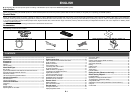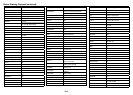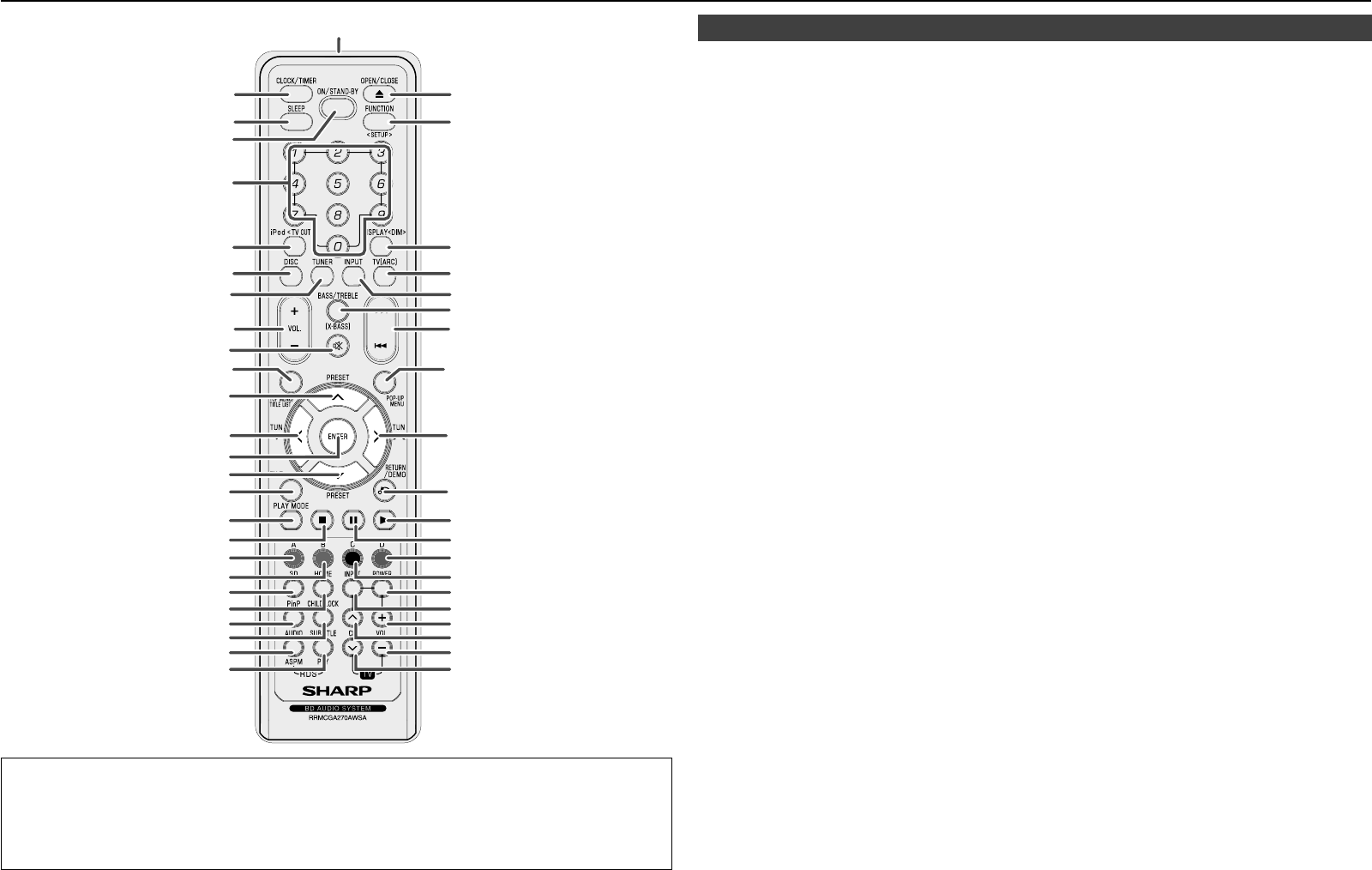
E-8
3
1
2
4
5
6
8
7
18
9
12
13
14
15
16
17
20
22
21
24
23
26
25
19
11
10
44
45
46
43
42
40
39
38
37
41
28
36
35
34
32
31
30
29
33
27
Keylock function
You can set the keylock to prevent accidental operations.
This function allows TVs compatible with AQUOS LINK to also perform a Key Lock on the unit.
To activate this function, press and hold CHILD LOCK button. ”CHILD LOCK ON” will appear
To deactivate, press and hold CHILD LOCK button. ”CHILD LOCK OFF” will appear
If you try to operate the unit while the keylock function is set, “CHILD LOCK” appear on the front
display panel to indicate that the keylock function is set.
●
●
●
Remote Control■
Page
Remote Control Transmitter ........................................................................................................2, 42
Clock/Timer Button ...............................................................................................................3, 39, 40
Sleep Button .......................................................................................................................................40
Numeric Buttons ..........................................................................................................................4, 40
ON/STAND-BY Button .................................................................................................................3, 39
iPod <TV OUT> Button ................................................................................................................35, 36
Disc Button .............................................................................................................................8, 22, 23
Tuner Button ........................................................................................................................... 36, 37, 38
Volume Up/Down Button...................................................................................................................2
Mute Button .......................................................................................................................................2
Top Menu/Title List Button .........................................................................................................9, 36
Tuner Preset Up Button, iPod/iPhone Cursor Up Button ................................................... 27, 29, 36
Tuning Down, Time Down Button ................................................................................... 3, 27, 29, 36
Enter Button ..........................................................................................................................3, 8, 20
Tuner Preset Down Button, iPod/iPhone Cursor Down Button ......................................... 27, 29, 36
Exit Button ..............................................................................................................................2, 22, 23
Play Mode Button ..............................................................................................................................26
Stop Button .....................................................................................................................8, 2, 22, 36
Red (A) Button ..............................................................................................................................20, 23
Green (B) Button ....................................................................................................................20, 2, 30
3D Button ............................................................................................................................................6
Home Button ..........................................................................................................................2, 22, 24
Picture in Picture Button ...................................................................................................................9
Child Lock Button ................................................................................................................................8
Audio/RDS ASPM Button ..................................................................................................................38
Subtitle / RDS PTY Button ...............................................................................................................38
Open/Close Button ......................................................................................................................2, 22
Function <Setup> Button ............................................................................................................25, 26
Display <DIM> Button ....................................................................................................2, 8, 25, 37
TV (ARC) Button ...........................................................................................................................2, 6
Input Button ................................................................................................................................., 40
Bass Treble (X-BASS) Button ......................................................................................................2, 3
Skip Up, Fast Forward,Time Up/ Skip Down, Fast Reverse, Time Down Button .......3, 22, 24, 36
Pop-Up Menu Button .........................................................................................................................8
Tuning Up, Time Up Button ............................................................................................. 3, 27, 29, 36
Return/Demo Button .......................................................................................................0, 2, 23, 30
Play Button ................................................................................................................. 6, 7, 20, 23, 36
Pause Button ..........................................................................................................................22, 23, 36
Blue (D) Button .......................................................................................................................20, 23, 30
Yellow (C) Button....................................................................................................................20, 23, 30
TV Power Button ................................................................................................................................3
TV Input Button ..................................................................................................................................3
TV Volume Up Button ........................................................................................................................3
TV Channel Up Button .......................................................................................................................3
TV Volume Down Button ...................................................................................................................3
TV Channel Down Button ..................................................................................................................3
.
2.
3.
4.
5.
6.
7.
8.
9.
0.
.
2.
3.
4.
5.
6.
7.
8.
9.
20.
2.
22.
23.
24.
25.
26.
27.
28.
29.
30.
3.
32.
33.
34.
35.
36.
37.
38.
39.
40.
4.
42.
43.
44.
45.
46.
Controls and indicators (continued)