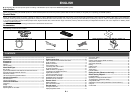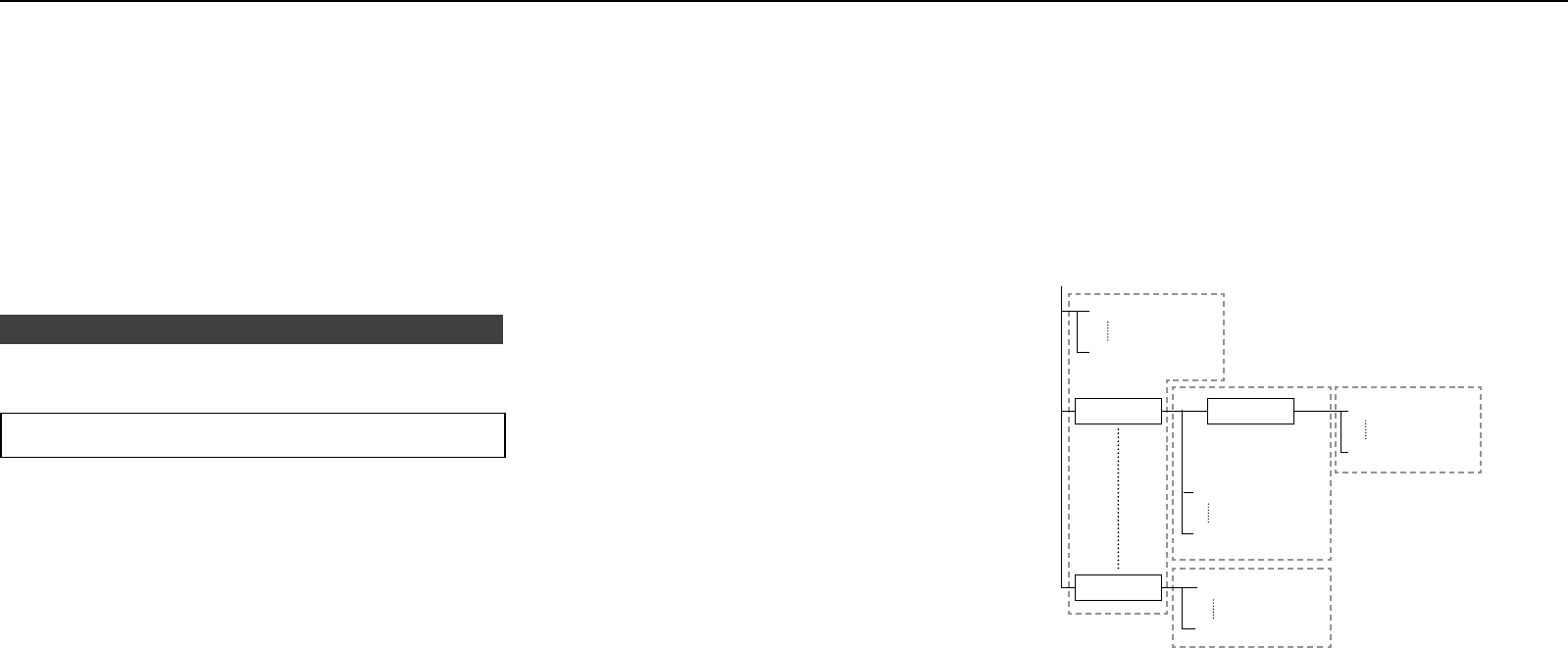
E-4
BD/DVD video operations and functions may be different from the
explanations in this manual and some operations may be prohibited
due to disc manufacturer’s settings.
If a menu screen or operating instructions are displayed during
playback of a disc, follow the operating procedure displayed.
Note:
Playback for some of the discs in the left side column tables may
not be possible depending on the disc.
“Finalise” refers to a recorder processing a recorded disc so that
it will play in other DVD units/recorders as well as this unit. Only
nalised DVD discs will play back in this unit. (This unit does not
have a function to nalise discs.)
Some discs cannot be played back depending on the recording
format.
DivX playback may not be available depending on the DivX content
and le.
Discs that Cannot Be Used with This Unit
■
The following discs cannot be played back or will not play back
properly on this Unit. If such a disc is mistakenly played back, speaker
damage may occur. Never attempt to play back these discs.
CDG, Video CD, Photo CD, CD-ROM, CD-TEXT, SVCD, SACD, PD, CDV,
CVD, DVD-RAM, DVD-Audio, BD-RE with the cartridge, CD-WMA
Discs with unusual shapes cannot be played.
Discs with unusual shapes (heart-shaped or hexagonal discs, etc.)
cannot be used. The use of such discs will cause malfunction.
The following BD video discs cannot be played.
Discs not displaying “B” or “ALL” for the region code (discs sold
outside the authorised marketing area).*
Discs produced illegally.
Discs recorded for commercial use.
The region code for this product is B.
The following DVD video discs cannot be played.
Discs not displaying “2” or “ALL” for the region code (discs sold
outside the authorised marketing area).*
Discs produced illegally.
Discs recorded for commercial use.
The region code for this product is 2.
The following BD-RE/R, DVD-RW/R and DVD+RW/R discs cannot
be played.
Discs on which data has not been recorded cannot be played back.
Sharp cannot guarantee playback compatibility for all self-
recorded BD-discs because Blu-ray is a new and evolving format.
The playback compatibility will be affected by your choice of BD-
recorder, BD-disc and BD-burning software. Please always ensure
you are using the latest software versions on all units and contact
the individual manufacturers for further help if required.
To avoid inconveniences, please check the playback compatibility
of your self-recorded disc before you purchase this BD-unit.
For maximum playback compatibility of self-recorded BD-discs
Sharp recommends that the BDMV/BDAV standards are used. If a
playback issue occurs after purchase, please download the latest
software version for your BD-unit from the Sharp internet page or
ask your Sharp-Dealer.
This BD-unit uses the latest technology available at the time
●
●
●
●
●
●
●
●
●
●
*
●
●
●
*
●
●
of development and cannot guarantee support for future
enhancements or changes to the standard.
The following Audio CD*
discs cannot be played.
Discs containing a signal for the purpose of protecting copyrights
(copy control signal) may not be played back with this Unit.
This Unit has been designed on the premise of playing back Audio
CDs that comply with CD (Compact Disc) standards.
The following CD-RW/R discs cannot be played.
Discs on which data has not been recorded cannot be played
back.
Discs recorded in a format other than an Audio CD and JPEG/MP3
le format cannot be played back.
Discs may not be played back depending on their recording status
or the status of the disc itself.
Discs may not be played back depending on their compatibility
with this Unit.
*
2
About the JPEG le format
JPEG is a type of le format for storing still-image les (photos,
illustrations, etc.). The Unit lets you play JPEG format still-image
les.
File formats that are not compatible.
Still images in formats other than JPEG (such as TIFF) cannot be
played.
There may be some les that cannot be played even if they are in
JPEG format.
Progressive JPEG les cannot be played.
Moving image les as well as Motion JPEG format les cannot be
played, even though they are JPEG les.
Other les that cannot be played back.
You may not be able to play some still images which you have
created, touched up, copied or otherwise edited on your
computer.
You may not be able to play some still images you have processed
(rotated or saved by overwriting other images you have imported
from the Internet or e-mail).
You may experience one or more of the following symptoms
when playing les.
It may take some time to play les depending on the number of folders,
number of les and volume of data involved.
EXIF information will not be displayed. EXIF stands for
Exchangeable Image File Format, and is a standard for storing
interchange information in image les, especially those using
JPEG compression. (Refer to http://exif.org for more information.)
*
3
About the MP3 le format
MP3 les are audio data compressed in the MPEG1/2 Audio layer-3
le format. “MP3 les” have “.mp3” as extensions. (Some les that
have “.mp3” extensions or les that have not been recorded in MP3
format will produce noise or cannot be played.)
Playing the MP3 le format
The MP3 les are not played in the order they were recorded.
It is recommended to record data at a lower speed as data
recorded at a fast speed can produce noise and may not be able
to be played.
The more folders there are, the longer the reading time.
Depending on the folder tree, reading MP3 les can take time.
The playing time may not be correctly displayed during MP3 le
playback.
●
●
●
●
●
●
●
●
●
●
●
●
●
●
●
●
●
●
●
The following les cannot be played on this unit.
When both Audio CD [CD-DA] format and JPEG/MP3 le formats
are recorded on a disc. (The disc is recognised to be an Audio CD
[CD-DA] only tracks in Audio CD [CD-DA] format are played back.)
Multi-session discs cannot be played.
About the DivX+HD (H.264/MKV) le format
DivX playback may not be available depending on the DivX content
and le.
About les/folders for Still images (JPEG les) and audio data
(MP3 les)
You can play still images (JPEG les) /audio data (MP3 les) with this
unit by making folder(s) on discs or USB memory devices as shown
below.
Example of a folder structure:
001.jpg/001.mp3
xxx.jpg/xxx.mp3
Root
01 Folder
xxx Folder
Folder
001.jpg/001.mp3
255.jpg/255.mp3
001.jpg/001.mp3
256.jpg/256.mp3
001.jpg/001.mp3
256.jpg/256.mp3
L
L
L
L
L
Including the root directory, the maximum number of folders and
les in each folder is limited to 256 in total.
File and folder requirements
The discs or USB memory devices which this unit can play back
(recognise) are limited to the following properties:
Contains EXIF format les (only JPEG les)
Picture resolution: Between 32 x 32 and 7680 x 4320 pixels (only
JPEG les)
Maximum number of folders and les in each folder: 256
Maximum hierarchy level of folders: 5
File size: 20 MB or less (JPEG les)
200 MB or less (MP3 les)
Note:
File and folder names displayed on this unit may differ from those
displayed on PCs.
●
●
●
●
●
About Media Types (continued)