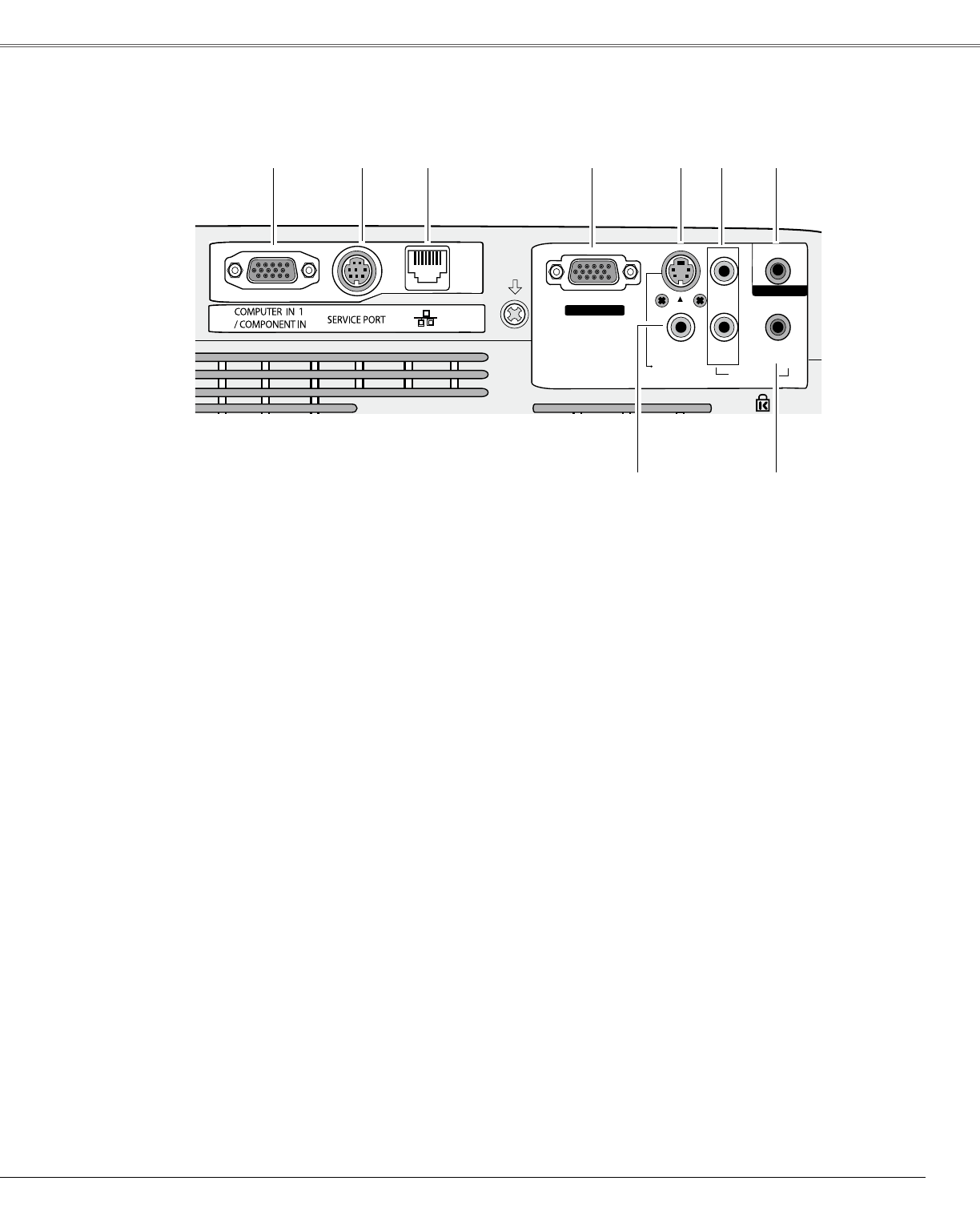
9
Rear Terminal
S-VIDEOIN
MONITOR OUT
COMPUTER IN
2/
COMPUTER
/
COMPONENT
AUDIO IN
R
VIDEO IN
L
(MONO)
(VARIABLE)
AUDIO OUT
① ② ③ ④ ⑤ ⑥
⑧
⑦
⑤ S-VIDEO IN
ConnecttheS-VIDEOoutputfromvideoequipment
tothisjack(p.15).
⑥ AUDIO IN
Connecttheaudiooutputfromvideoequipment
connectedto⑤or⑨tothisjack.[Whentheaudio
outputismonaural,connectittoL(MONO)jack
(p.15).
⑧ COMPUTER/COMPONENT AUDIO IN
Connecttheaudiooutput(stereo)fromacomputer
orvideoequipmentconnectedto①or④tothis
jack(pp.14,16).
⑨ VIDEO IN
Connectthecompositevideooutputfromvideo
equipmenttoVIDEOjack(p.15).
④ COMPUTER IN 2/MONITOR OUT
Thisterminalisswitchableandcanbeused
forinputfromacomputeroroutputtotheother
monitor.
SettheterminalupaseitherComputerinputor
Monitoroutputproperly.[UsedforMonitorout,
thisterminaloutputsonlyincomingsignalfrom
COMPUTERIN1/COMPONENTINterminal(pp.
14,44)].
⑦ AUDIO OUT (VARIABLE)
Connectanexternalaudioamplifiertothisjack
(pp.14-16).
ThisterminaloutputssoundfromAUDIOIN
terminal(⑥or⑧).
② SERVICE PORT
When controlling the projector from a computer,
connectthe computertothis connector with a
controlcable.
① COMPUTER IN 1/COMPONENT IN
Connectoutputsignalfromacomputer,RGBscart
21-pinvideooutput,orcomponentvideooutputto
thisterminal(pp.14,16).
Whenthecableisofthelongervariety,itis
advisabletousethisterminalandnotCOMPUTER
IN2/MONITOROUT.
⑨
Part Names and Functions
③ LAN Connection Terminal
ConnecttheLANcable(Refertotheowner's
manualof"NetworkSet-upandOperation".).


















