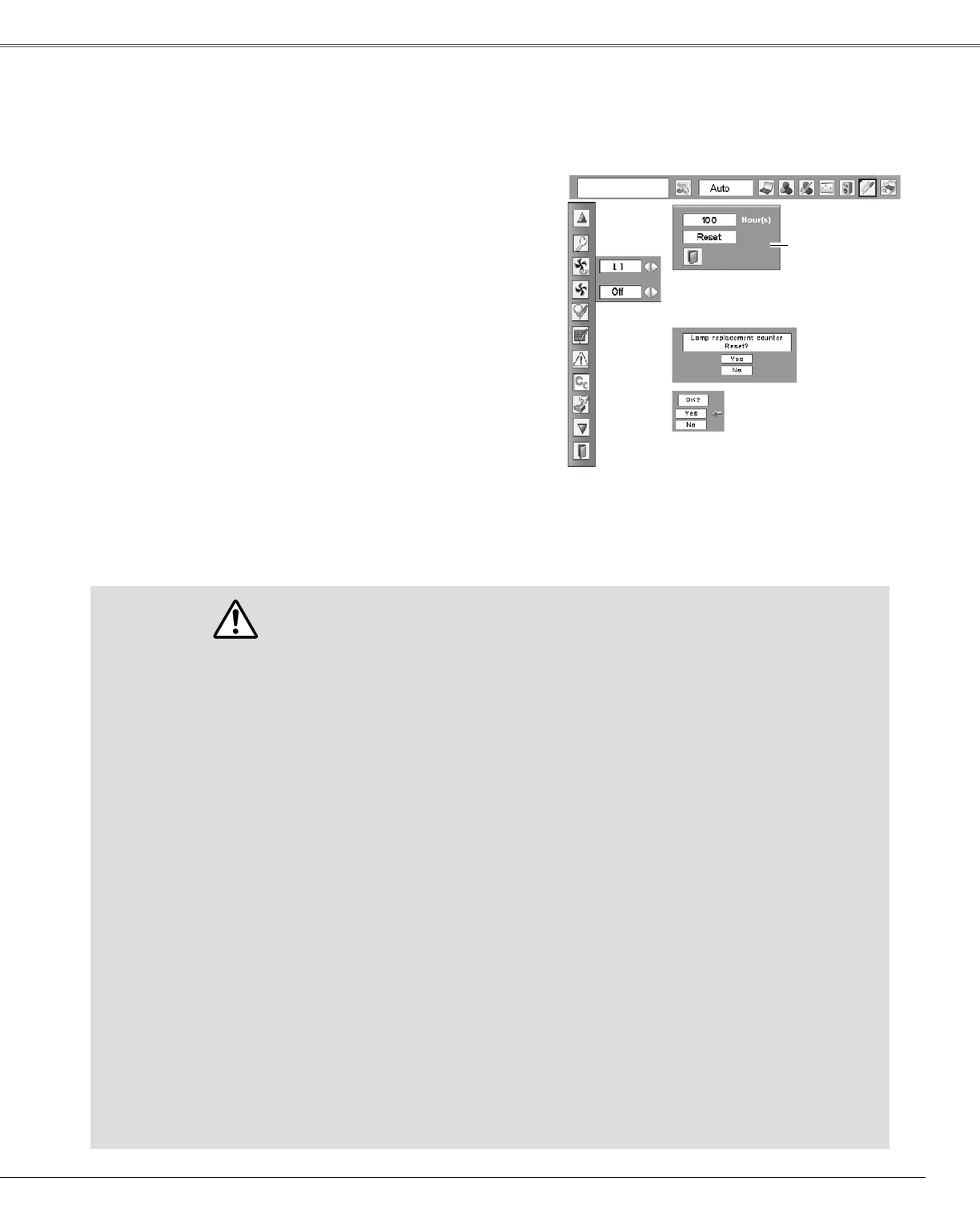
55
BesuretoresettheLampreplacementcounterafterthelampisreplaced.WhentheLampreplacementcounter
isreset,theLAMPREPLACEindicatorstopslighting.
TurntheprojectoronandpresstheMENUbutton
todisplaytheOn-ScreenMenu.UsethePoint◄►
buttonstomovetheredframepointertotheSetting
Menuicon.
UsethePoint▲▼buttonstomovetheredframe
pointertoLampcounterandthenpresstheSELECT
button.Thefirstdialogboxappearsshowingthetotal
accumulatedlamptimeandresetoption.Ifyouselect
Reset,“LampreplacementcounterReset?”appears.
Select“Yes”tocontinue.
1
2
Anotherconfirmationdialogboxappears,andselect
“Yes”toresettheLampreplacementcounter.
3
This projector uses a high-pressure lamp which must be handled carefully and properly. Improper
handlingmayresultinaccidents,injury,orcreateafirehazard.
●Lamplifemaydifferfromlamptolampandaccordingtotheenvironmentofuse.Thereisnoguarantee
ofthesamelifeforeachlamp.Somelampsmayfailorterminatetheirlifeinashorterperiodoftimethan
othersimilarlamps.
● Iftheprojectorindicatesthatthelampshouldbereplaced,i.e.,iftheLAMPREPLACEindicatorlightsup,
replacethelampwithanewoneIMMEDIATELYaftertheprojectorhascooleddown.
(Follow carefully the instructions in the Lamp Replacement section of this manual.) Continuous use of(FollowcarefullytheinstructionsintheLampReplacementsectionofthismanual.)Continuoususeof
thelampwiththeLAMPREPLACEindicatorlightedmayincreasetheriskoflampexplosion.
● ALampmayexplodeasaresultofvibration,shock,ordegradationasaresultofhoursofuse,asit
comestotheendoflife.Riskofexplosionmaydifferaccordingtotheenvironmentorconditionsinwhich
theprojectorandlamparebeingused.
IF A LAMP EXPLODES, THE FOLLOWING SAFETY PRECAUTIONS SHOULD BE TAKEN.
If a lamp explodes, disconnect the projector’sAC plug from theAC outlet immediately. Contact an
authorizedservice station for acheckup ofthe unit and replacement of thelamp.Additionally,check
carefullytoensurethattherearenobrokenshardsorpiecesofglassaroundtheprojectororcomingout
fromthecoolingaircirculationholes.Anybrokenshardsfoundshouldbecleanedupcarefully.Noone
shouldcheck theinside ofthe projectorexcept thosewhoareauthorized trainedtechniciansand who
arefamiliarwithprojectorservice.Inappropriateattemptstoservicetheunitbyanyone,especiallythose
whoarenotappropriatelytrainedtodoso,mayresultinanaccidentorinjurycausedbypiecesofbroken
glass.
LAMP HANDLING PRECAUTIONS
Lamp Replacement Counter
Note:
DonotresettheLampreplacementcounterwithout
implementinglampreplacement.Besuretoresetthe
Lampreplacementcounteronlyafterreplacingthelamp.
Maintenance and Cleanin�
Lamp counter
Lampcounter
Toresetthelampcounter,
movethepointerto
Resetandthenpress
theSELECTbutton.the
“Lampreplacementcounter
Reset?”dialogboxappears.
Select“Yes,”then
anotherconfirmation
boxappears.
Select“Yes”againtoreset
thelampcounter.


















