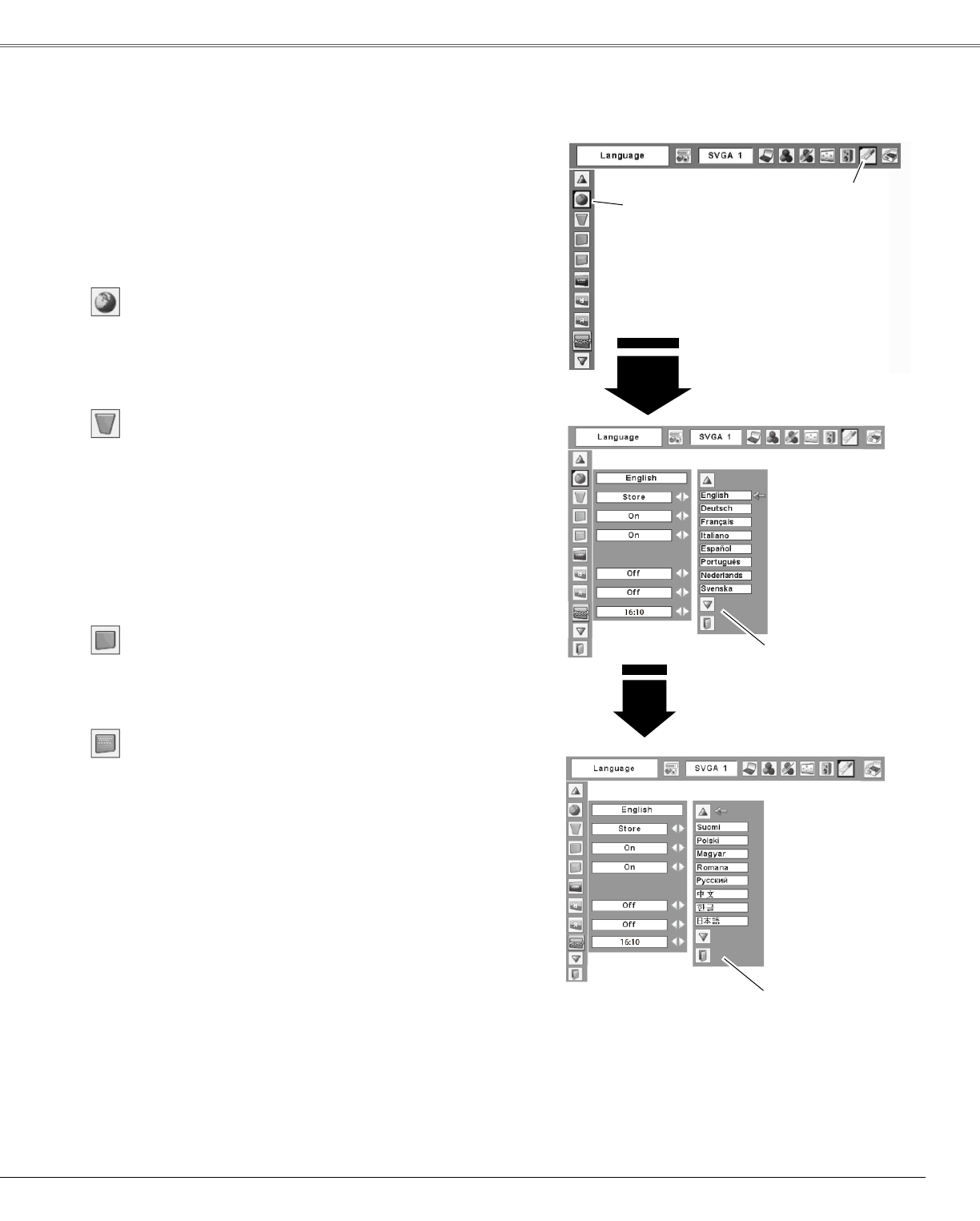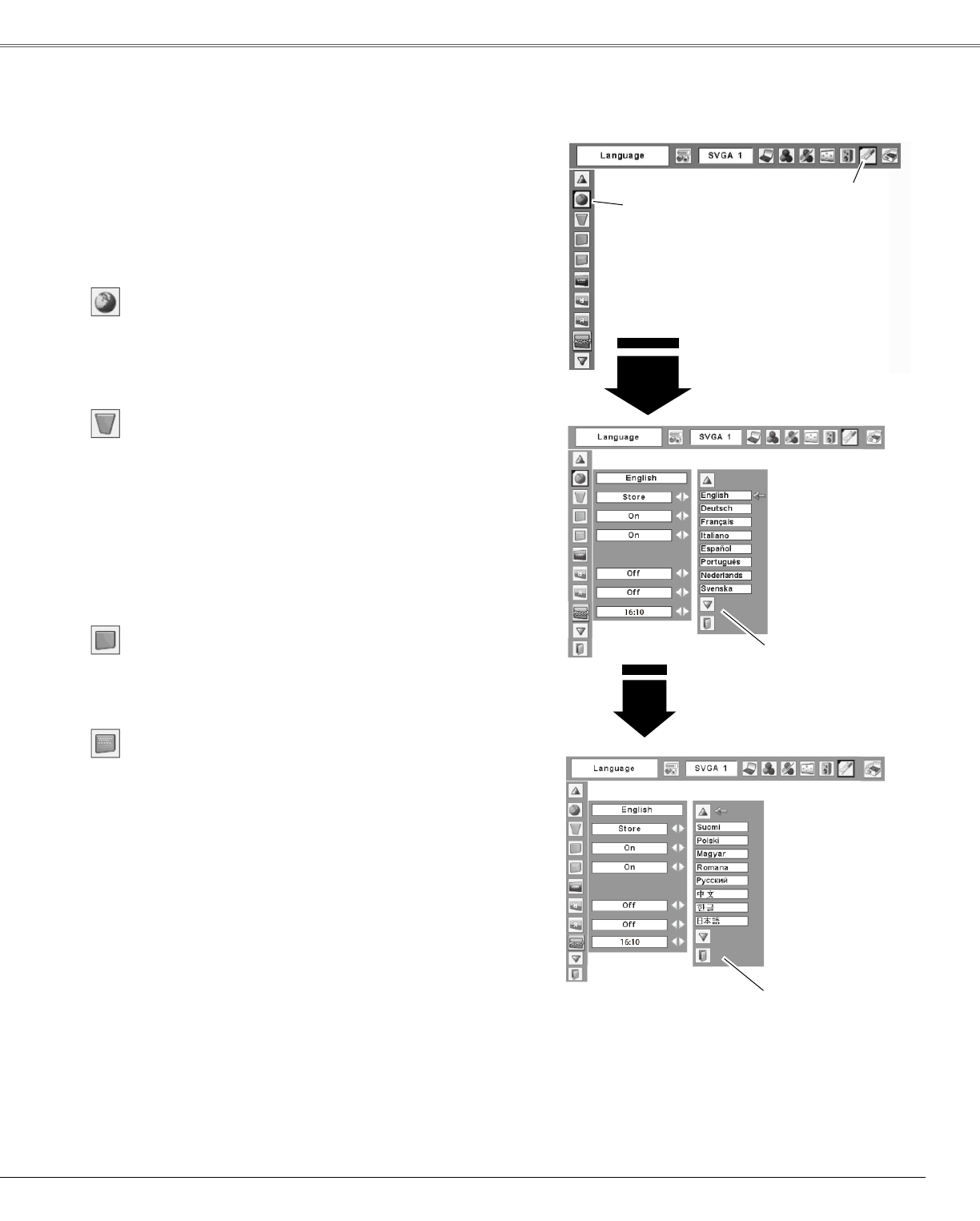
Display
Blue back
PressthePoint◄►buttonstoswitchon/off.Whenthis
functionis“On,”ablueimageisdisplayedwhiletheinput
signalisnotdetected.
Keystone
PresstheMENUbuttontodisplaytheOn-Screen
Menu.UsethePoint◄►buttonstomovethered
framepointertotheSettingMenuicon.
1
2
Lan�ua�e
ThelanguageusedintheOn-ScreenMenuisavailablein
English,German,French,Italian,Spanish,Portuguese,
Dutch,Swedish,Finnish,Polish,Hungarian,Romanian,
Russian,Chinese,Korean,orJapanese.
Settheredframed
pointertotheitem
andpressthe
SELECTbutton.
UsethePoint▲▼buttonstomovetheredframe
pointertotheitemthatyouwanttosetandthenpress
theSELECTbutton.TheSettingdialogboxappears.
SELECT
button
PresstheSELECTbutton
atLanguageitem,the
LanguageMenuappears.
Settin� Menu (Lan�ua�e)
SettingMenu
icon
Thisfunctioncorrectsdistortionofaprojectedimage.
SelecteitherStoreorResetwiththePoint◄►buttons,
andthenpresstheSELECTbutton.Thekeystonedialog
boxappears.CorrectkeystonewiththePoint▲▼buttons
(p.22).
Store……Storethekeystonecorrectionevenwhenthe
ACpowercordisunplugged.
Reset……ResetthekeystonecorrectionwhentheAC
powercordisunplugged.
Settin�
ThisprojectorhasSettingmenuthatallowsyoutosetup
theothervariousfunctionsdescribedasfollows:
PresstheSELECT
buttonatthisitem
todisplaytheother
languages.
PressthePoint◄►buttonstoswitchon/off.Thisfunction
decidestodisplaytheOn-ScreenDisplays.
On…………………DisplayalltheOn-ScreenDisplays.
Usethisfunctionwhenyouwantto
projectimagesafterthelampbecomes
brightenough.Thismodeissetasa
default.
Countdownoff…Displaytheinputimageinsteadof
thecountdownwhenturningonthe
projector.Usethisfunctionwhenyou
wanttoprojecttheimageasearlyas
possibleevenwhenthelampisnot
brightenough.
Off…………………DonotshowtheOn-ScreenDisplays.
except:
●On-ScreenMenu
●“Poweroff?”
●P-Timer
●“Nosignal”forPowermanagementitem(p.45)
●”Pleasewait...”
●Arrowsforpanningmode(pp.32–33)
PresstheSELECT
buttonatthisitemto
closethedialogbox.
41
Settin�