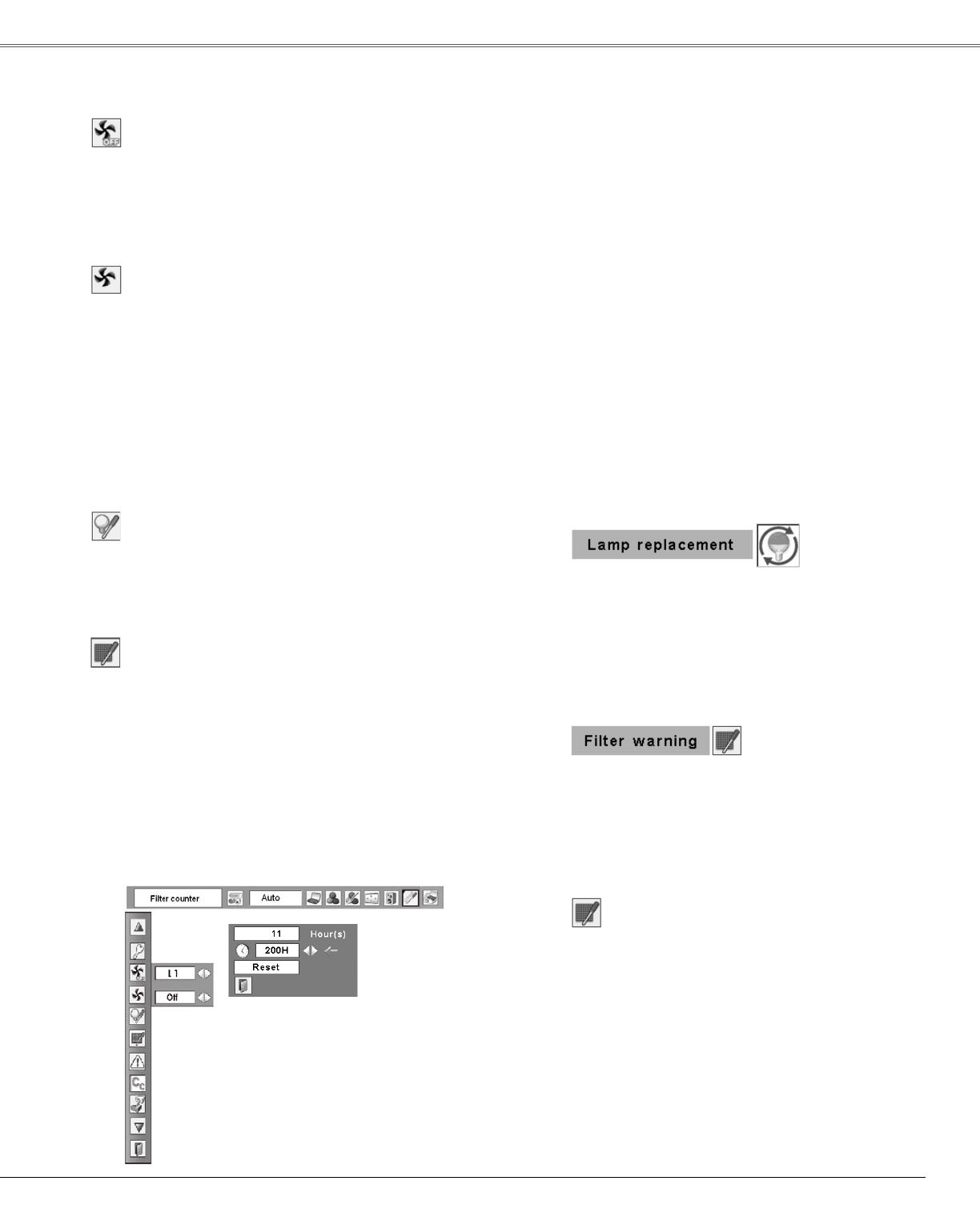
49
Thisfunctionisusedtoresetthelampreplacement
counter.Whenreplacingtheprojectionlamp,resetthelamp
replacementcounterbyusingthisfunction.Seepage55for
operation.
Lamp counter
Thisfunctionprovidesthefollowingoptionsinthecooling
fans’operationafterturningofftheprojector(p.19).
L1……Normaloperation
L2……Slowerandlower-soundthanthenormal
operation(L1),butittakeslongertocooldown
theprojector.
Fan
Settin�
Choosetherunningspeedofcoolingfansfromthefollowing
optionsaccordingtothegroundelevationunderwhichyou
usetheprojector.
Off............Normal speed. Set this function to “Off”
when using the projector in non-highaltitude
environment.
On1.........FasterthanOffmode. Selectthismode when
using the projector inhigh altitudes (about
1,200metersor moreabove the sea level)
wherethefanshavelesscoolingeffect.
On2.........Faster than On 1 mode. Select this mode
when usingtheprojector in higheraltitudes
thanabovewherethefanshavelessercooling
effect.
Fan control
Note:
• FannoisebecomeslouderinOn1andOn2.
• Failuretosettherunningspeedofcooling
fansproperlymayaffecttheprojectorlife.
Note:
Setting“Fancontrol”toOn1orOn2affectsL2
operationin“Fan.”
This function is used to set a frequency for the filter
cleaning.
When the projector reached a specified time between
cleanings, a Filter warning icon appears on the screen,
notifyingthecleaningisnecessary.Aftercleaningthefilter,
be sure to select RESET andset thetimer. The Filter
warningiconwillnotturnoffuntilthefiltercounterisreset.
Fordetailsaboutresettingthetimer,referto“Resettingthe
FilterCounter”onpage52.
Filter counter
Filterwarningiconappearsonthescreenataset
time.
Fi�.2Filterwarningicon
Note:
Thisiconalsoappearsatturningon.
Note:
•Atselectinginputsource,theicon(Fig.2)
willappear.
•TheFilterwarningicons(Fig.1andFig.2)
willnotappearwhentheDisplayfunction
issetto“Off”(p.41),during
“Freeze”(p.23),or"Noshow"(p.24).
Filter counter
Fi�.1Filterwarningicon
UsethePoint◄►buttons
to set the timer. Select
from (Off/100H/ 200H/
300H) depending on the
useenvironment.
Thisiconappearsonthescreenwhentheendof
lamplifeisreached.
Note:
Thisiconalsoappearsatturningonand
selectinginputsource.
Lampreplacementicon


















