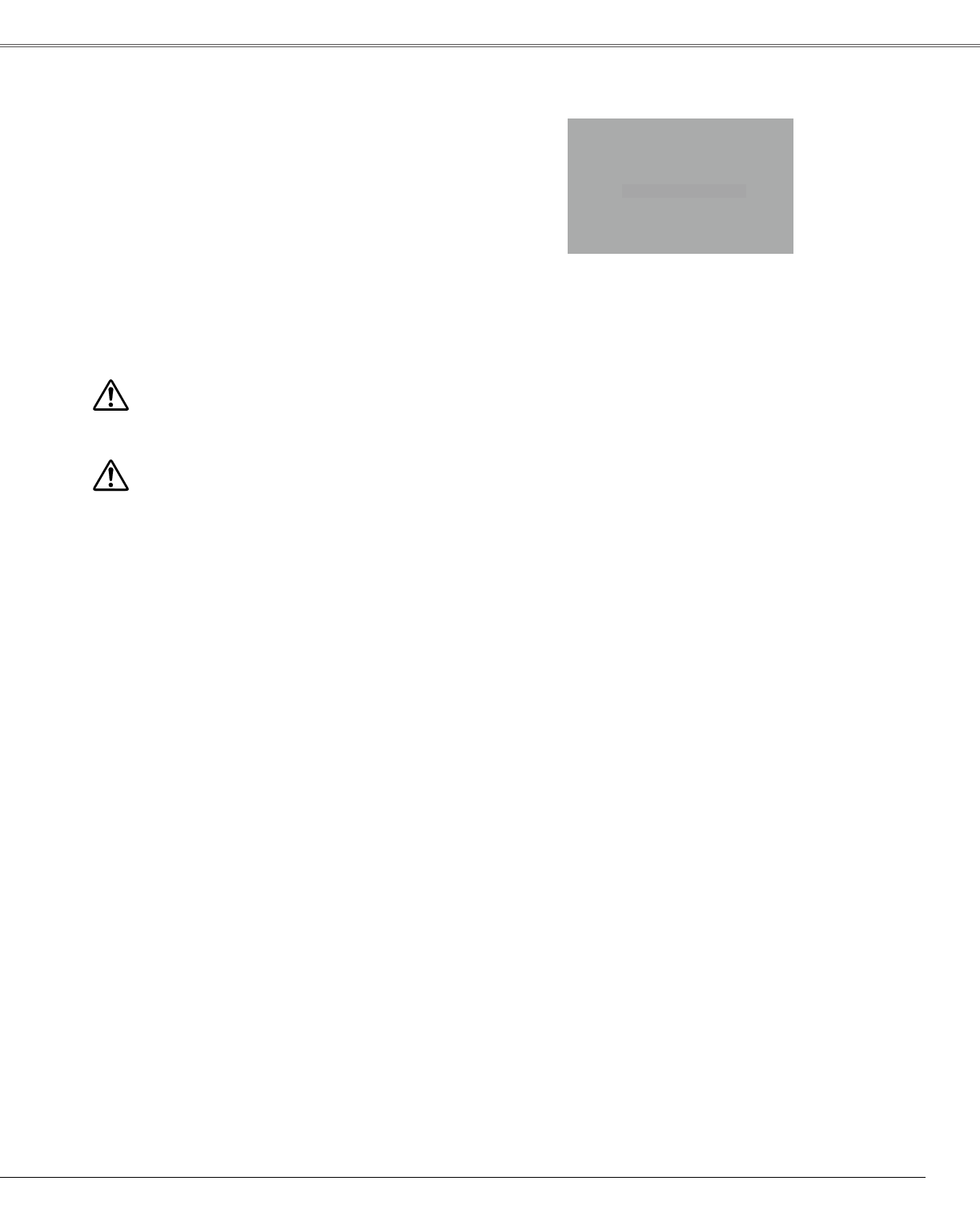
PressthePOWERON/STAND-BYbuttononthe
remotecontrol,and“Poweroff?”appearsonthe
screen.
PressthePOWERON/STAND-BYbuttonagaintoturn
offtheprojector.ThePOWERindicatorstartstoblink
red,andthecoolingfanskeeprunning.(Youcanselect
thelevelofthefans’quietnessandrunningspeed.See
page49.)AtthistimeyoucanunplugtheACpower
cordevenifthefansarestillrunning.
1
2
TOMAINTAINTHELAMPLIFE,ONCEYOU
TURNTHEPROJECTORON,WAITATLEAST5
MINUTESBEFORETURNINGITOFF.
3
Whentheprojectorhascooleddownenoughtobe
turnedonagain,thePOWERindicatorstopsblinking.
“Poweroff”disappearsafter4seconds.
Power off?
Note:
•WhentheOnstartfunctionis“On,”thisprojectoristurned
onautomaticallybyconnectingtheACpowercordtoan
ACoutlet(p.46).
•Therunningspeedofcoolingfansischangedaccording
tothetemperatureinsidetheprojector.
•Donotputtheprojectorinacasebeforetheprojectoris
cooledenough.
•IftheWARNINGindicatorblinksoremitsaredlight,see
“WarningIndicator”onpage51.
•WhilethePOWERindicatorisblinking,thelampisbeing
cooleddownandtheprojectorcannotbeturnedon.Wait
untilthePOWERindicatorstopsblinkingtoturnonthe
projectoragain.
•ThefanrotationwillterminatedirectlyiftheACpower
cordisunpluggedimmediatelyaftertheprojectoristurned
off.
•TheprojectorcanbeturnedonafterthePOWERindicator
turnsred.Thewaitingtimetorestartwillbeshortened
whenthenormalpower-offprocessingforfancoolingis
completed,comparedwiththetimetheACpowercordis
immediatelyunpluggedafterthepower-off.
Turnin� Off the Projector
19
DONOTOPERATETHEPROJECTOR
CONTINUOUSLYWITHOUTREST.CONTINUOUS
USEMAYRESULTINSHORTENINGTHELAMP
LIFE.TURNOFFTHEPROJECTORANDLET
STANDFORABOUTANHOURINEVERY24
HOURS.
Basic Operation


















