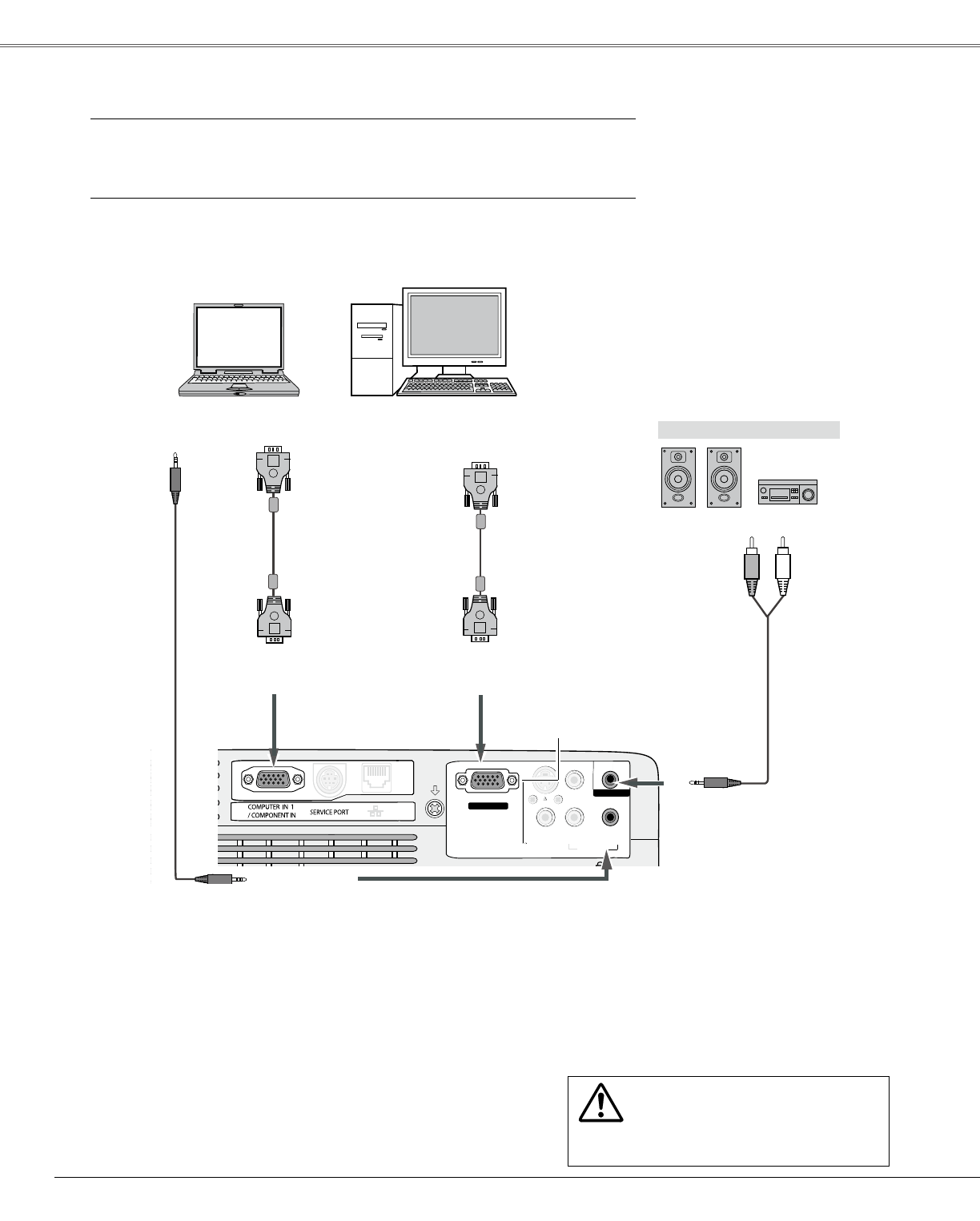
14
Connectin� to a Computer
S-VIDEOIN
MONITOR OUT
COMPUTERIN2/
COMPUTER
/
COMPONENT
AUDIO IN
R
VIDEO IN
L
(MONO)
(VARIABLE)
AUDIO OUT
SERVICE PORT
S-VIDEO IN
AUDIO IN
R
VIDEO IN
L
(MONO)
Cables used for connection
•VGACables(MiniD-sub15pin)*
•AudioCables(MiniPlug:stereo)
(*Onecableissupplied;othercablesarenotsuppliedwiththeprojector.)
ExternalAudioEquipment
VGAcable
Audiocable
(stereo)
Audiocable
(stereo)
MonitorOutput
or
MonitorInput
AudioOutput
COMPUTER/
COMPONENT
AUDIOIN
AUDIOOUT
(stereo)
AudioInput
COMPUTERIN2/
MONITOROUT
Unplugthepowercordsof
boththeprojectorandexternal
equipmentfromtheACoutlet
beforeconnectingthecables.
Note:
•InputsoundtotheCOMPUTER/COMPONENTAUDIOIN
terminalwhenusingtheCOMPUTERIN1/COMPONENT
INandtheCOMPUTERIN2/MONITOROUTterminalas
input.
•WhentheAUDIOOUTisplugged-in,theprojector’s
built-inspeakerisnotavailable.
•Whenthecableisofthelongervariety,itisadvisableto
usetheCOMPUTERIN1/COMPONENTINandnotthe
COMPUTERIN2/MONITOROUT.
MonitorOutput
COMPUTERIN1/
COMPONENTIN
VGAcable
Thisterminalisswitchable.Setupthe
terminal aseither Computerinputor
Monitoroutput(seepage44).
Installation


















