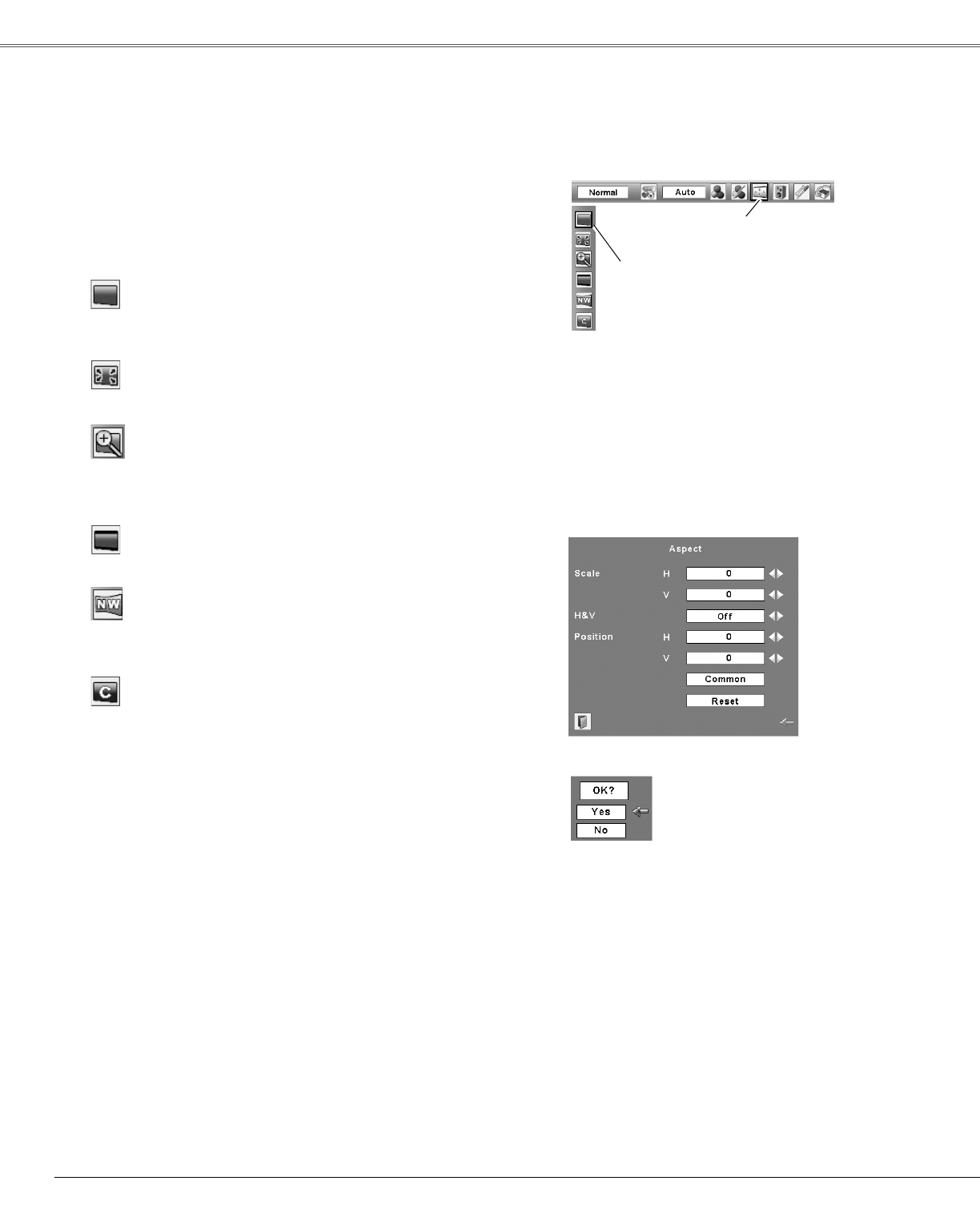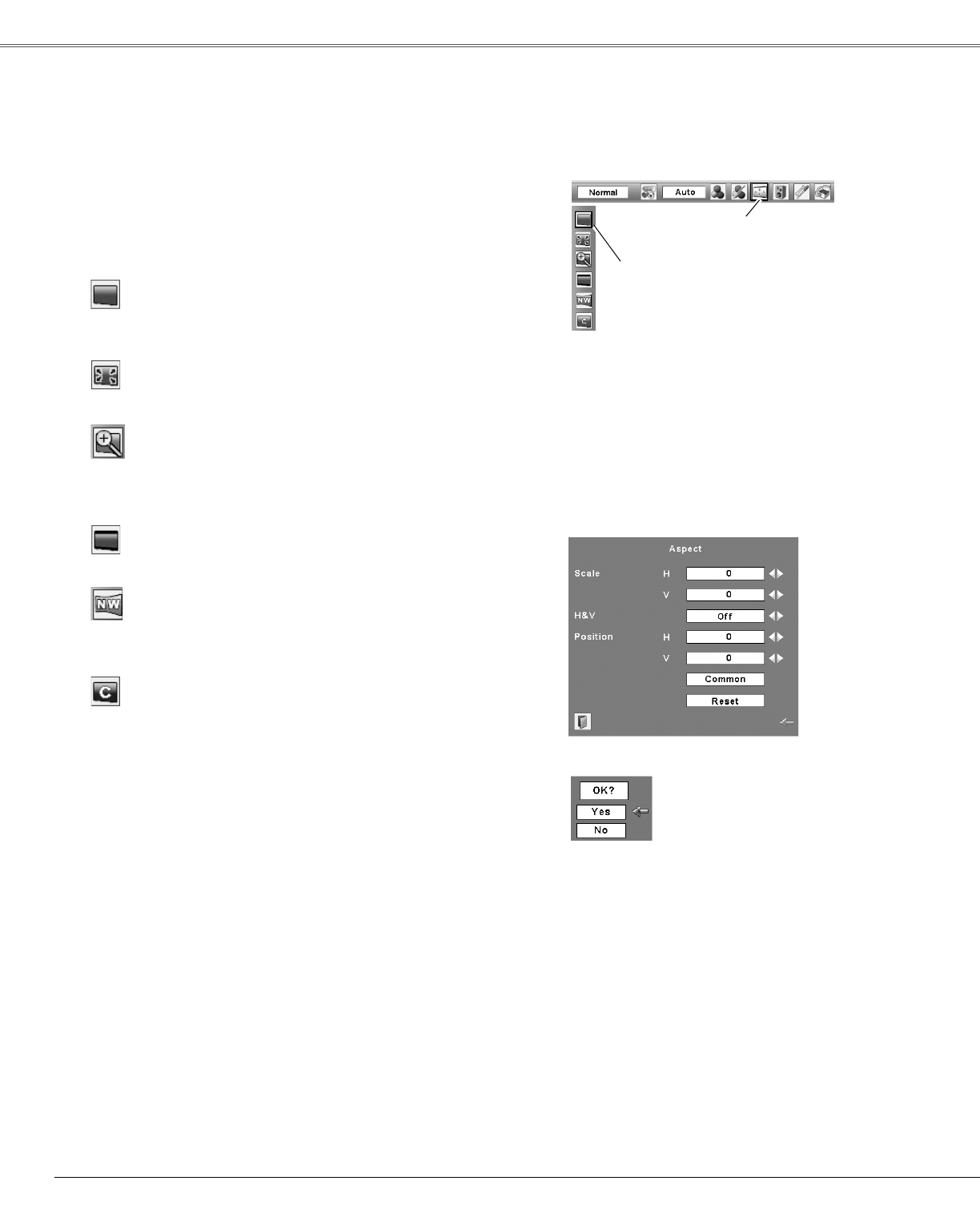
Thisprojectorhasthepicturescreenresizefunction,whichenablesyoutocustomizetheimagesize.
PresstheMENUbuttontodisplaytheOn-Screen
Menu.UsethePoint◄►buttonstomovethered
framepointertotheScreenMenuicon.
UsethePoint▲▼buttonsandmovetheredframe
pointertothedesiredfunctionandthenpressthe
SELECTbutton.
1
2
Screen Menu
Providetheimageatawidescreenratioof16:9.
Wide
Providetheimagetofitthescreensizewhilemaintaining
theaspectratioofinputsignal.
Normal
Screen Size Adjustment
Adjustthescreenscaleandpositionmanually.
PresstheSELECTbuttonatCustomicon.“Custom”is
displayedonthescreenforafewsecondsandthenthe
Aspectdialogboxappears.
ScaleH/V………AdjusttheHorizontal/Verticalscreenscale.
H&V……………Whenselecting“On,”theaspectratio
isfixed.“ScaleV”appearsdimmedand
becomesunavailable.AdjustScaleH,then
thescreenscaleisautomaticallymodified
basedontheaspectratio.
PositionH/V……AdjusttheHorizontal/Verticalscreen
position.
Common………Savetheadjustedscaletoalltheinputs.
PresstheSELECTbuttonatCommonto
displaytheconfirmationbox.Tosavethe
scale,presstheSELECTbuttonat“Yes.”
WhenCustomisselected,thesavedscale
isused.
Reset…………Reset thealladjustedvalues.Pressthe
SELECTbuttonatResettodisplaythe
confirmationbox.Toreset,pressthe
SELECTbuttonat“Yes.”
Custom
Note:
•Zoom,WideandNaturalwidearenot
availablewhen720p,1035i,or1080iis
selectedintheAVSystemMenu(p.36).
•Whennosignalisdetected,Normalis
setautomaticallyandAspectdialogbox
disappears.
•TheadjustablerangeofScaleH/Vand
PositionH/Vcanbelimiteddependingon
theinputsignal.
•Zoom,NaturalwideandWidearenot
availablewhenthe4:3or16:9function
isselectedintheScreenaspect(p.44).
PresstheSELECTbuttonat
CommonorReset,todisplay
theconfirmationbox.
40
Video Input
Movetheredframepointerto
thedesiredfunctionandpress
theSELECTbutton.
ScreenMenuicon
Full
Providethefullscreenimage.
Natural wide
Modifythe4:3aspectratioimagetofitthescreensize(16:9
aspectratio)bystretchingtheimagetomakeitlooknatural.
Zoom
Panthehorizontaldirectionoftheimageandcutthevertical
directionofthe imagetofit thescreen size(16:9).Only for
4:3videoaspectratiosignals.