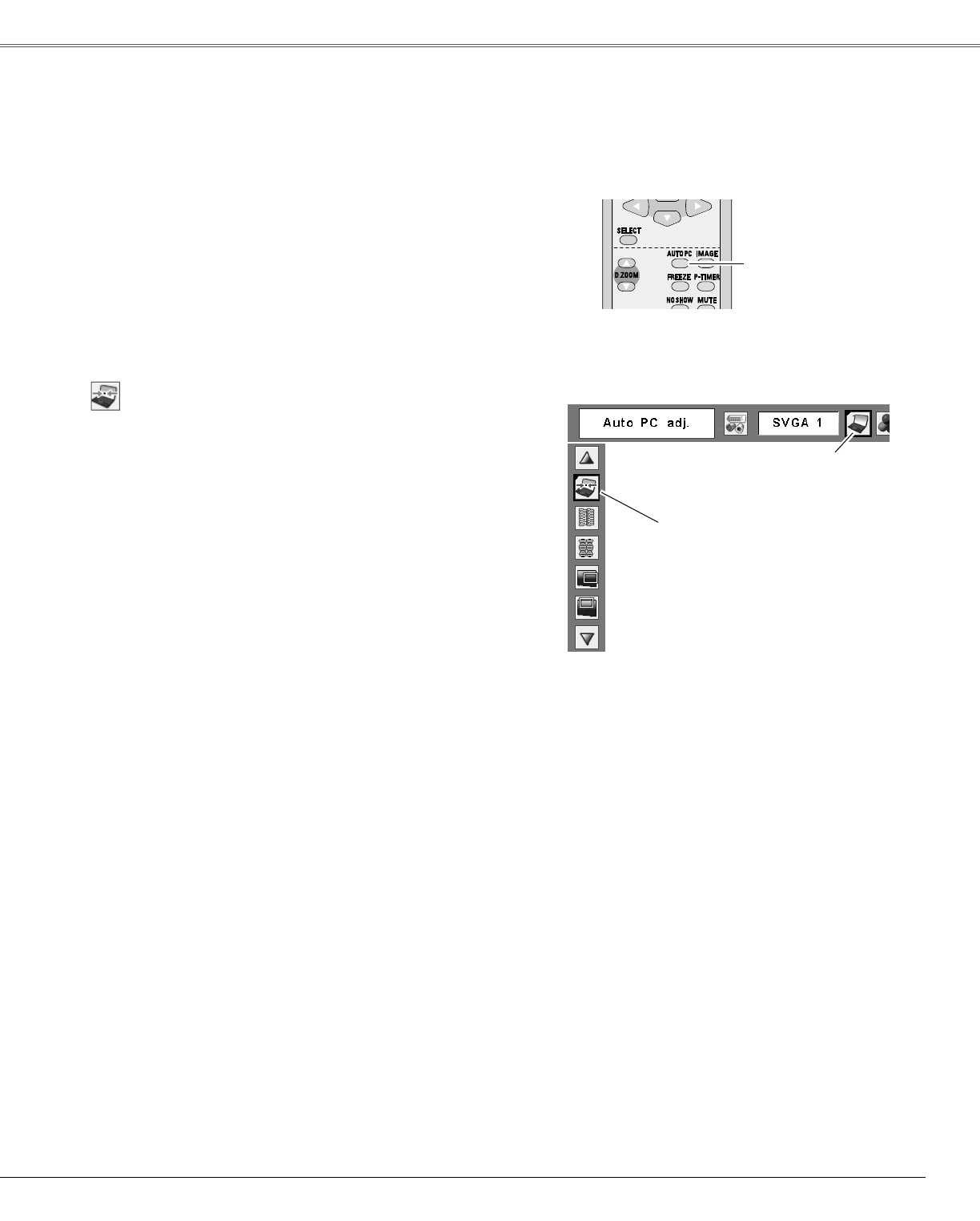
AutoPCAdjustmentfunctionisprovidedtoautomaticallyadjustFinesync,Totaldots,Horizontal,andVertical
positionstoconformtoyourcomputer.
Movetheredframepointertothe
Auto PC adj. itemand pressthe
SELECTbutton.
“Pleasewait...”appearswhileAuto
PCadjustmentisinprocess.
PC Adjust Menu
PCAdjustMenuicon
To store the adjusted parameters
ThesystemparametersadjustedintheAutoPCAdjustment
canbestoredintheprojector.Onceparametersarestored,
thesettingcanbedonejustbyselectingaModeinthePC
SystemMenu(p.26).See“Store”onpage29,fordetails.
Note:
•Finesync,Totaldots,Horizontal,andVerticalpositionsof
somecomputerscannotbefullyadjustedwiththisAuto
PCAdjustmentfunction.Whentheimageisnotprovided
properlywiththisoperation,manualadjustmentsare
required(pp.28–29).
•TheAutoPCAdjustmentcannotbeoperatedwhen480i,
575i,480p,575p,720p,1035i,or1080iisselectedinthe
PCSystemMenu(p.26).
Auto PC Adjustment
PresstheMENUbuttontodisplaytheOn-Screen
Menu.UsethePoint◄►buttonstomovethered
framepointertoPCAdjustMenu.
1
2
UsethePoint▲▼buttonstomovetheredframe
pointertoAutoPCadj.andthenpresstheSELECT
buttontwice.
Auto PC adj.
Menu Operation
TheAutoPCadjustmentfunctioncanbeoperateddirectly
withtheAUTOPCbuttonontheremotecontrol.
Remote Control
AUTOPCbutton
Direct Operation
27
Computer Input


















