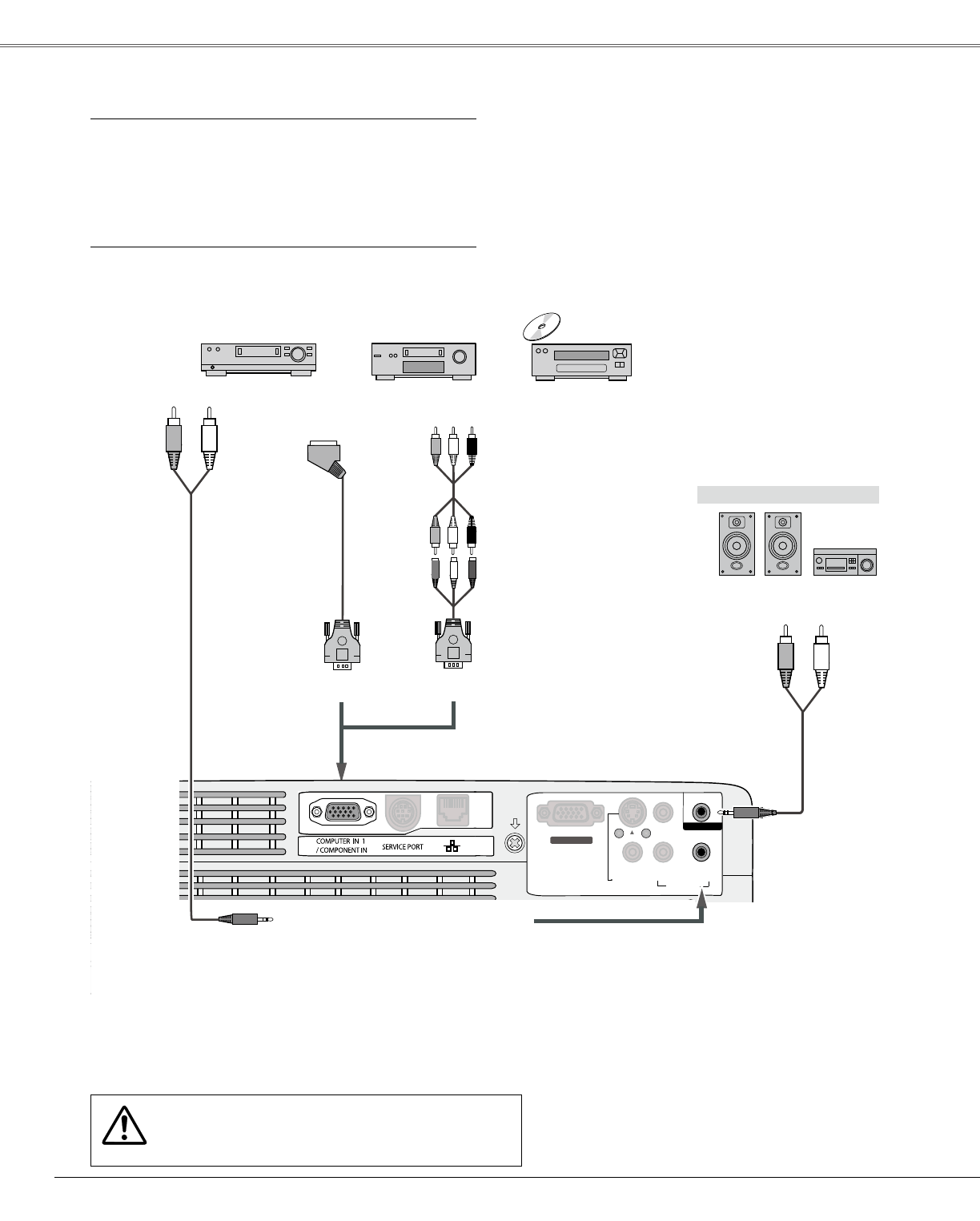
16
Connectin� to Component Video Equipment
S-VIDEOIN
MONITOR OUT
COMPUTERIN
2 /
COMPUTER
/
COMPONENT
AUDIO IN
R
VIDEO IN
L
(MONO)
(VARIABLE)
AUDIO OUT
Cables used for connection
•AudioCables(MiniPlug:stereo)
•Scart-VGACable
•ComponentCable
•Component-VGACable
(Cablesarenotsuppliedwiththeprojector.)
Note:
WhentheAUDIOOUTisplugged-in,theprojector’s
built-inspeakerisnotavailable.
ExternalAudioEquipment
COMPUTERIN1/COMPONENTIN
COMPUTER/
COMPONENT
AUDIOIN
Audiocable
(stereo)
Audiocable
(stereo)
AudioInput
ComponentVideoOutput
(Y,Pb/Cb,Pr/Cr)
RGBScart21-
pinOutput
AudioOutput
Scart-VGA
cable
Component-VGA
cable
AUDIOOUT
(stereo)
Component
cable
Unplugthepowercordsofboththeprojector
andexternalequipmentfromtheACoutlet
beforeconnectingthecables.
Installation


















