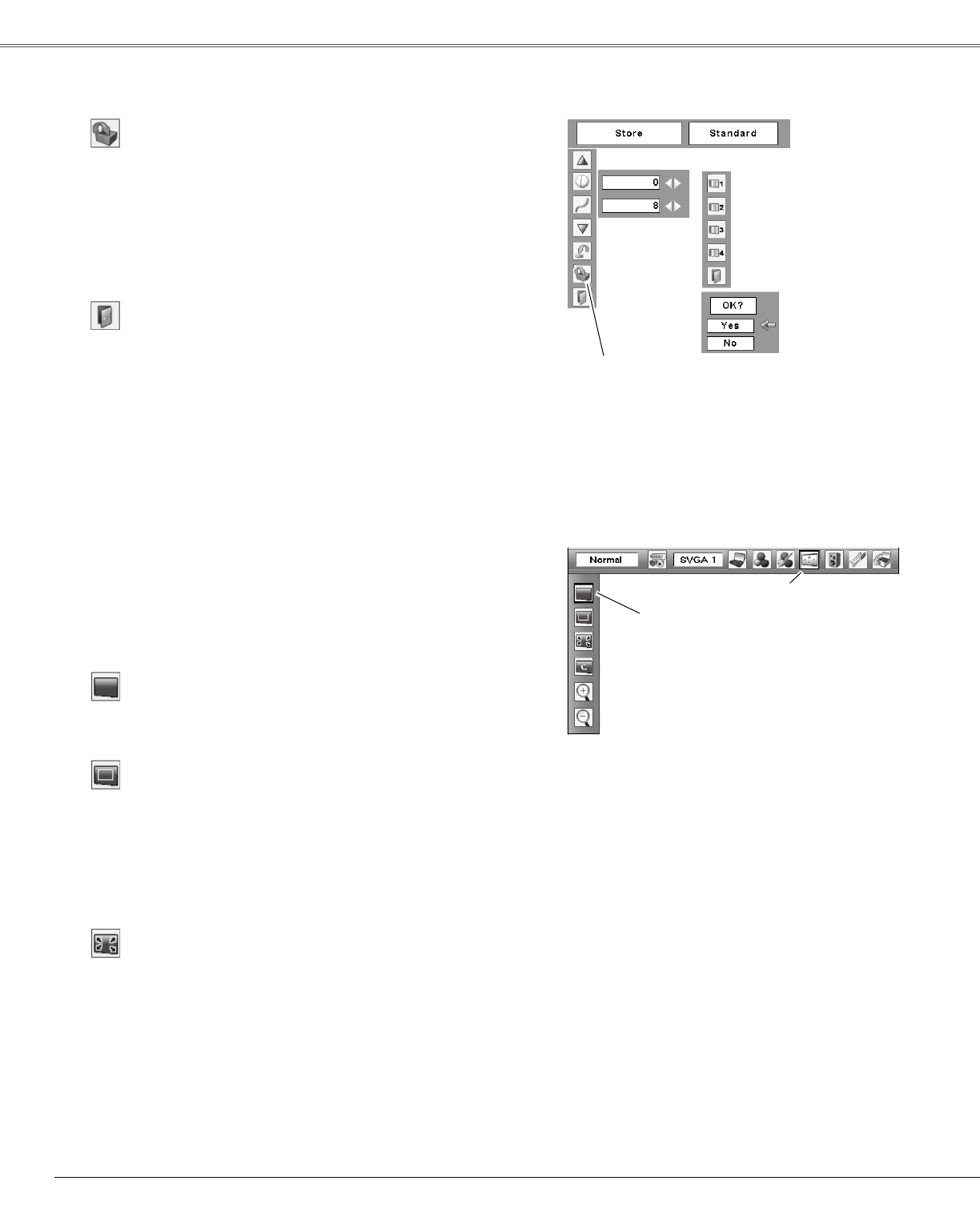
Store
ExittheImageAdjustMenu.
Quit
To store the adjusted data, select “Store” and press the
SELECTbutton.The ImageLevelMenu appears.Use the
Point▲▼buttonstochooseoneofthefourimageleveland
presstheSELECTbutton.Aconfirmationboxappearsand
thenselect“Yes.”
Thestoreddatacanbecalledupbyselecting“Image”inthe
ImageLevelSelectiononpage30.
Movetheredframe
pointertothedesired
imagelevel(fromImage
1to4)andthenpress
theSELECTbutton.
Aconfirmation
boxappears,
thenselect“Yes.”
Storeitem
PresstheSELECTbutton
atthisitemtostorethe
adjusteddata.
Thisprojectorhasthepicturescreenresizefunction,whichenablesyoutocustomizetheimagesize.
PresstheMENUbuttontodisplaytheOn-Screen
Menu.UsethePoint◄►buttonstomovethered
framepointertotheScreenMenuicon.
1
Movetheredframepointer
tothefunctionandpress
theSELECTbutton.
UsethePoint▲▼buttonsandmovetheredframe
pointertothedesiredfunctionandthenpressthe
SELECTbutton.
2
Screen Menu
ScreenMenuicon
Screen Size Adjustment
Providetheimagetofitthescreensizewhilemaintaining
theaspectratioofinputsignal.
Normal
True
Providetheimageinitsoriginalsize.Whentheoriginal
imagesizeislargerthanthescreensize(1280x800),
theprojectorautomaticallyswitchestothepanningmode.
UsethePoint◄►▲▼buttonstopantheimage.When
adjusted,thearrowsturnred.Whenreachedtothe
correctionlimit,thearrowsdisappear.
Full
Providethefullscreenimage.
Note:
•Thisprojectorcannotdisplayany
resolutionhigherthan1600x1200.Ifyour
computer’sresolutionishigherthanthat,
lowertheresolutionbeforeconnectingto
theprojector.
•Theimagedataotherthan1280x800
ismodifiedtofitthescreensizeininitial
mode.
•TrueandD.Zoom+/-arenotavailable
whenthe4:3or16:9functionisselectedin
theScreenaspect(p.44).
•Theitemswillbesameastheitemsin
videosourcewhen480i,575i,480p,575p,
720p,1035ior1080iisselectedinthePC
systemMenu(p.26).
32
Computer Input


















