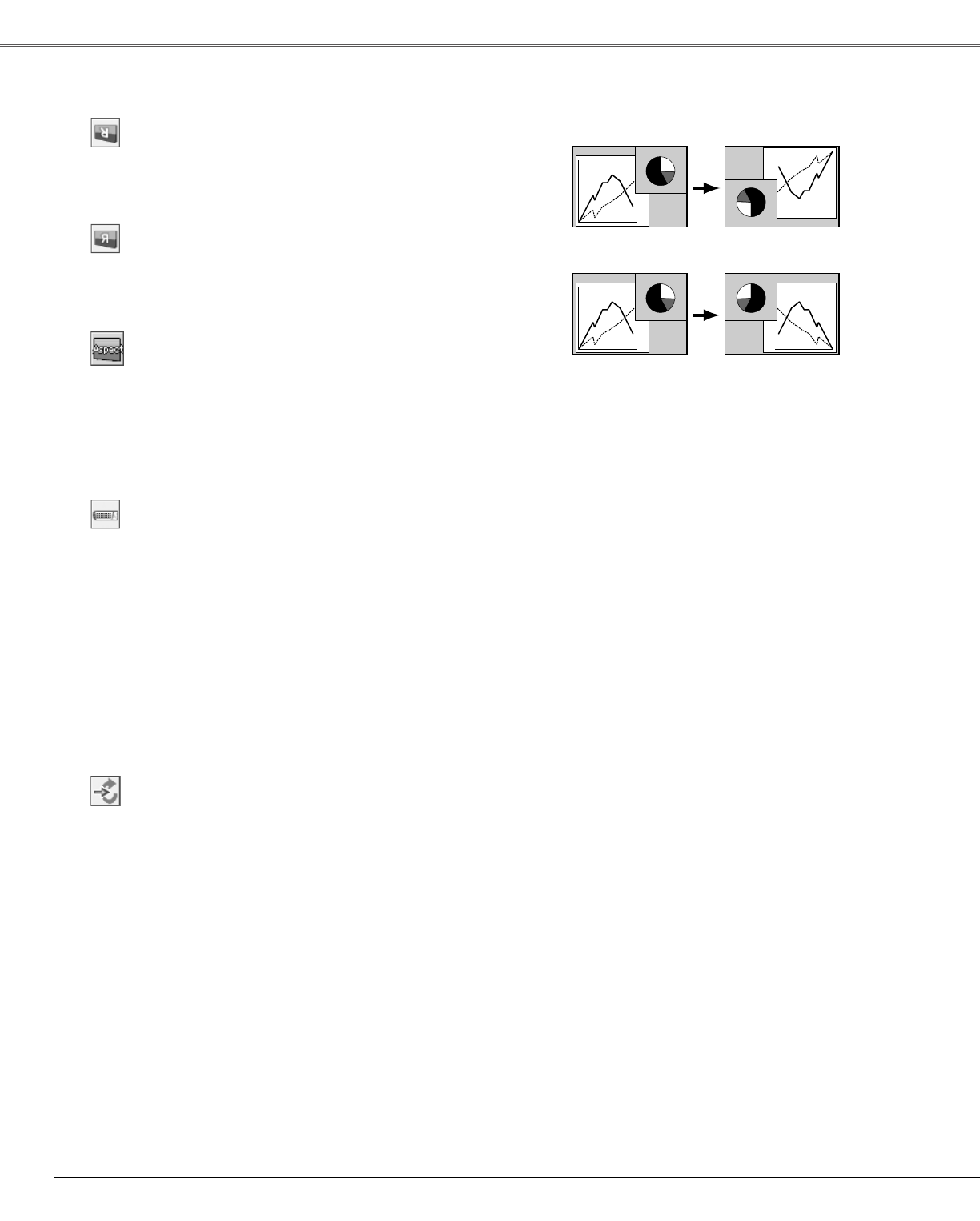
Ceilin�
Rear
Ceilin�
Whenthisfunctionissetto“On”,thepictureistop/bottom
andleft/rightreversed.Thisfunctionisusedtoprojectthe
imagefromaceiling-mountedprojector.
Rear
Whenthisfunctionissetto“On”,thepictureisleft/right
reversed.Thisfunctionisusedtoprojecttheimagetoa
rearprojectionscreen.
44
Terminal
TheCOMPUTERIN2/MONITOROUTterminalontheback
oftheprojectorisswitchableforcomputerinputormonitor
output(p.9).SelectComputer2orMonitorOutwiththe
Point◄►buttons.
Computer2……computerinput
MonitorOut……monitorout
TerminalfunctionisnotavailablewhenComputer2tothe
inputsourceisselected.Changetheinputsourcetothe
others(Computer1orVideo)sothattheTerminalfunctionis
available(pp.25,34–35).
Settin�
Input search
Thisfunctiondetectstheinputsignalautomatically.When
findingasignal,thesearchwillstop.UsethePoint◄►
buttonstoselectoneofthefollowing.
Off……Inputsearchdoesnotwork.
On1……Inputsearchworksunderthesituationbelow.
•WhentheCOMPUTERbuttonorVIDEObutton
ontheremotecontrolispressed.
On2……Inputsearchworksunderthesituationbelow.
•Whentheprojectoristurnedonwithpressingthe
POWERON/STAND-BYbuttonontheremote
control.(Afterthecountdown)
•WhentheCOMPUTERbuttonorVIDEObutton
ontheremotecontrolispressed.
•Whenthecurrentinputsignalismissed.
IftheNoshoworFreezefunctionisactive,cancelit
toactivatetheInputsearch.Itisnotavailablewhen
On-Screenmenuisdisplayed.
Note:
•WhileInputsearchissetOn1orOn2,the
statusofInputandLamparedisplayed
everytimethesignalisswitched.
•Onlytheinputsourceselectedatthelast
timecanbedetected.
•IfCOMPUTER/VIDEObuttononthe
remotecontrolispressedduringInput
searchisinprogress,Inputsearchwill
stop.
Screen aspect
Thisfunctionisusedtoprojecttheimagetoa4:3or16:9
projectionscreen.
4:3.....Settoa4:3projectionscreen.
16:9.....Settoa16:9projectionscreen.
16:10....16:10istheaspectoftheLCDpanel.Theorignal
ScreenMenuisavailable.
Note:
•Whenthe4:3or16:9functionisselected,
True,FullandD.Zoom+/-arenotavailable
inthePCscreen(pp.32-33).
•Whenthe4:3or16:9functionisselected,
Zoom,NaturalwideandWidearenot
availableintheAVscreen(p.40).


















