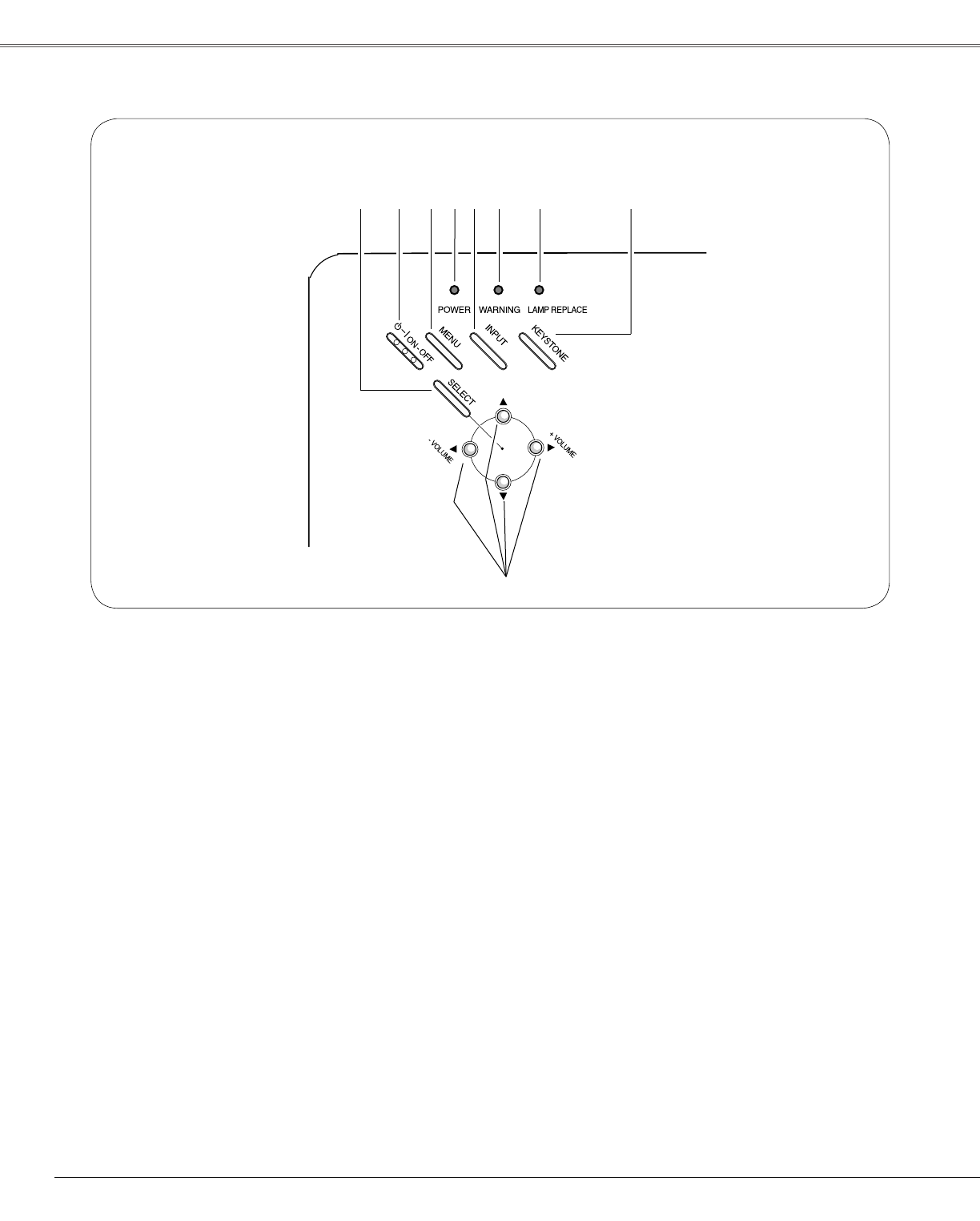
10
Top Control
① SELECT button
–Executetheselecteditem(p.20).
–ExpandorcompresstheimageinDigitalzoom
mode(p.33).
Part Names and Functions
①
②
③
⑤ ⑦
⑧
⑨
④ ⑥
② ON–OFF button
Turntheprojectoronoroff(pp.18-19).
③ MENU button
OpenorclosetheOn-ScreenMenu(p.20).
④ POWER indicator
–Lightsredwhentheprojectorisinstand-bymode.
–Lightsgreenduringoperations.
–BlinksgreeninthePowermanagementmode
(pp.45,61).
⑤ INPUT button
Selectinputsource(pp.25,34,35).
⑥ WARNING indicator
–Lightsredlightwhentheprojectordetectsan
abnormalcondition.
–Blinksredwhentheinternaltemperatureofthe
projectorexceedstheoperatingrange(pp.51,61).
⑦ LAMP REPLACE indicator
Turnyellowwhenthelifeoftheprojectionlamp
drawstoanend(pp.54,61).
⑧ KEYSTONE button
Correctthekeystonedistortion(pp.22,41).
⑨ POINT (▲▼◄►) buttons
–SelectanitemoradjustthevalueintheOn-
ScreenMenu(p.20).
–PantheimageinDigitalzoom+mode(p.33).
–Adjustthevolumelevel(Point◄►buttons)
(p.23).


















