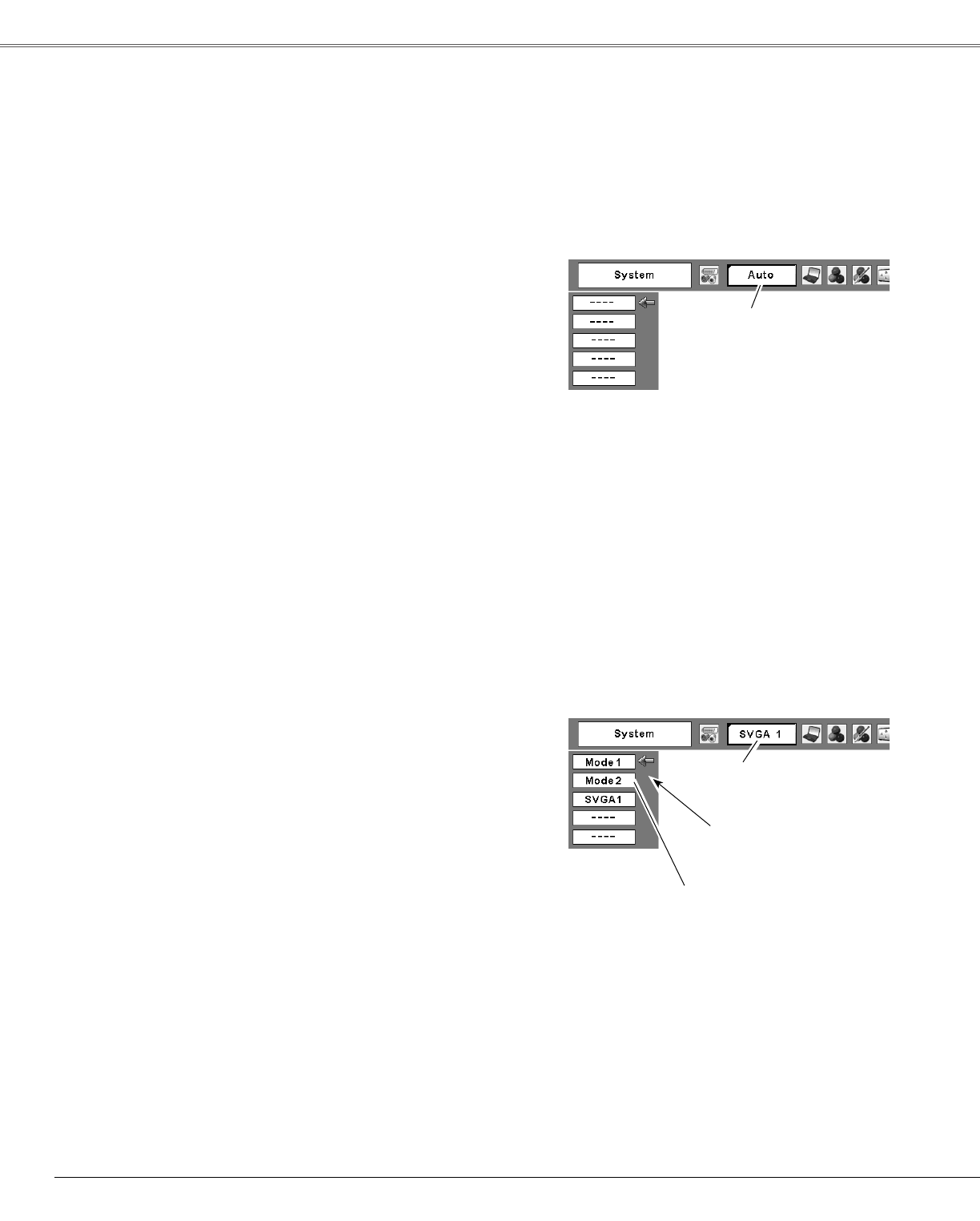
TheAutoPCAdjustment
functionoperatestoadjust
theprojector.
PC System Menu
ThePCSystemMenuicon
Theselectedsystemis
displayed.
Availablesystemselection.
PresstheMENUbuttontodisplaytheOn-Screen
Menu.UsethePoint◄►buttonstomovethered
framepointertothePCSystemMenuicon.
UsethePoint▲▼buttonstomovetheredarrow
pointertothedesiredsystem,andthenpressthe
SELECTbutton.
1
2
PC System Menu
CustomMode(1–5)setinthe
PCAdjustMenu(pp.28-29).
PCsystemcanalsobeselectedmanually.
Computer System Selection
TheprojectorautomaticallytunestovarioustypesofcomputersbasedonVGA,SVGA,XGA,SXGA,WXGA,
orUXGAwithitsMulti-scansystemandAutoPCAdjustment.Ifcomputerisselectedasasignalsource,the
projectorautomaticallydetectsthesignalformatandtunestoprojectproperimageswithoutanyadditional
setting.(Signalformatsprovidedinthisprojectorisshownonpage62.)
Oneofthefollowingmessagesmayappearwhen:
Theprojectorcannotrecognizetheconnected
signalconformingtotheprovidedPCSystems.
“Auto”isdisplayedonthePCSystemMenu
iconandtheAutoPCAdjustmentfunctionworks
todisplayproperimages.Ifimagesarenot
projectedproperly,adjustmanually.(pp.28–29)
Thereisnosignalinputfromcomputer.Check
theconnectionbetweenyourcomputerandthe
projector.(See“Troubleshooting”onpage56.)
Auto
-----
Thepresetsystemismanuallyadjustedinthe
PCAdjustMenu.Theadjusteddatacanbe
storedinMode1–5(pp.28–29).
Mode 1
APCSystemprovidedintheprojectoris
selected.Theprojectorselectsapropersystem
providedintheprojectoranddisplaysit.
SVGA 1
Selectin� Computer System Manually
*Mode1andSVGA1areexamples.
26
Computer Input


















