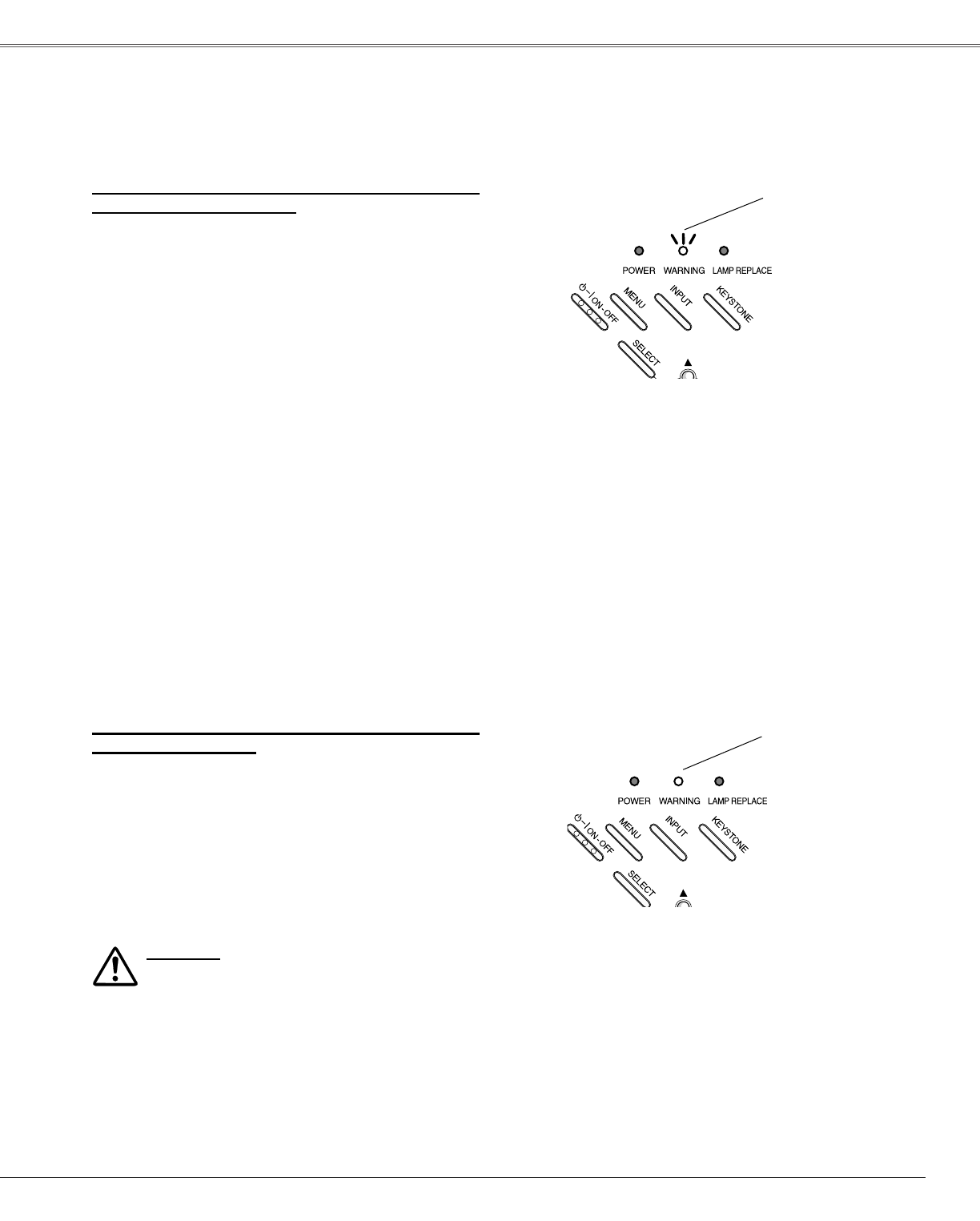
51
TheWARNINGindicatorshowsthestateofthefunctionwhichprotectstheprojector.Checkthestateofthe
WARNINGindicatorandthePOWERindicatortotakepropermaintenance.
Top Control
Warnin� Indicator
The projector is shut down and the WARNING
indicator is blinkin� red.
Whenthetemperatureinsidetheprojectorreachesa
certainlevel,theprojectorisautomaticallyshutdownto
avoidoverheating.ThePOWERindicatorisblinkingwhile
theprojectorisbeingcooleddown.Whentheprojectorhas
cooleddownenough(toitsnormaloperatingtemperature),
itcanbeturnedonagainbypressingthePOWERON/
STAND-BYbutton.
Note:
TheWARNINGindicatorcontinuestoblinkevenafterthe
temperatureinsidetheprojectorreturnstonormal.When
theprojectoristurnedonagain,theWARNINGindicator
stopsblinking.
Then check the matters below:
– Didyouprovideappropriatespacefortheprojectorto
beventilated?Checktheinstallingconditiontoseeif
ventilationslotsarenotblocked.
– HastheprojectorbeeninstallednearanAir-Conditioning/
HeatingDuctorVent?Movetheinstallationofthe
projectorawayfromtheductorvent.
– Aretheairfiltersclean?Cleantheairfiltersperiodically.
(p.52)
Top Control
The projector is shut down and the WARNING
indicator li�hts red.
Whentheprojectordetectsanabnormalcondition,itis
automaticallyshutdowntoprotecttheinsideoftheprojector
andtheWARNINGindicatorlightsred.Inthiscase,
unplugtheACpowercordandplugit,andthenturnon
theprojectoronceagaintoverifyoperation.Iftheprojector
cannotbeturnedonandtheWARNINGindicatorlightsred,
unplugtheACpowercordandcontacttheservicestation.
CAUTION
DONOTLEAVETHEPROJECTORWITHTHE
ACPOWERCORDCONNECTEDUNDERAN
ABNORMALCONDITION.ITMAYRESULTINFIRE
ORELECTRICSHOCK.
WARNING
blinkingred
WARNING
emitaredlight
Maintenance and Cleanin�


















