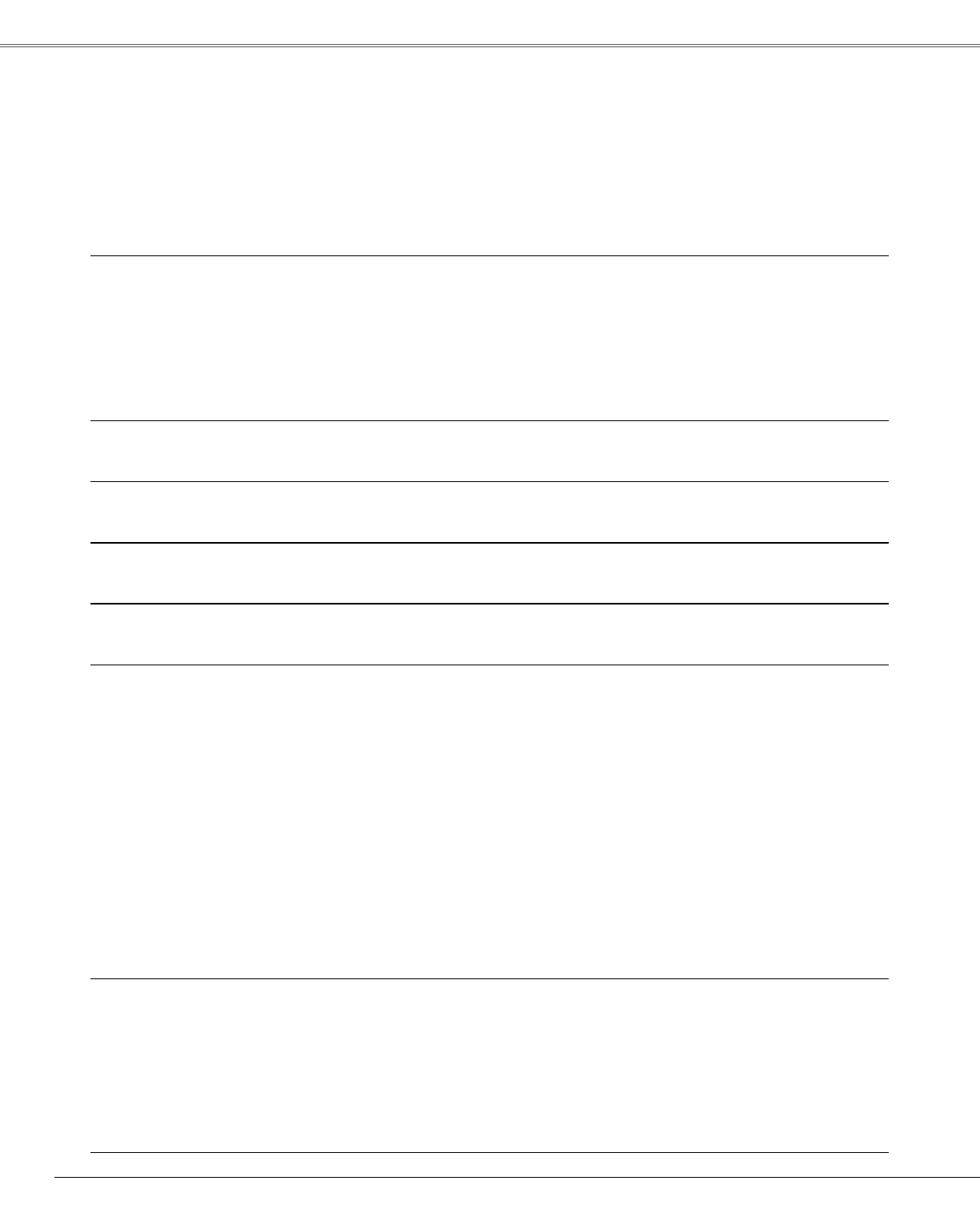
56
Troubleshootin�
Beforecallingyourdealerorservicecenterforassistance,checktheitemsbelowonceagain.
– Makesureyouhaveproperlyconnectedtheprojectortoperipheralequipmentasdescribedonpages14-16.
– MakesureallequipmentisconnectedtotheACoutletandthepoweristurnedon.
– Whenyouoperatetheprojectorwithacomputeranditdoesnotprojectanimage,restartthecomputer.
Problem:
– Solutions
No power
– PlugthepowercordoftheprojectorintotheACoutlet.
– SeeifthePOWERindicatorlightsred.
– Wait until thePOWERindicatorstops blinking toturn on the
projectoragain.TheprojectorcanbeturnedonafterthePOWER
indicatorturnsred(seepage19).
– Check the WARNINGindicator.If the WARNINGindicator lights
red,theprojectorcannotbeturnedon(seeonpage51).
– Checktheprojectionlamp(seepage54).
PIN code dialo� box appears at
start-up
– PIN code lockis being set. Enter a PINcode; the “1234” or
numbers youhaveset(seepages18,47–48).
The initial display is not shown.
– Make sure "Off" or "Countdown Off" are not chosen at Display
function(seepage41).
The initial display is not same with
the default one.
– Make sure"User"or"Off" arenotchosenatLogo function (see
page42).
Input si�nal switches automatically.
(or does not switch automatically)
– Make sure Inputsearch functionis adjusted properly(see page
44).
No ima�e
– Checktheconnectionbetweenyourcomputerorvideoequipment
andtheprojector(seepages14-16)
– Seeiftheinputsignaliscorrectlyoutputfromyourcomputer.Some
laptopcomputersmayneedtobechangedthesettingformonitor
output when connected to the projector. See your computer’s
instructionmanualforthesetting
– Ittakesabout30secondstodisplayanimageafterturningonthe
projector.
– Seeiftheselectedsystemiscorrespondingwithyourcomputeror
videoequipment(seepages26,36)
– Select correct input source once again through menu operation
(seepages25,34–35).
– Make sure thetemperatureisnot out ofthe specified operating
temperature(41˚F–95˚F[5˚C–35˚C]).
– When "No Show" is operating, theimage cannot bedisplayed.
Press the NO SHOW buttonor any other button on the remote
control.
Ima�e is out of focus.
– Adjustfocusoftheprojector(seepage22).
– Provideproperdistancebetweentheprojectorandtheprojection
screen(seepage13).
– Checktheprojectionlenstoseeifitneedscleaning(seepage53).
– Moving the projector from a cool to warm place may result in
moisturecondensationontheprojectionlens.Ifthisoccurs,leave
theprojectoroffandwaituntilcondensationevaporates.
– Projectingfromtheexcessiveslantangeltothescreenmaycause
keystonedistortionandpartialimperfectfocus.
Appendix


















