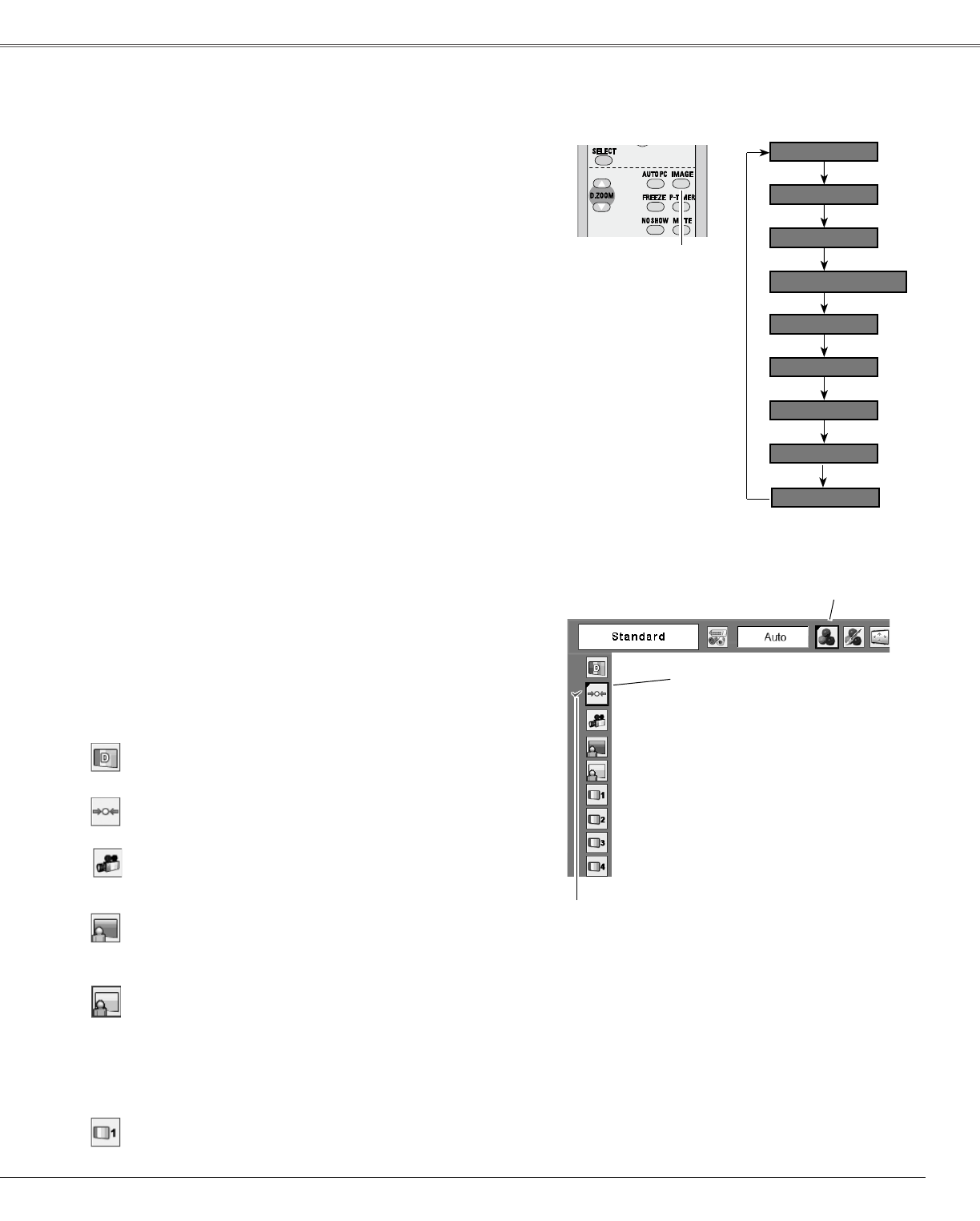
Ima�e Select Menu
ImageSelect
Menuicon
SelectanimagelevelfromamongDynamic,Standard,
Cinema,Blackboard(Green),Colorboard,Image1,Image
2,Image3,andImage4withtheIMAGEbuttononthe
remotecontrol.
Normalpicturelevelpresetonthisprojector.
Standard
Pictureleveladjustedforthepicturewithfinetone.
Cinema
IMAGE button
Ima�e Level Selection
Direct Operation
Forviewingpicturesinabrightroom.
Dynamic
Remote Control
IMAGE
button
37
Video Input
Movetheredframepointertothe
desiredimage levelandpress
theSELECTbutton.
Theimagelevelbeingselected.
Dynamic
Cinema
Colorboard
Ima�e 1
Ima�e 2
Ima�e 3
Blackboard(Green)
Standard
Ima�e 4
PresstheMENUbuttontodisplaytheOn-Screen
Menu.UsethePoint◄►buttonstomovethered
framepointertotheImageSelectMenuicon.
1
2
UsethePoint▲▼buttonstomovetheredframe
pointertothedesiredlevelandthenpresstheSELECT
button.
Normalpicturelevelpresetonthisprojector.
Standard
Forviewingtheimageprojectedonablackboard.See
aboveforfurtherdescription.
Blackboard(Green)
Ima�e 1–4
Menu Operation
UserpresetimageintheImageAdjustMenu(pp.38-39).
Ima�e 1–4
Forviewingpicturesinabrightroom.
Dynamic
UserpresetimageintheImageAdjustMenu(pp.38-39).
Colorboard
Atthetimeofsimpleprojectiononthecoloredwall,you
cangettheclosecolorimagetothecolorimageprojected
onawhitescreenbyselectingthesimilarcolortothewall
colorfromthepresetfourcolors.
Atthetimeofsimpleprojectiononthecoloredwall,you
cangettheclosecolorimagetothecolorimageprojected
onawhitescreenbyselectingthesimilarcolortothewall
colorfromthepresetfourcolors.PresstheSELECTbutton
tochoosethecolor.
Colorboard
Blackboard (Green)
Forviewingtheimageprojectedonablackboard.Thismode
assiststoenhancetheimageprojectedonablackboard.
Thisismainlyeffectiveonagreencoloredboard,nottruly
effectiveonablackcoloredboard.
Picturelevelwithimprovedhalftoneforgraphics.
Cinema


















