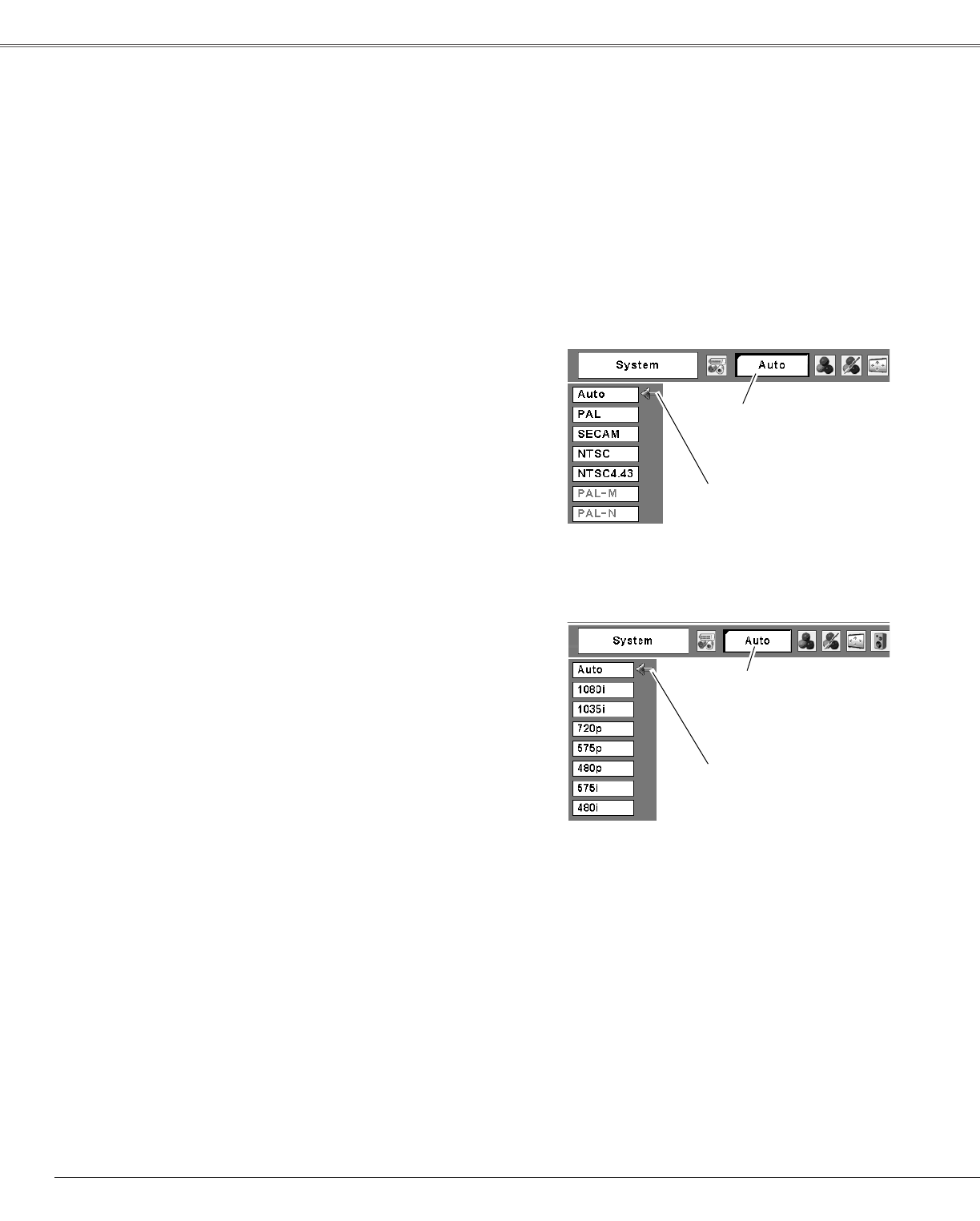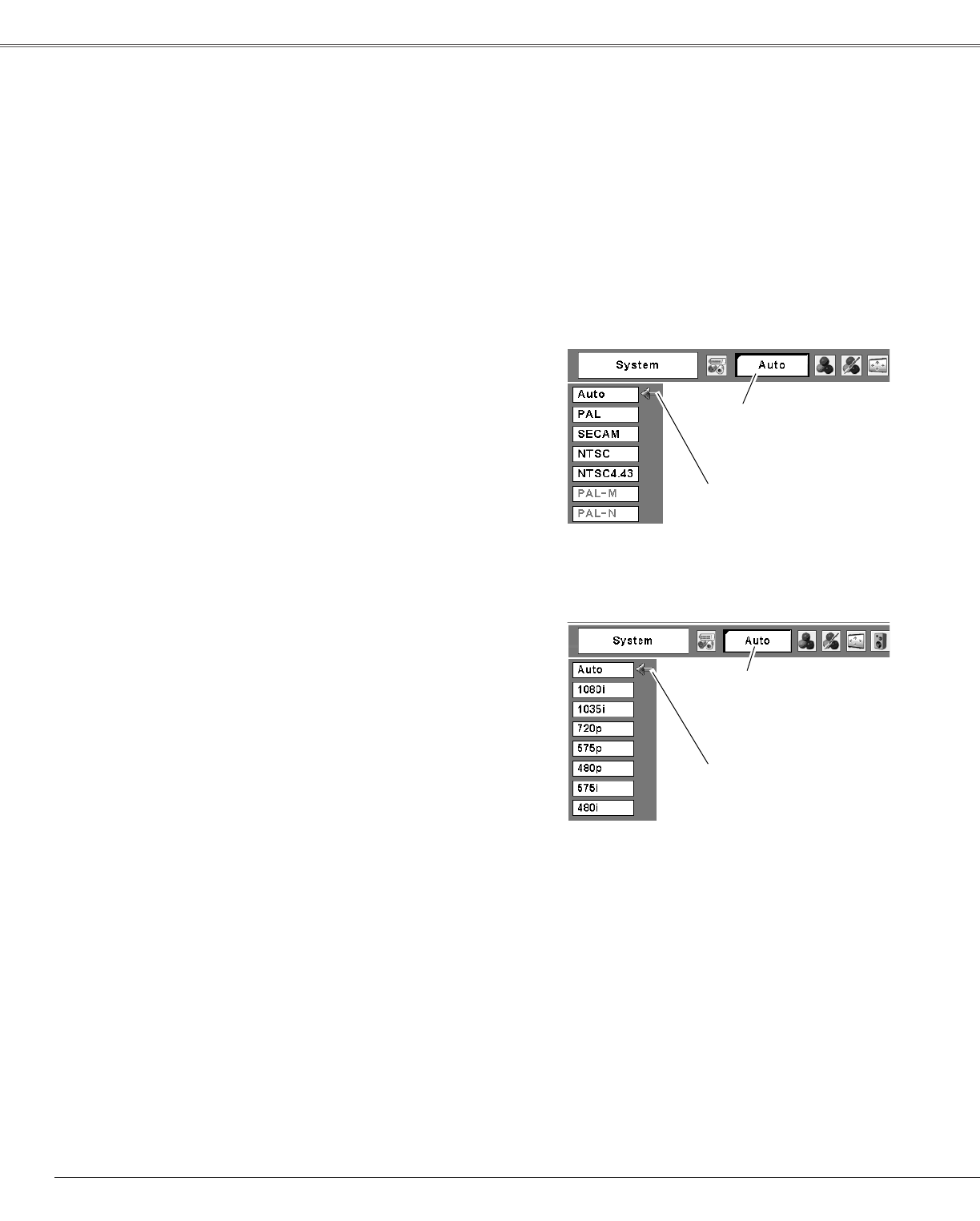
PresstheMENUbuttontodisplaytheOn-Screen
Menu.UsethePoint◄►buttonstomovethered
framepointertotheAVSystemMenuicon.
1
Video System Selection
AV System Menu (Video or S-video)
AV System Menu (Component)
UsethePoint▲▼buttonstomovetheredarrow
pointertothedesiredsystemandthenpressthe
SELECTbutton.
2
Iftheprojectorcannotreproducepropervideoimage,
selectaspecificbroadcastsignalformatfromamongPAL,
SECAM,NTSC,NTSC4.43,PAL-M,andPAL-N.
Movethepointertothe
desiredsystemandpress
theSELECTbutton.
PAL/SECAM/NTSC/NTSC4.43/PAL-M/PAL-N
Theprojectorautomaticallydetectsanincomingvideo
signal,andadjustsitselftooptimizeitsperformance.
Iftheprojectorcannotreproducepropervideoimage,select
aspecificcomponentvideosignalformatfromamong480i,
575i,480p,575p,720p,1035i,and1080i.
Auto
COMPONENT VIDEO SIGNAL FORMAT
Video or S-video
Component
Theprojectorautomaticallydetectsanincomingvideo
system,andadjustsitselftooptimizeitsperformance.
WhenVideoSystemisPAL-MorPAL-N,selectthesystem
manually.
Auto
AVSystemMenuicon
Theselectedsystemis
displayed.
Movethepointertothe
desiredsystemandpress
theSELECTbutton.
AVSystemMenuicon
Theselectedsystemis
displayed.
Note:
TheAVSystemMenucannotbeselectedwhenselecting
RGB(Scart).
36
Video Input