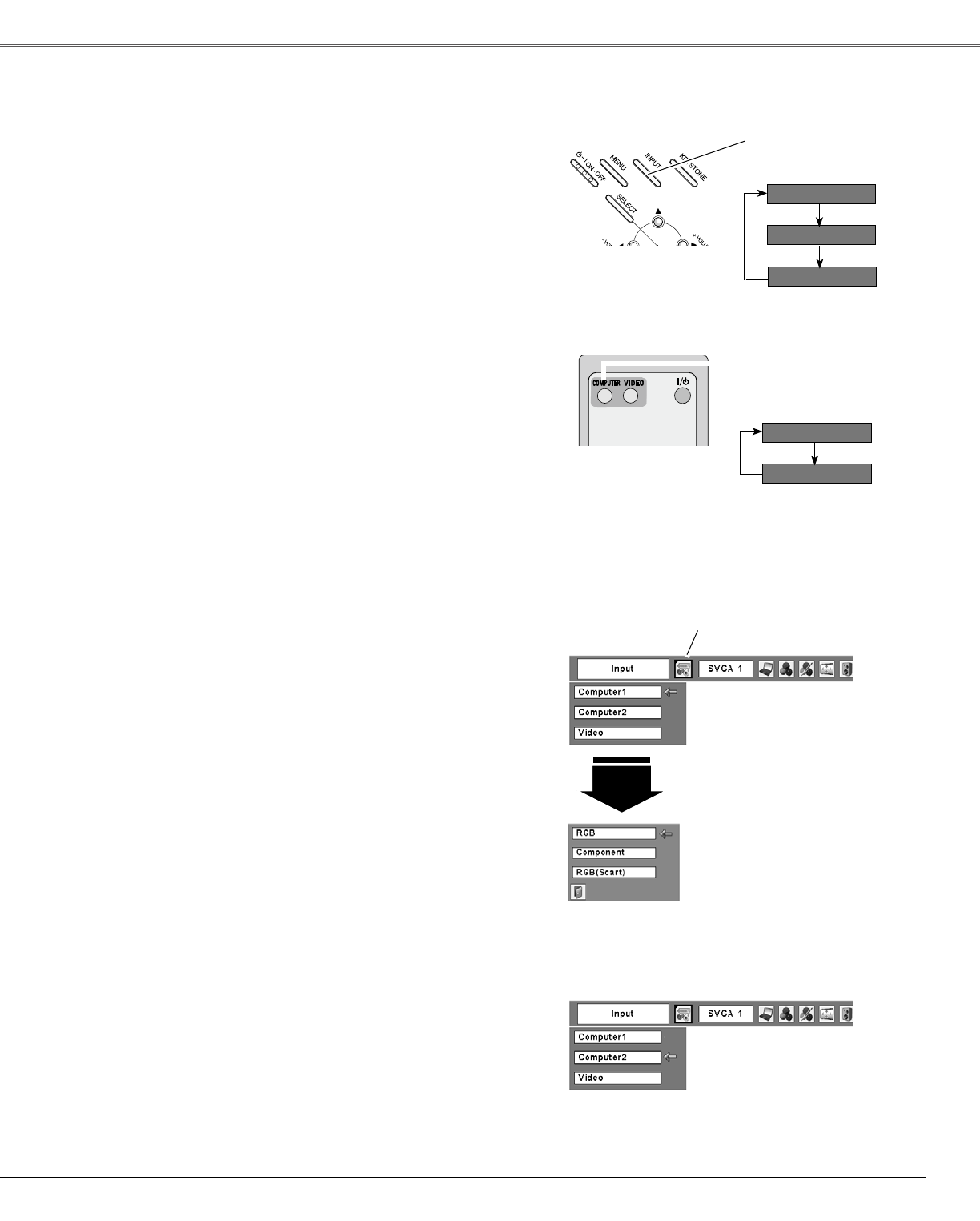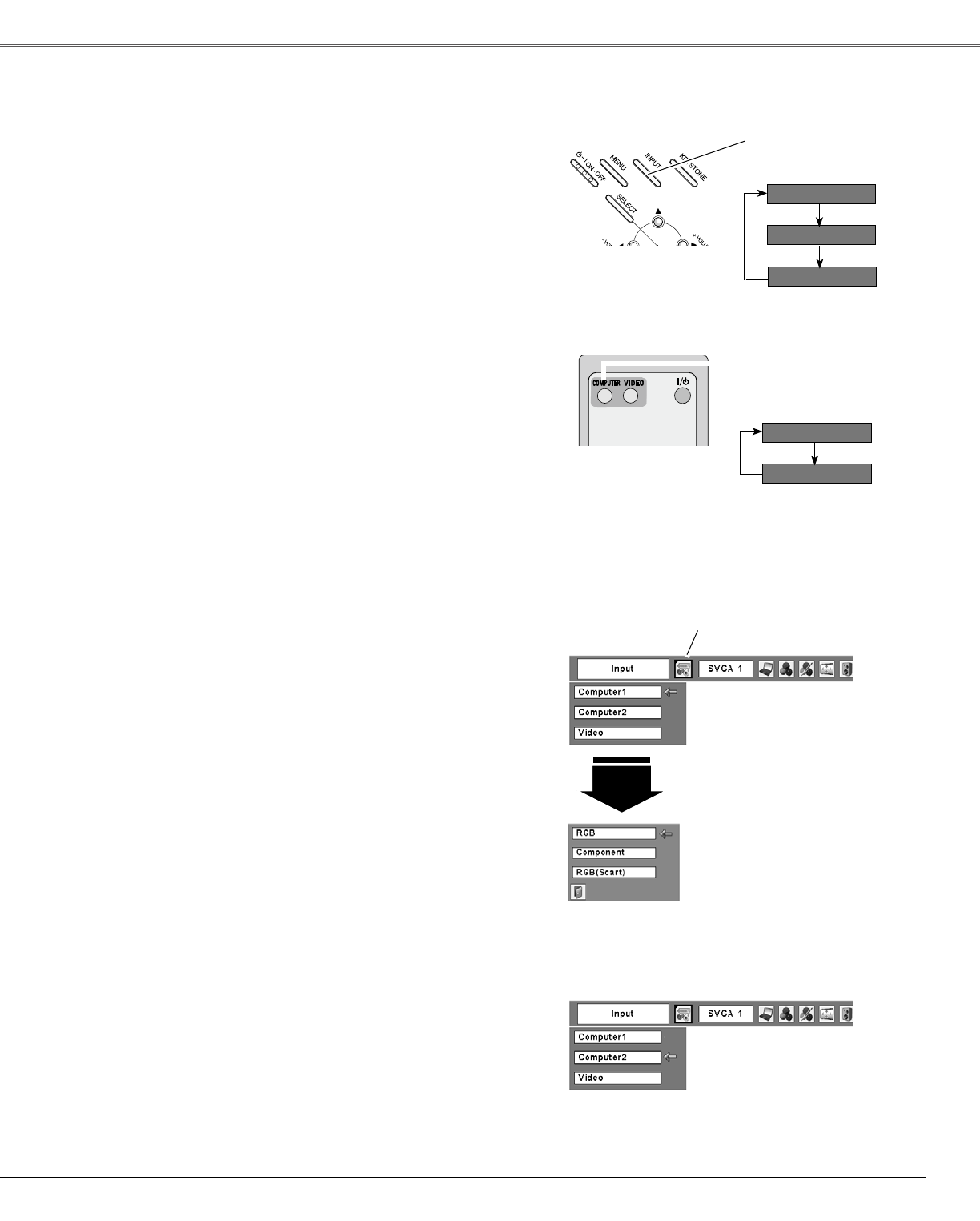
Select either Computer 1 or Computer 2by pressing the
INPUTbuttononthetopcontrolortheCOMPUTERbutton
ontheremotecontrol.
Before usingINPUT or COMPUTER button, select the
correct inputsource throughMenu operationasdescribed
below.
PresstheMENUbuttontodisplaytheOn-Screen
Menu.UsethePoint◄►buttonstomovethered
framepointertotheInputMenuicon.
1
Input Menu
UsethePoint▲▼buttonstomovetheredarrow
pointertoeitherComputer1orComputer2,andthen
presstheSELECTbutton.
2
AftertheSourceSelectMenuappearedforComputer
1,movethepointertoRGBandthenpressthe
SELECTbutton.
3
Input Menu
COMPUTER button
Computer 1
Computer 2
Input Source Selection
Direct Operation
Menu Operation
Movethepointer(redarrow)
toComputer1andpressthe
SELECTbutton.
InputMenuicon
Movethepointer(redarrow)
toComputer2andpressthe
SELECTbutton.
MovethepointertoRGB
andpresstheSELECT
button.
Source Select Menu
Remote Control
COMPUTER button
Note:
•Computer2isnotdisplayedwhentheCOMPUTERIN2/
MONITOROUTterminalissetasMonitorout(p.44).
•Computer2(COMPUTERIN2/MONITOROUT)can
acceptonlytheRGBsignal.
•WhentheInputSearchfunctionissetOn1orOn2,the
inputsignalwillbesearchedautomatically(p.44)
Computer
1
*SeeNotesatthebottomofthispage.
25
Computer Input
*
Top Control
INPUT button
INPUT button
Computer 1
Computer 2
*
Video