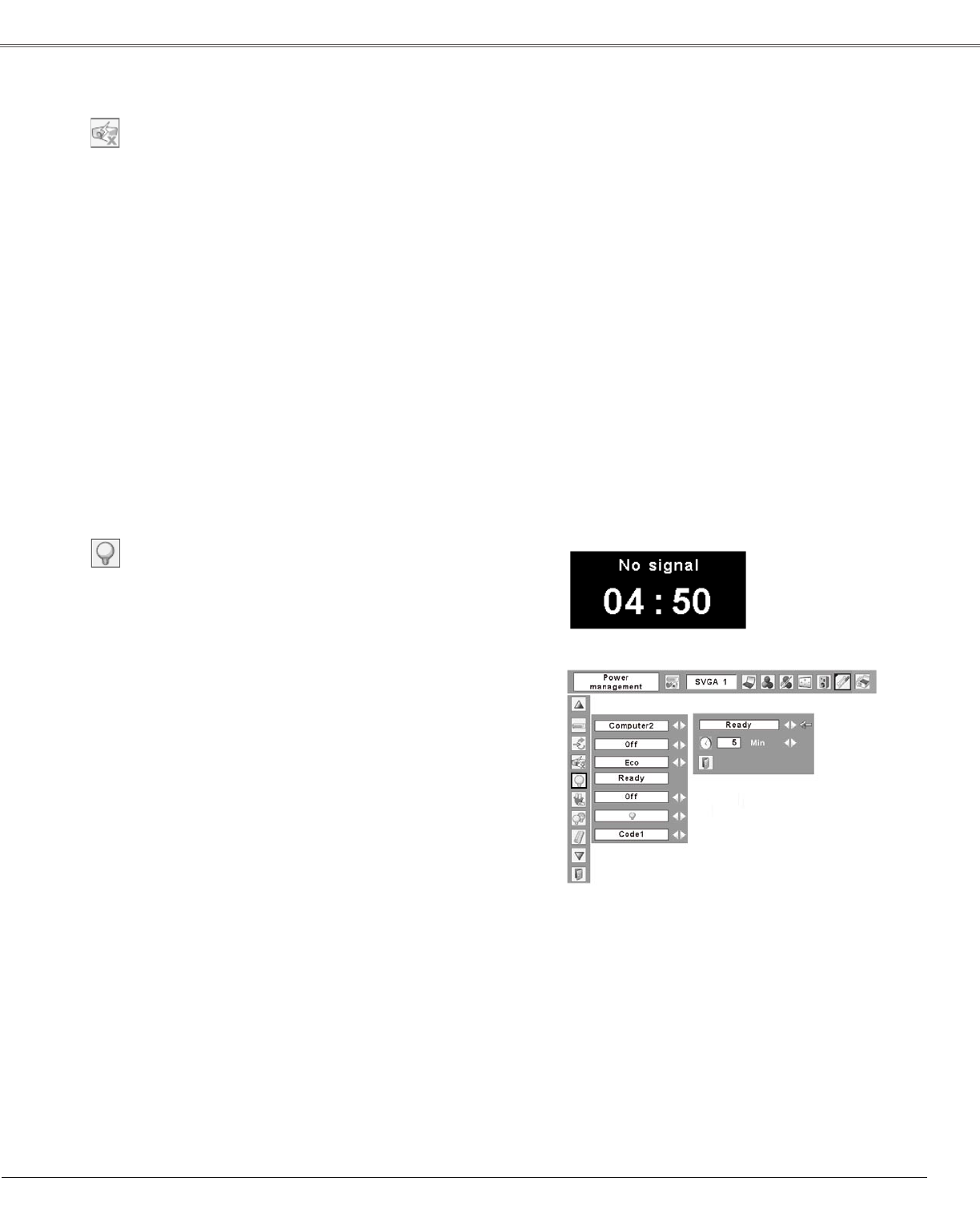
Power mana�ement
TimeleftbeforeLampisoff.
PresstheSELECTbutton
atPowermanagementand
thisboxappears.Select
oneofthreesettingswith
thePoint◄►buttons,and
gotothetimerwiththe
Point▲▼buttonsandset
timewiththePoint◄►
buttons.
Power mana�ement
Forreducingpowerconsumptionaswellasmaintaining
thelamplife,thePowermanagementfunctionturnsoffthe
projectionlampwhentheinputsignalisinterruptedandno
buttonispressedforacertainperiod.
Whentheinputsignalisinterruptedandnobuttonis
pressedformorethan30seconds,thetimerdisplaywith
“Nosignal”appears.Thecountdownstartstoturnoffthe
lamp.
Selectoneoftheoperations.
Ready………Whenthelamphasbeenfullycooled
down,thePOWERindicatorchanges
togreenblinking.Inthiscondition,the
projectionlampisturnedoniftheinput
signalisreconnectedoranybuttononthe
remotecontrolispressed.
Shutdown…Whenthelamphasbeenfullycooleddown,
thepoweristurnedoff.
Off…………Powermanagementfunctionisoff.
ThensetthecountdowntimerwiththePoint◄►buttons.
45
Note:
Factorydefaultis“Ready:5min.”
Settin�
Standby mode
Thisfunctionisavailablewhenoperatingtheprojectorvia
network.
Normal........Supplythepowertothenetworkfunctioneven
afterturningofftheprojectorYoucanturnon/off
theprojectorvianetwork,modifynetwork
environment,andreceiveane-mailabout
projectorstatuswhiletheprojectorispowered
off.
Eco.............Select“Eco”whenyoudonotusetheprojector
vianetwork.Theprojector’snetworkfunctionwill
stopwhenturningofftheprojector.
Refertotheowner’smanual“NetworkSet-upandOperation”.
Note:
WhenselectingNormal,thecoolingfansmayberunning
dependingonthetemperatureinsidetheprojectorevenif
theprojectoristurnedoff.


















