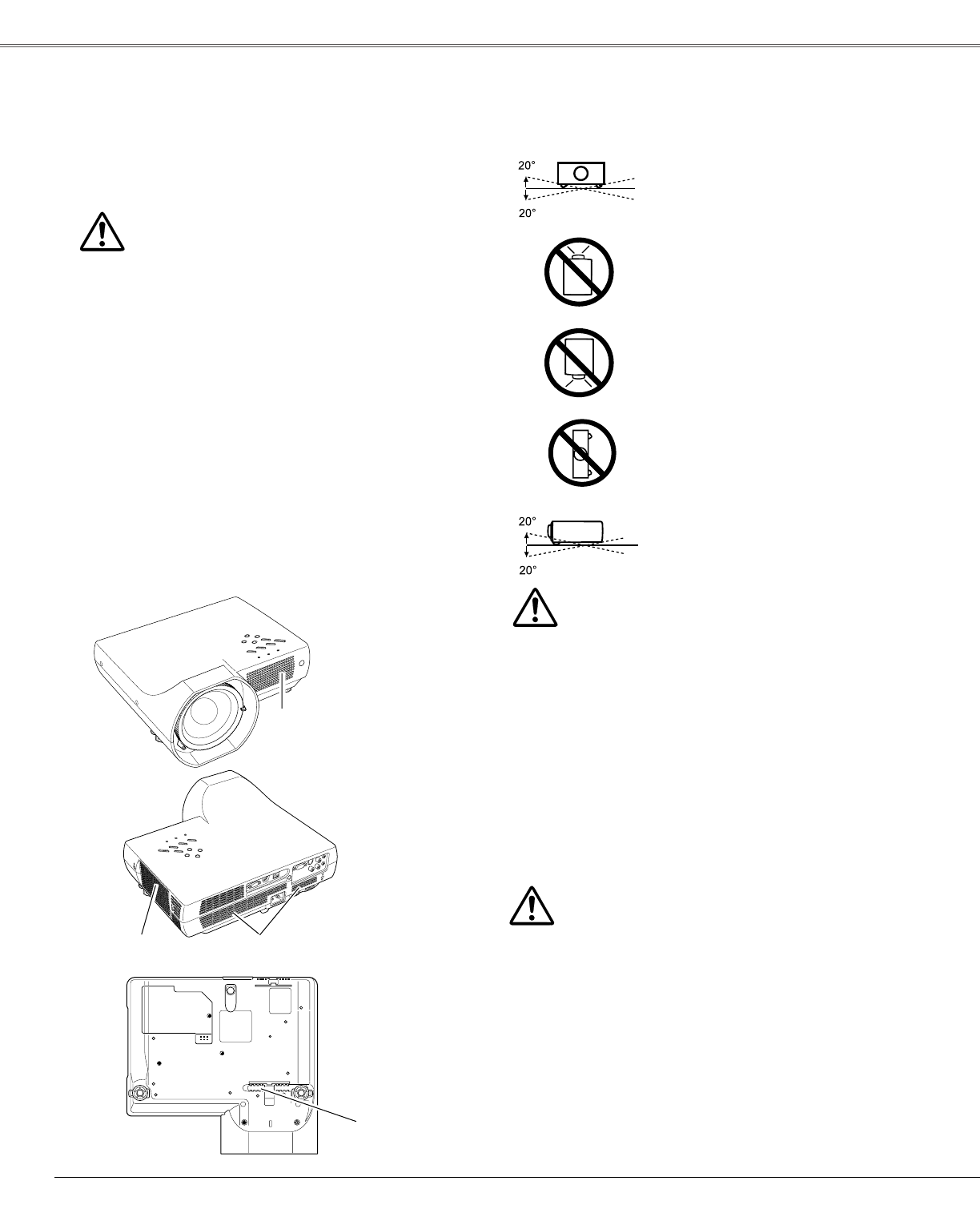
6
Movin� the Projector
Whenmovingtheprojector,replacethelenscoverand
retracttheadjustablefeettopreventdamagetothelens
and cabinet. When theprojector is not in use for an
extendedperiod,putitintoasuitablecase.
Handle the projector carefully; donot drop, bump,
subjectit to strong forces, or put other things on the
cabinet.
Donotrolltheprojectormorethan
20degreesfromsidetoside.
Do not point the projector up to
projectanimage.
Donotpointtheprojectordownto
projectanimage.
Donotputtheprojectoroneither
sidetoprojectanimage.
Install theprojector properly.ImproperInstallation may
reducethelamplifeandcausefirehazard.
Installin� the Projector in Proper
Position
Openingsinthecabinetareprovidedforventilation.To
ensurereliableoperationoftheproductandtoprotectit
fromoverheating,these openingsmust notbeblocked
orcovered.
Air Circulation
AirIntake
Vent
ExhaustVent
(Hotairexhaust)
ExhaustVent
(Hotairexhaust)
AirIntake
Vent
CAUTION
Hot air is exhausted from the exhaust vent. When
using or installing the projector, the following
precautionsshouldbetaken.
– Do not putany flammable objects or spray can
neartheprojector.Hotairisexhaustedfromtheair
vents.
– Keeptheexhaustventatleast3’(1m)awayfrom
anyobjects.
– Donottouchaperipheralpartoftheexhaustvent,
especially screws andmetallic part.This areawill
becomehotwhiletheprojectorisbeingused.
– Donotputanythingontheprojector.Objectsputon
thecabinetwillnotonlygetdamagedbutalsomay
causefirehazardbyheat.
Coolingfansareprovidedtocooldowntheprojector.
Thefan’srunningspeedischangedaccordingtothe
temperatureinsidetheprojector.
CAUTION IN CARRYING OR
TRANSPORTING THE PROJECTOR
– Do not drop or bump the projector, otherwise
damagesormalfunctionsmayresult.
– Whencarryingtheprojector,useasuitablecarrying
case.
– Donottransporttheprojectorbycourieroranyother
transportserviceinanunsuitabletransportcase.This
maycausedamagetotheprojector.Forinformation
about transporting the projector by courier or any
othertransportservice,consultyourdealer.
– Donotputtheprojectorinacasebeforeitiscooled
enough.
Do not pitchthe projectormore
than 20degrees backward and
forward.
Safety Instructions
CAUTION
Choosetherunningspeedofcoolingfansinthefan
controlsettingaccordingtothealtitudeinwhichthe
projector isbeing used(p.49). Failure todo somay
affecttheprojectorlife.


















