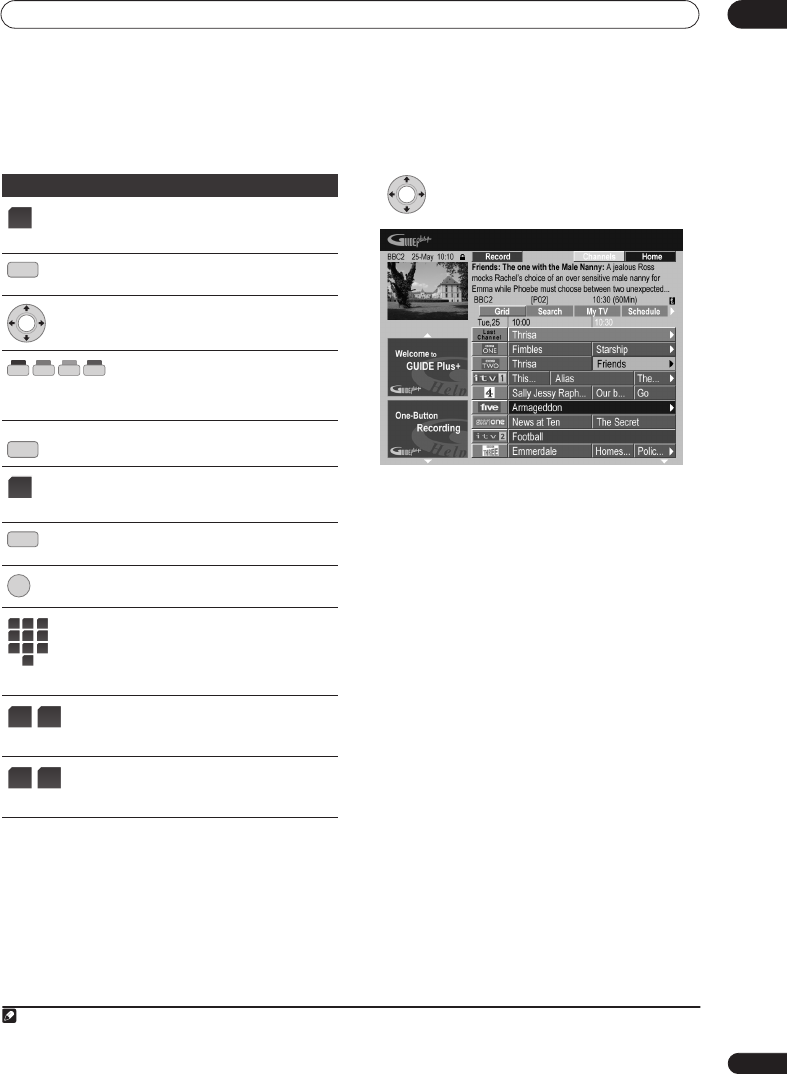
Using the GUIDE Plus+ electronic programme guide
04
75
En
GUIDE Plus+ navigation
The table below shows a summary of the remote buttons
you’ll use to navigate the GUIDE Plus+ system.
One-Button-Record
The
RED
Action button (Record) is visible anytime you
can highlight a programme title, including from the Grid,
after a search, or in your recommendations in the My TV
area.
The programme name, date, channel, recording start
and end times are all set automatically when you set a
timer recording using One-Button-Record.
If you need to, you can edit the settings at any time before
the recording is due to start (see
Editing a scheduled
recording
on page 79).
1 Highlight a programme title.
2 Press the RED Action button (Record).
The programme is now set for recording. When the
programme is due to start, the recorder will switch to the
correct channel and start recording
1
.
• You can also use the
ì
REC
button
(LCD page 1)
to
set the recording.
• You can review the shows you have set to record in
the Schedule Area (see also
The Schedule Area
on
page 79).
Lock/Unlock video window
When you enter the GUIDE Plus+ system, the channel
you were watching remains visible in the video window.
The date stamp above the window lets you know the
channel, date and time.
The default setting for this window is ‘locked’, as
indicated by a closed padlock icon above the video
window. When locked, the video window always shows
the channel you were previously watching as you move
up and down through the listings grid.
If you prefer, you can unlock the video window so that as
you highlight different channels in the listings grid, that
channel is shown in the video window.
Key
What it does
(LCD Page 1)
Press to set or cancel One-Button-
Recording.
Press to display the GUIDE Plus+
screen (also use to exit).
Use to navigate screens (highlight an
item).
(RED
,
GREEN
,
YELLOW
,
BLUE)
Action buttons that change
functionality depending on the Area.
Press to jump directly to the Menu bar.
(LCD Page 1)
Press to go directly to the Schedule
area.
Press to display extended information
for the current programme.
Press to confirm a selection or to leave
the GUIDE Plus+ screen.
(LCD Page 2)
Use for numeric entry.
(LCD Page 1)
Press to select the previous/next page
of information (in the grid, for
example).
(LCD Page 1)
Press to select the previous/next day.
REC
ì
GUIDE
MENU
TIMER
REC
INFO
ENTER
1 2 3
4 5 6
7 8 9
0
/
/
Note
1 Recording times set using the GUIDE Plus+ system do not automatically change to reflect any changes that may occur in the programme
broadcast schedules.
02SDVRLX70D_EN.book 75 ページ 2007年7月18日 水曜日 午前10時9分


















