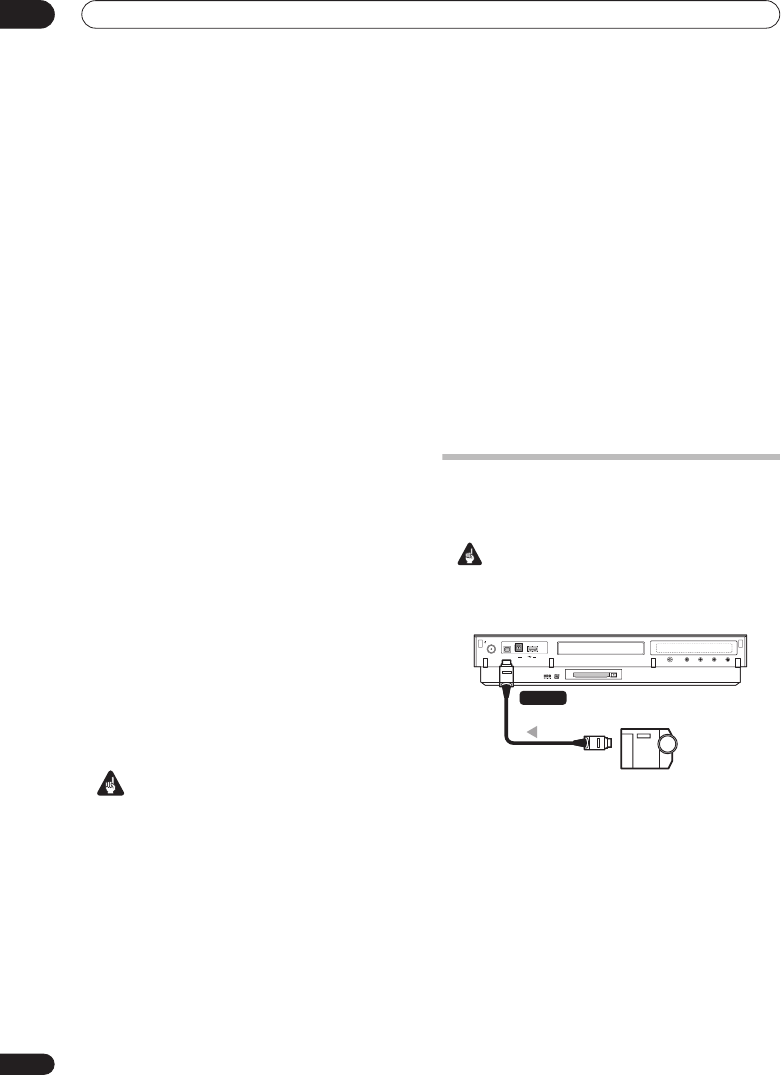
Recorder connections
02
66
En
HDMI, the HDMI logo and High-Definition Multimedia
Interface are trademarks or registered trademarks of HDMI
Licensing LLC.
HDMI Control
By connecting the receiver subwoofer to an HDMI
Control-compatible Pioneer plasma television with an
HDMI cable, you can control this unit from the remote
control of a connected plasma television, as well as have
the connected plasma television automatically change
inputs in response to this unit starting playback.
Refer to the operating instructions for your plasma
television and
HDMI Control
on page 44 for more
information about which operations can be carried out by
connecting via HDMI cable.
Auto-select function
You can have a connected plasma television and the
receiver subwoofer automatically change inputs when
playback begins on this unit (including when you have a
GUI (such as Disc Navigator) set to display on this unit).
Certain connected plasma televisions may have their power
turned from off to on when using this function.
Simultaneous power function
You can have this unit turn on automatically when the
power for a connected plasma television is turned on. To
have this unit’s power turned off when a connected
plasma television is turned off, you must change the
simultaneous power function of your plasma television.
Unified language function
By receiving language information from a connected
plasma television, you can have this unit’s language
settings automatically change to those of the plasma
television (language information can be received only
when no media is being played back and no recordings
are taking place, or when you choose not to display this
unit’s GUI displays).
Important
• Depending on the type of plasma television, some
HDMI input terminals do not support the HDMI
Control function. For details, see the operating
instructions supplied with your plasma television.
• To use the following functions, set this unit’s
HDMI
Control
to
Off
(page 159).
– The timer recording to use VPS/PDC (page 98).
– When you want this unit to automatically switch off
upon completion of timer recording. (When
HDMI
Control
is set to
On
, this unit does not automatically
switch off if your plasma television is switched on
upon completion of timer recording.)
– When using the Video Control function of an
external component.
– Child lock settings (page 99).
– When you connect a SCART cable and an HDMI
cable to the same plasma television simultaneously.
• If you want to use an HDMI cable other than the
supplied HDMI cable, use the one that supports the
HDMI 1.3 specification. The HDMI Control functions
may not operate properly if you do not use an HDMI
cable that supports the HDMI 1.3 specification.
• Controls may not function properly in certain
situations, such as immediately after you have
connect an HDMI cable, turn this unit’s power off or
remove the power cable for this unit or the connected
component. If you experience any problems, set
HDMI Control to On for all connected units, and then
display the pictures stored on this unit on your
plasma television to improve the situations.
• We cannot guarantee this unit will work with HDMI
control-compatible components other than those
made by Pioneer.
Connecting a DV camcorder
You can connect a DV camcorder or DVD recorder with
DV output to the front panel
DV IN
jack.
Important
• This jack is for connection to DV equipment only. It is
not compatible with digital satellite receivers or D-
VHS video decks.
•
Use a DV cable (not supplied) to connect the DV
jack of your DV camcorder to the front panel DV
IN jack of this recorder.
DV camcorder
STOP RECPLAY
OPEN/
CLOSE
STOP
REC
USB
DV IN
STANDBY/ON
DV IN
From DV output
02SDVRLX70D_EN.book 66 ページ 2007年7月18日 水曜日 午前10時9分


















