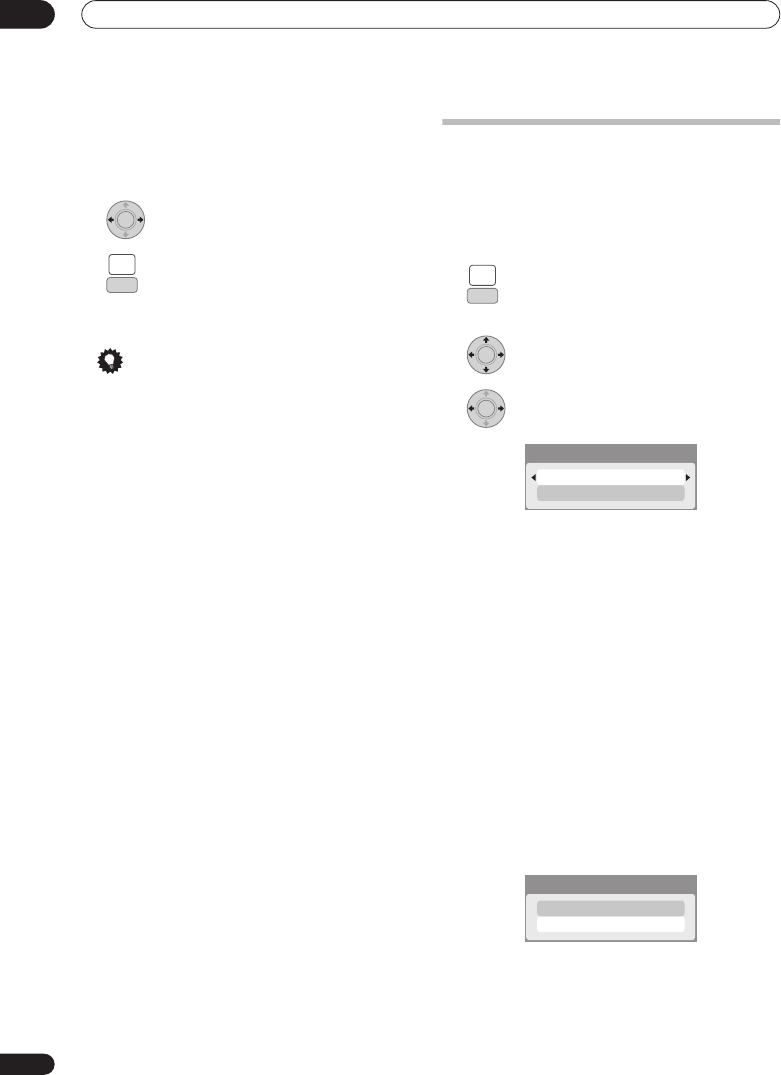
The Video Adjust menu
14
150
En
•
Black Setup
– Corrects the standard reference black
level (525 Input Line System only).
•
Hue
–
Adjusts overall balance between red and green.
•
Chroma Level
–
Adjusts how rich the colours appear.
4 Adjust the currently selected setting.
5 Press to exit.
You can now use the preset for any other input or the
built-in TV tuner.
Tip
• To see more of the picture as you adjust different
settings, press
ENTER
after selecting the setting you
want to adjust.
Setting the picture quality for disc
playback
This setting determines how the picture will look when
playing discs.
Choosing a preset
1 With a disc playing (or paused), press to
display the Home Menu.
2 Select ‘Video Adjust’.
3 Select a setting.
There are six presets available:
•
TV
– suitable for LCD and cathode-ray tube TVs
•
PDP
– suitable for plasma television screens
•
Professional
– suitable for professional monitors
•
Memory1
– user preset 1
•
Memory2
– user preset 2
•
Memory3
– user preset 3
You can press
DISP
(LCD page 3)
to see the individual
settings for the current preset (
TV
,
PDP
or
Professional
).
Creating your own set
There are three user presets in which you can save your
own set of picture quality settings for disc playback.
1 Follow
Choosing a preset
above and select one of
the user presets (Memory 1, 2 or 3).
2 Move the cursor down and select ‘Detailed
Settings’.
ENTER
HOME
MENU
SETUP
HOME
MENU
SETUP
ENTER
ENTER
Detailed Settings
TV
Detailed Settings
Memory1
02SDVRLX70D_EN.book 150 ページ 2007年7月18日 水曜日 午前10時9分


















