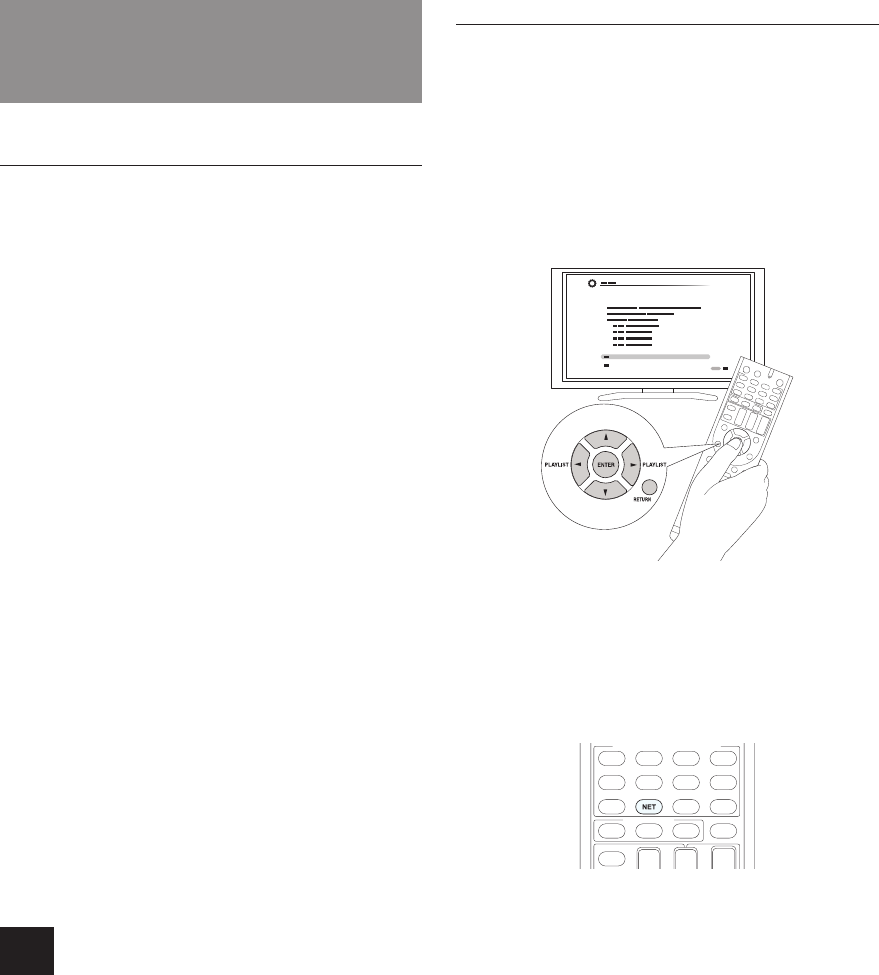
Listening to Internet Radio
6
Listening to Internet Radio
About Internet Radio
Internet radio, also called net radio, web radio or streaming
radio, is an audio service accessible at the websites of
service providers who distribute music and audio programs
in digital format. There are numerous websites all over the
world, from terrestrial station, special station to personal
website that provide such a service.
The unit comes preset with Internet radio stations (
¼
)
such as TuneIn for you to enjoy these services, just by
connecting the unit to the Internet.
½
Network services or contents may become unavailable if the service
provider terminates its service.
TuneIn
With more than 70,000 radio stations and 2 million on-
demand programs registered, TuneIn is a service where
you can enjoy music, sports and news from all over the
world.
z
Operation: You can set up by viewing the guidance
displayed on the TV screen. To display the guidance, you
need to make HDMI connection between the unit and
TV. Select the item with the cursor buttons of the remote
controller and press ENTER to confirm your selection. To
return to the previous screen, press RETURN.
Playing Back
1.
Press NET on the remote controller to display the NET
TOP screen.
r The "NET" indicator on the display stays lit.
r Alternatively you can select "Network Service" in the
HOME menu.
2.
Select "TuneIn" with the cursors and press ENTER to
display the TuneIn top screen.
3.
With the cursors, select a radio station or program and
press ENTER to start playing.
Regarding the TuneIn Menu
To display the TuneIn menu, press MENU or ENTER while
playing a radio station. Selecting the corresponding menu
item with the cursors and pressing ENTER allows you to
perform the following operations:
Add to My Presets: Registers radio stations and
programs in your "My Presets" within TuneIn. This allows
you to play registered radio stations and programs with
a simple operation. ("My Presets" is not displayed if it is
empty.)
Remove from My Presets: Deletes a radio station or
program from your "My Presets" within TuneIn.
Report a problem: Reports a problem or interactively
solves a problem related to TuneIn.
View Schedule: Displays the radio station or program
schedule.
Clear recents: Clears all radio stations and programs
from the "Recents" within TuneIn. (This menu is
displayed only when a radio station or program inside
the "Recents" is being played.)
Add to My Favorites: Registers radio stations and
programs in "My Favorites" of "Network Service".
This allows you to play registered radio stations and
programs with a simple operation.


















