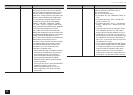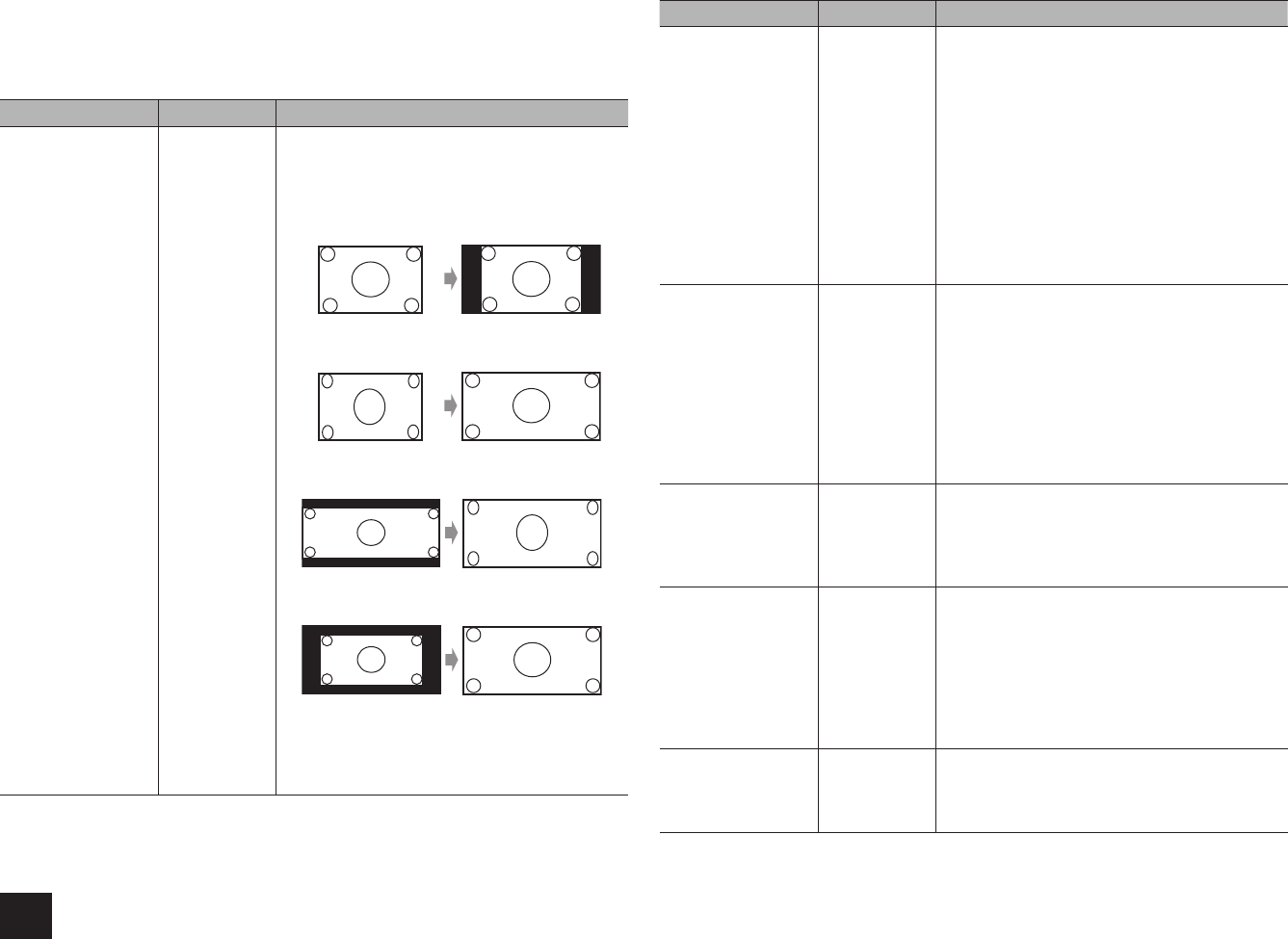
Advanced Settings
32
Picture Adjust
Adjust the image quality. (possible only when the video player is connected to the HDMI
OUT MAIN jack) If you adjust it by checking the video, press ENTER. Press RETURN to
return the screen to the previous status.
Setting Item Default Value Setting Details
Wide Mode Auto Set the aspect ratio.
"Auto": The aspect ratio will automatically be set
according to the input signals and the monitor
video output setting.
"4:3":
"Full":
"Zoom":
"Wide Zoom":
r
The setting will be fixed to "Full" while 3D
or 4K video is being input. Also with some
resolutions, the setting may be ignored and
automatically set to "Full".
Setting Item Default Value Setting Details
Picture Mode Custom An appropriate image quality setting for cinema or
game can be selected. You can also adjust each
item to obtain your favorite image quality.
"Custom": The items from "Game Mode" to "Color
Temperature" below can be adjusted as desired.
"Cinema": When the video source is cinema
"Game": When the video source is game
"Standard": The resolution will be changed but the
image quality will not be adjusted.
"Bypass": Both the resolution and image quality
will not be adjusted.
r
If you select "Bypass", the on-screen display
function will be disabled.
Game Mode Off Change to the setting suitable for game. Also
correct the delay of video signals of the game
console if any.
"On": Use this function
"Off": Do not use this function
r
If you select "On", the delay will be corrected
but the image quality will be lower.
r
The setting will be fixed to "Off" if "1. Input/
Output Assign" - "Monitor Out" - "Resolution" is
set to "4K".
Film Mode Auto Change to the setting suitable for film.
"Auto": Image processing suitable for film will be
executed.
"Video": "Film Mode" will not be applied and the
input signals will be processed as video source.
Edge Enhancement Off Adjust the sharpness of the outline of image.
Select from "Off", "Low", "Mid" (Middle), and
"High".
r
The setting will be fixed to "Off" if "Game
Mode" is set to "On".
r
The setting will be set to "Off" if the output
video has 2,000 or more lines horizontal
resolution.
Noise Reduction Off Reduces the noise of the screen. Select from
"Off", "Low", "Mid" (Middle), and "High".
r
The setting will be fixed to "Off" if "Game
Mode" is set to "On".