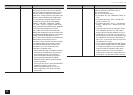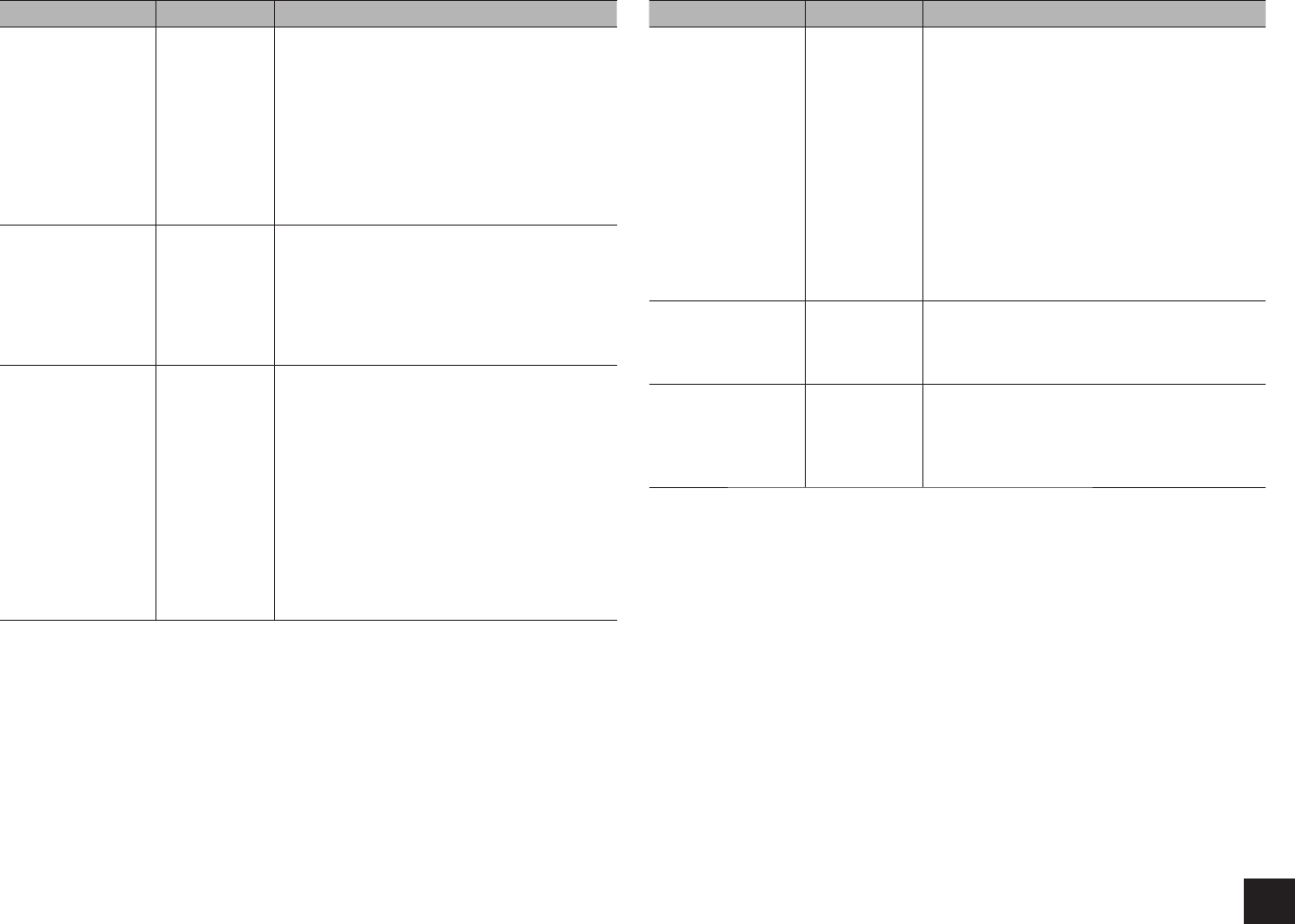
Advanced Settings
39
Setting Item Default Value Setting Details
Direct Change On The input of the unit will automatically be
switched to "BLUETOOTH" when connection is
made from a Bluetooth-enabled device to the
unit.
"On": The input will automatically become
"BLUETOOTH" when a Bluetooth-enabled
device is connected.
"Off": The function is disabled.
r
If the input is not switched automatically, set
to "Off" and change the input manually.
Auto Reconnect On This function automatically reconnects to the
Bluetooth-enabled device connected last when
you change the input selector to "BLUETOOTH".
"On": Use this function
"Off": Do not use this function
r
This function may not work depending on
your Bluetooth-enabled device.
Wakeup via
Bluetooth
Off This function wakes up the unit on standby by
connecting a Bluetooth-enabled device.
"On": Use this function
"Off": Do not use this function
r
Setting to "On" increases the power
consumption even when the unit is on
standby. However, the increase in power
consumption is kept to a minimum by
automatically entering the HYBRID
STANDBY mode, where only the essential
circuit is operating.
r
The setting is fixed to "Off" if "Direct Change"
is set to "Off".
Setting Item Default Value Setting Details
Pairing Information - When paring is performed, the information of
the previous pairing stored in this unit will be
initialized.
Pressing ENTER when "Clear" is displayed
initializes the pairing information stored in this
unit.
r
This function does not initialize the pairing
information on the Bluetooth-enabled device.
When pairing the unit again with the device,
be sure to clear the pairing information on
the Bluetooth-enabled device in advance.
For information on how to clear the pairing
information, refer to the Bluetooth-enabled
device's instruction manual.
Device – Displays the name of the Bluetooth-enabled
device connected to the unit.
r
The name is not displayed when "Status" is
"Ready" and "Now Pairing...".
Status – Displays the status of the Bluetooth-enabled
device connected to the unit.
"Ready": Not paired
"Now Pairing...": Paired
"Connected": Successfully connected
r
Wait for a while if "Bluetooth" cannot be selected. It will appear when the network function is started
up.